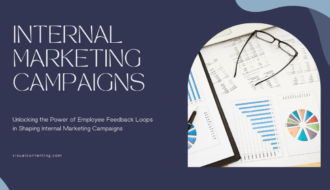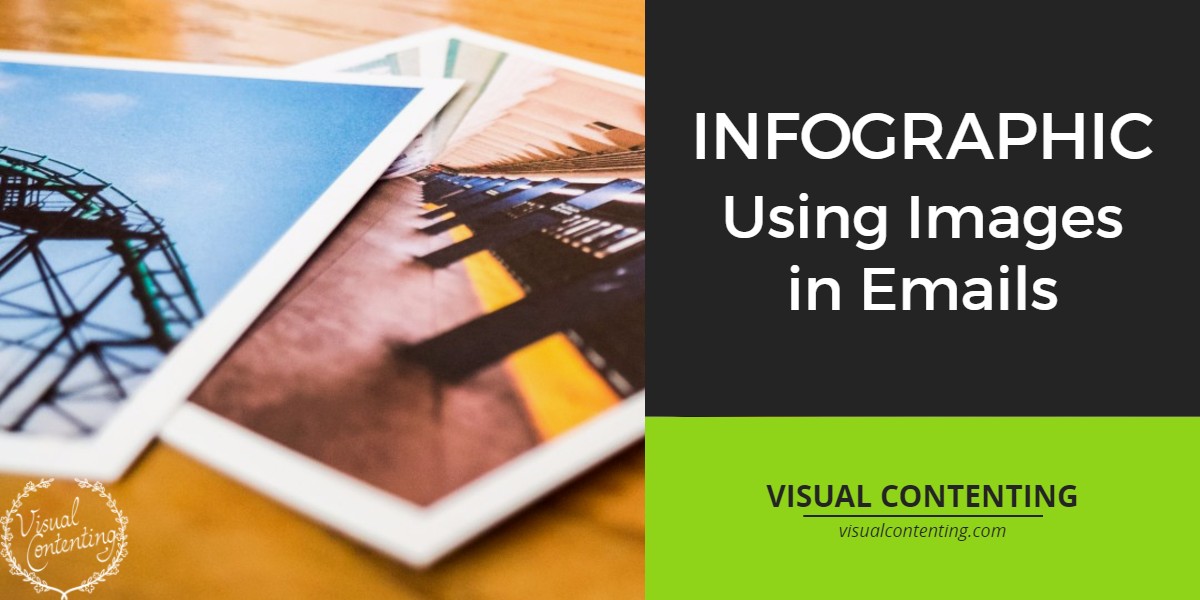Content marketing is no longer just about powerful writing. Creating compelling blog posts, social media updates, email newsletters and other types of content hinge on your ability to design engaging visuals to complement the text.
Yet despite research that shows the value of the visual, only about a third (30 percent) of marketers create their own images. With the sheer volume of content created daily, it’s imperative for marketers to know how to design and develop compelling images to accompany the words they carefully craft on a brand’s behalf.
How to Create Content Marketing Visuals
You don’t need to be a graphic designer to create compelling content marketing visuals. In fact, a lot of similar principles to content writing carry over to designing images and videos:
1. Keep It Simple, Stupid (KISS)
Complicated visuals are overwhelming, busy and distracting. Make sure your image has one focal point, and don’t overwhelm consumers with too many colors or fonts. Pick two to three maximum and stick to them.
2. Focus on Your Main Message
What do you want to convey with your image or video? Make that the focus as you create it. Does your finished visual clearly convey what you’re trying to get across?
3. Make It Brand Consistent
Follow brand guidelines in regards to colors, fonts, etc. The visual should fit in seamlessly with the rest of the business’ content.
4. It’s all about the Consumer
Know your target audience and keep them in mind as you design a visual. As you can see, Axe’s Instagram page has a vastly different look and feel to Home Depot’s, based on their primary target audience. Will your visual be appealing to the target you’re trying to reach?
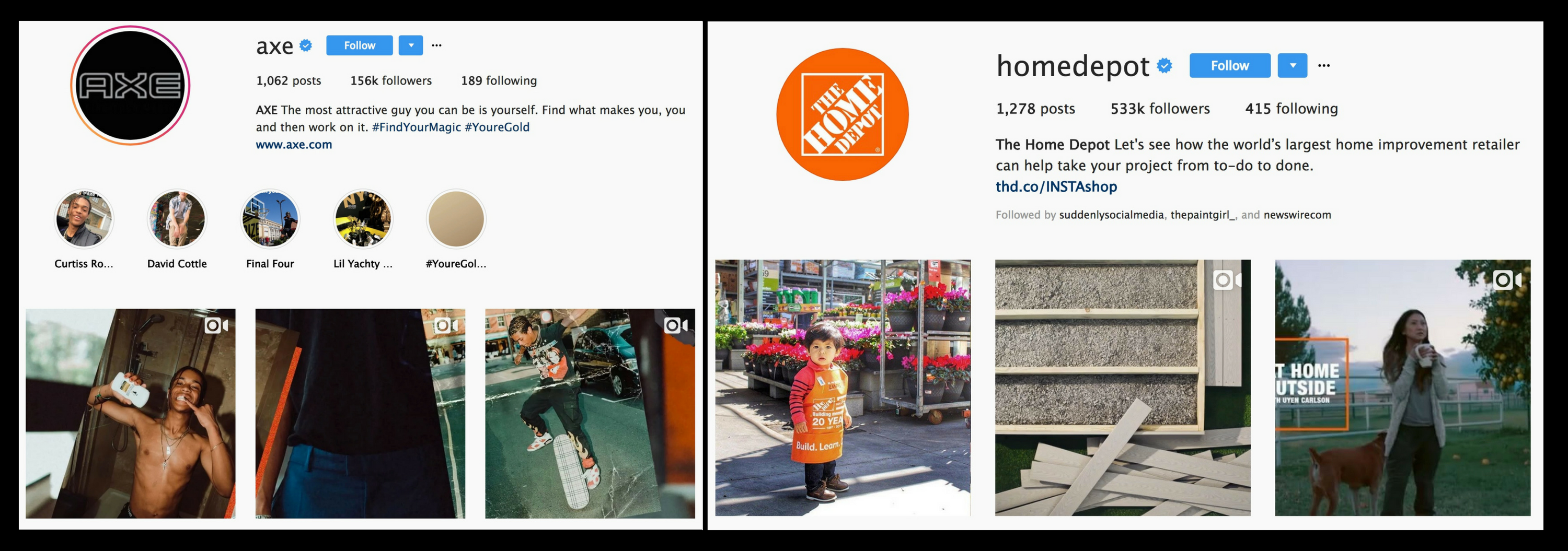
What about graphic design software? While you could invest in programs like Adobe Photoshop or Illustrator, there are also a number of online tools that don’t require vast graphic design experience, such as:
These online tools include a lot of templates to get you started, that you can then customize to fit your content marketing messaging and business’ specific branding.
How to Modify Visuals for Various Content Marketing Efforts
As with all the content you create, it’s important your visuals can be repurposed to reinforce your branding and messaging.
However, if you create an image for Facebook, you may want to tweak the dimensions before sharing it on Twitter as visuals appear differently on the two platforms. Or, if you create a product review video that’s 3-5 minutes long, you’ll need to shorten it to less than a minute – ideally even 30 seconds – prior to sharing it on Instagram (see ideal video times per platform in this infographic).
How can you maximize your brand’s visuals across multiple content platforms?
1. Know Your Dimensions
Each social media platform and blog shares images in different heights and widths. As you design branded visuals, plan on where you will use them and then tweak each design for each platform. A lot of online tools are designed to help content marketers with get the sizing right.
For example, Canva provides easy-to-select template designs in popular dimensions to help you get started, all organized by the way you plan to use it.
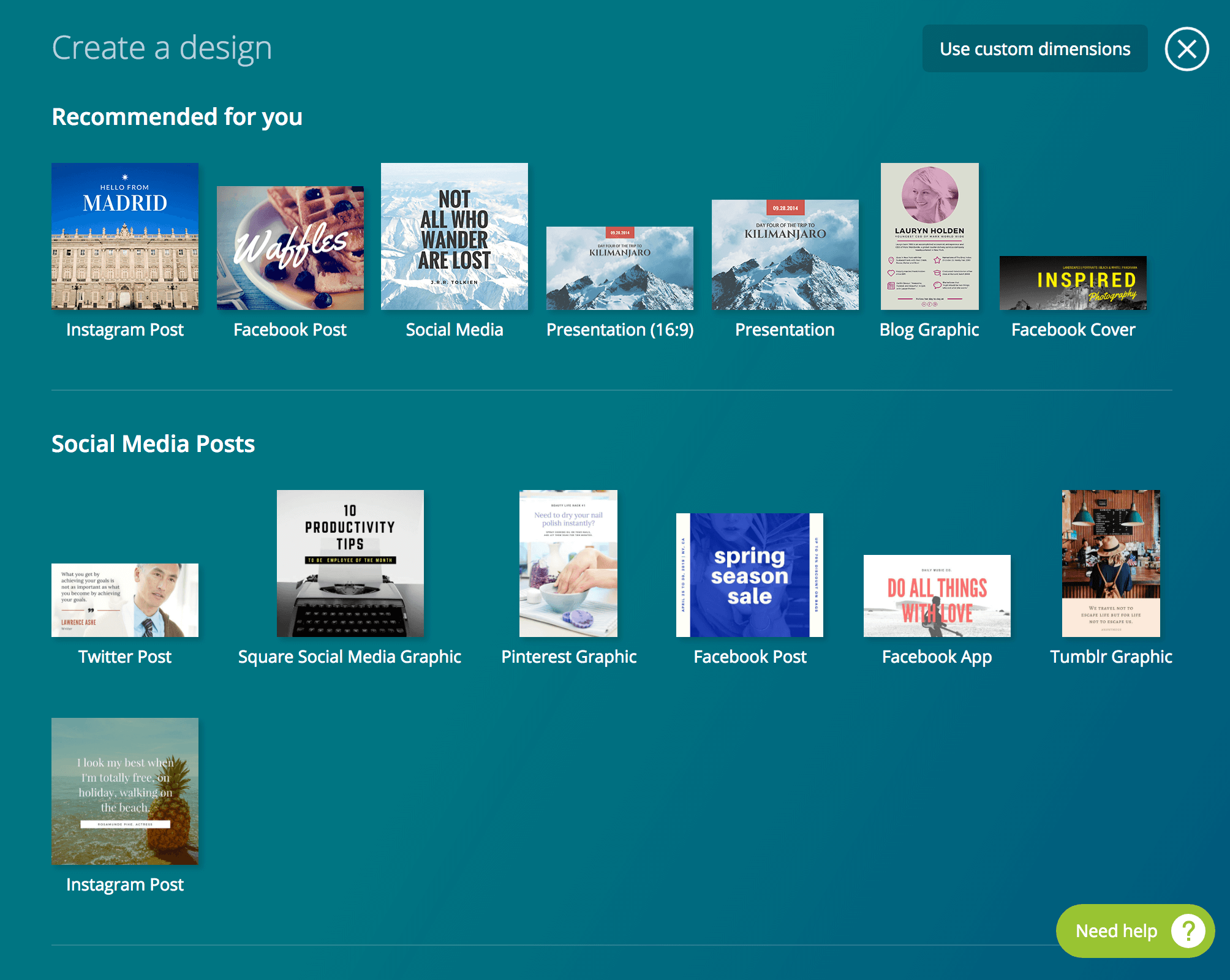
If you look in the top right-hand corner, there’s also the option to add your own custom dimensions based on how you plan to use the image.
Recommended: The 6-Step Process to Creating a Free Infographic [Using Canva]
Plus, if you subscribe to Canva’s Pro level account, you can change your design’s dimensions with a few button clicks and easily create two similar images for your content marketing efforts.
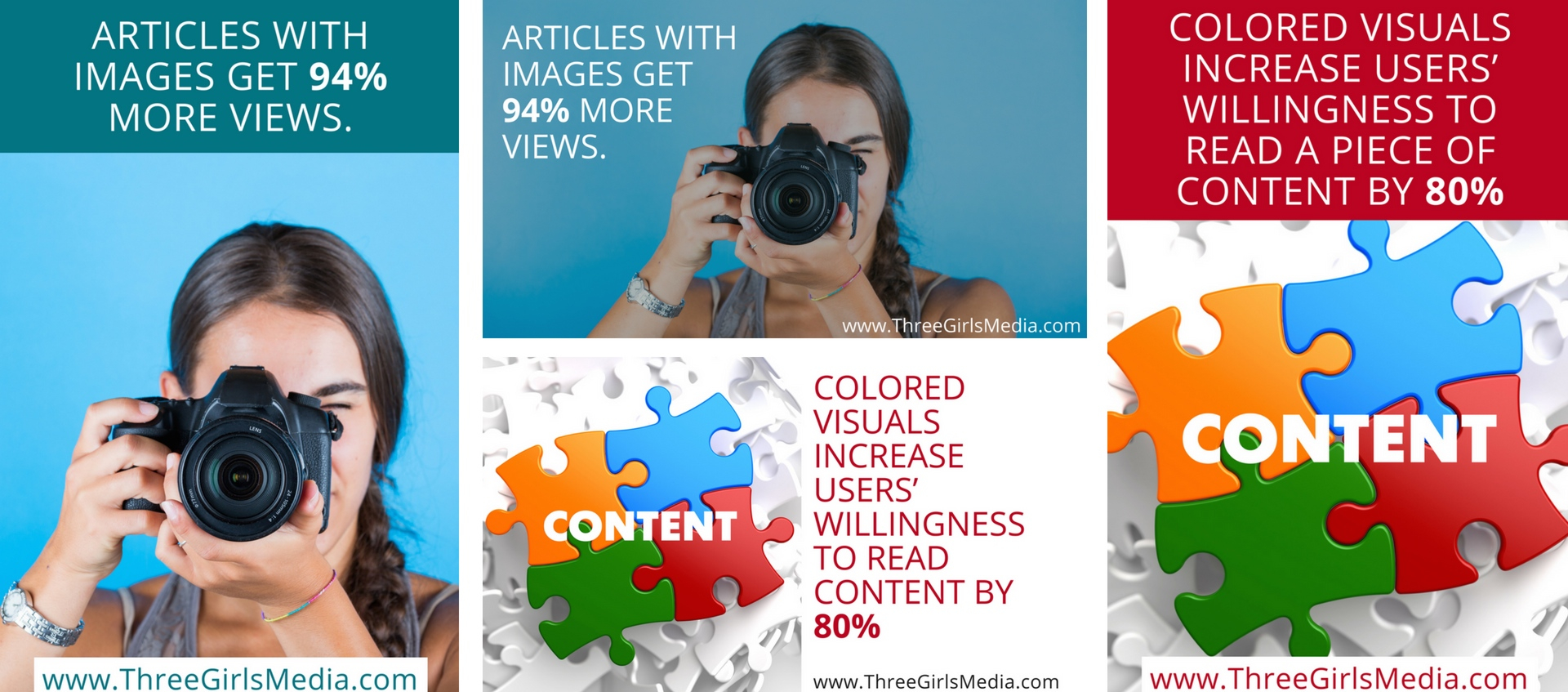
Other online tools offer similar features, too. Find one you like, and then use it enough to learn how to take advantage of its features.
How do you know what sizes to make your content marketing images? There are all sorts of helpful guides out there that are regularly updated, such as this one from Sprout Social.
2. Know the Platforms’ Cultures
An image that’s appropriate for Instagram may not be a good fit for LinkedIn. By familiarizing yourself with how your target audience uses each platform, you can design more images and videos that will better resonate with them.
Follow users with public accounts that embody your ideal consumer. What do they care about? What do they share? Can it give you any ideas to develop images and videos they’re likely to pass along to their family and friends?

Follow other industry-related and competitors’ accounts, too. In addition to helping you keep up with the latest news, which you can then share with your brand’s followers as well, they may provide inspiration for visuals you can design to connect with your target market.
Once you’re well versed with the various platforms’ cultures, you’ll have a strong understanding of which images will perform well in which of your brand’s content channels.
3. Keep up with Industry Research
Make sure you’re following trends beyond industry-related social media accounts. In addition to following marketing trends, subscribe to the brand’s trade publications, email newsletters and blogs.
By blending the latest content marketing research with your industry’s news, you can create and maintain a comprehensive strategy so your brand can continue to resonate with your target audience, designing informative or compelling visuals that will resonate well.
4. Do Your Own Research
Don’t just keep up with best practices and industry research. Regularly study the analytics to see which updates receive the most clicks, comments, likes and shares; do you notice trends? Compare high-performing posts so you can learn what resonates well with your brand’s specific users, and revise your content marketing approach to continue to create visuals your target audience will find compelling.

Take the time to compare all your various platforms’ analytics too, as well as your email marketing data and website’s Google Analytics. Did an image that performed well on Instagram fall flat on Twitter? Or did a Facebook audience respond well to a video, but LinkedIn’s users scrolled right by?
Think about where users went after seeing your visuals, too. Did they click through to your website? If so, which pages did they visit? Did they end up purchasing your product or reaching out for a consultation?
The more information you have, the more insight you can glean regarding your specific audiences on each content channel.
Be Creative and Experiment
Designing images and creating videos is a wonderful way to stretch your creative muscles and have fun with your brand’s content marketing campaign. Don’t be afraid to try something new – just make sure that you carefully watch the results so you can learn from it, whether it succeeds or fails.
Related Posts

Erika Taylor Montgomery is CEO of Three Girls Media, Inc., a boutique award-winning content marketing and public relations firm in the greater Seattle area. The firm specializes in working with small and mid-sized businesses worldwide, designing one-of-a-kind campaigns that provide custom quality content and personalized public relations with each business’ specific goals and budget in mind.