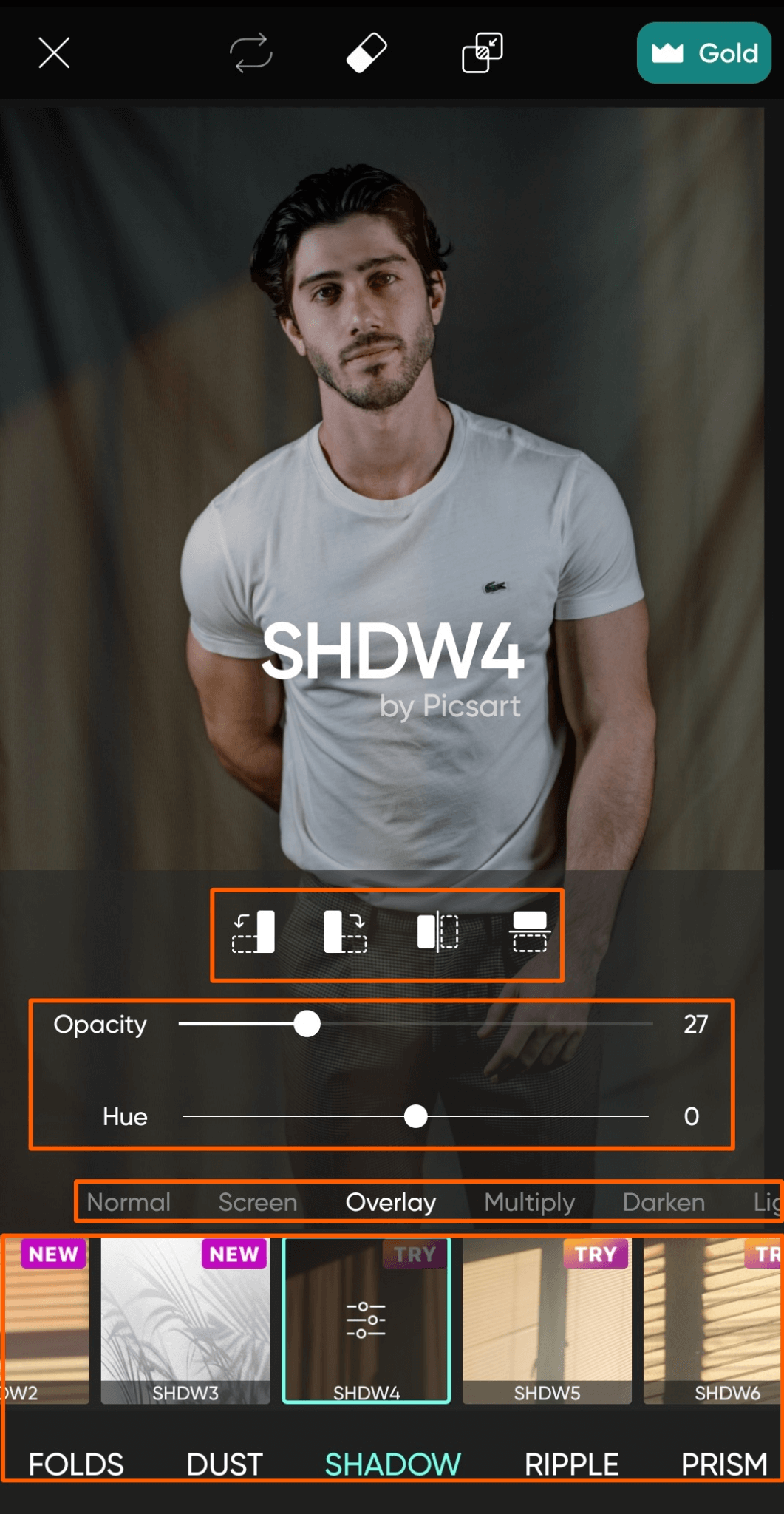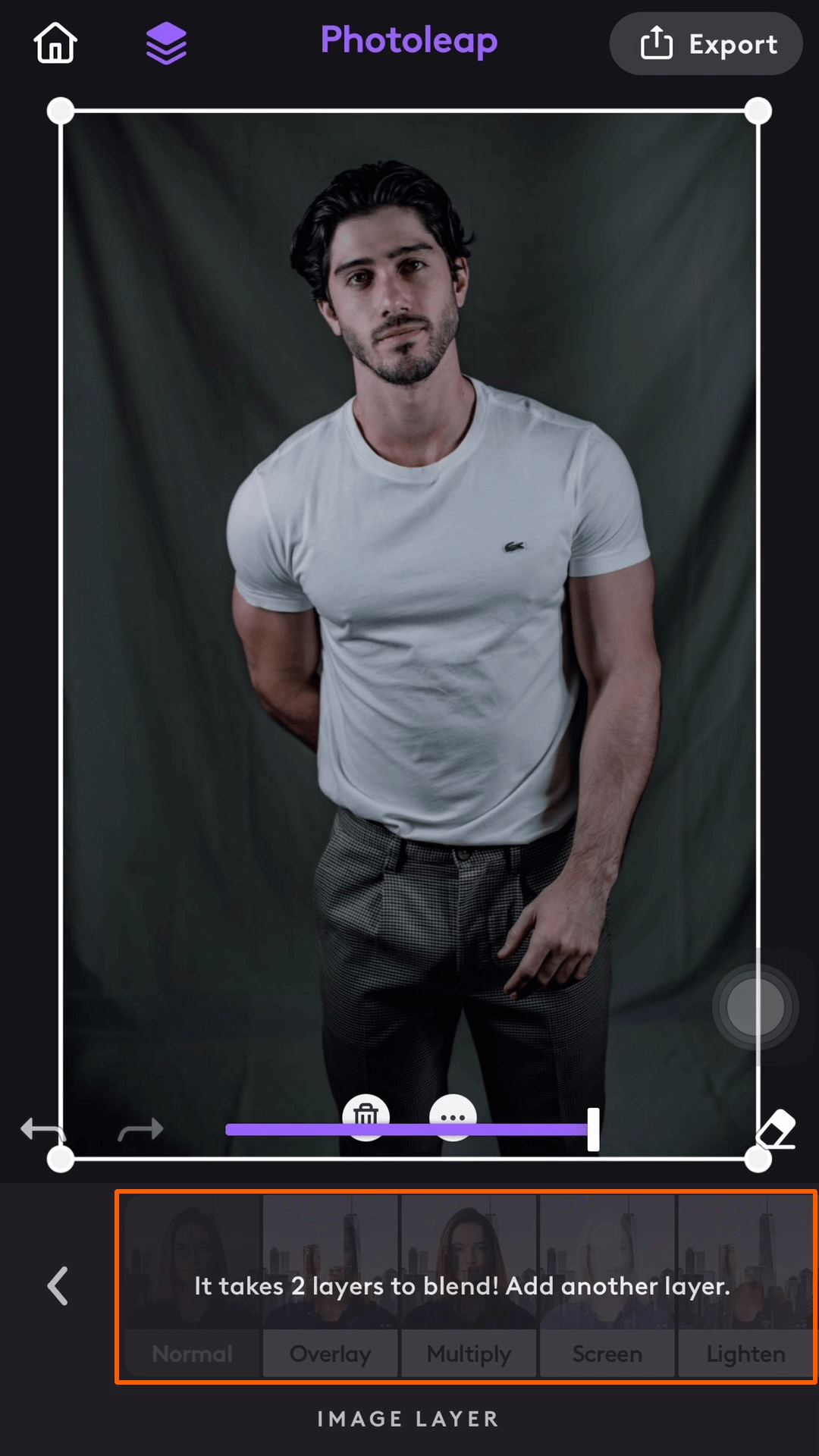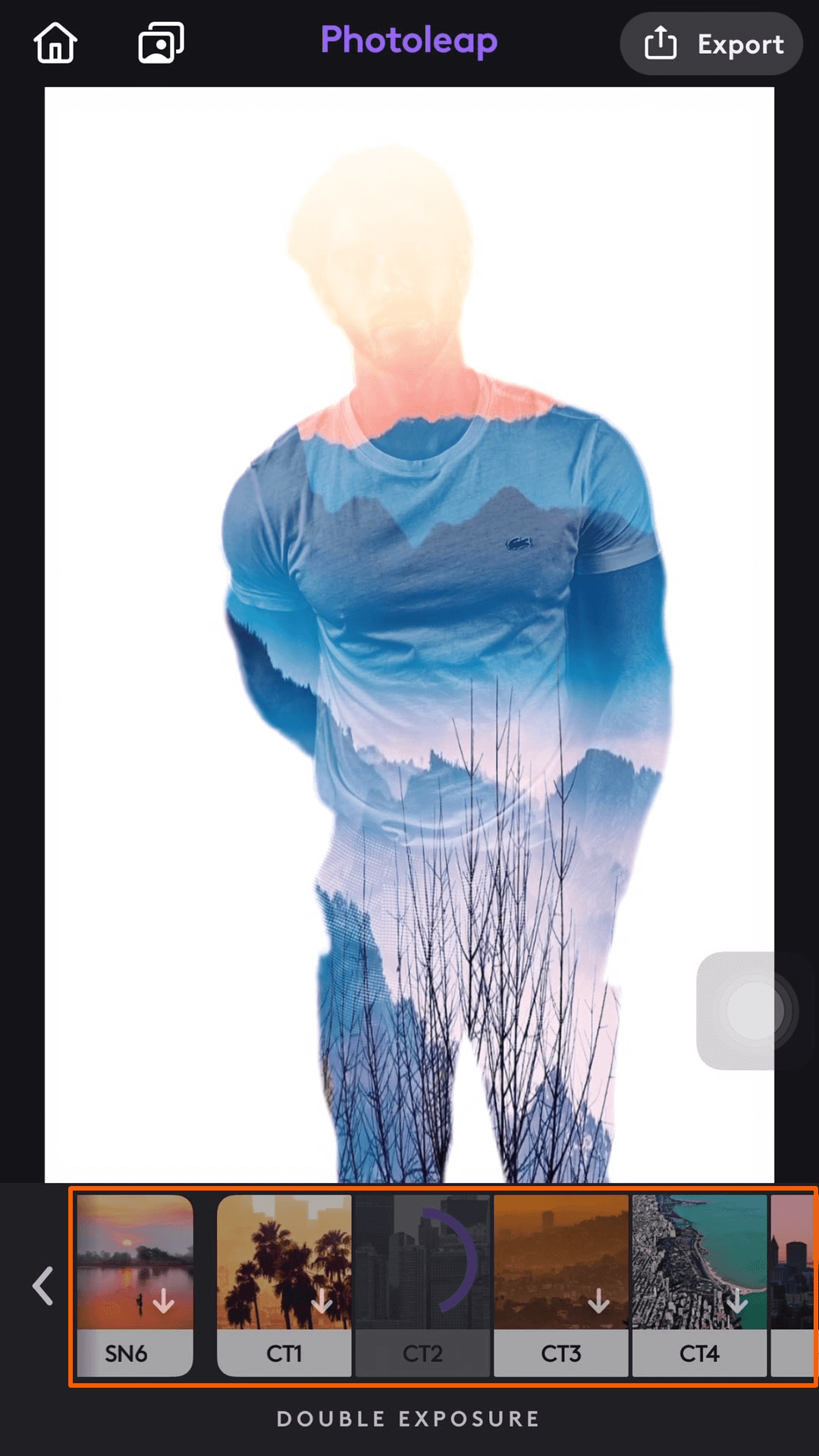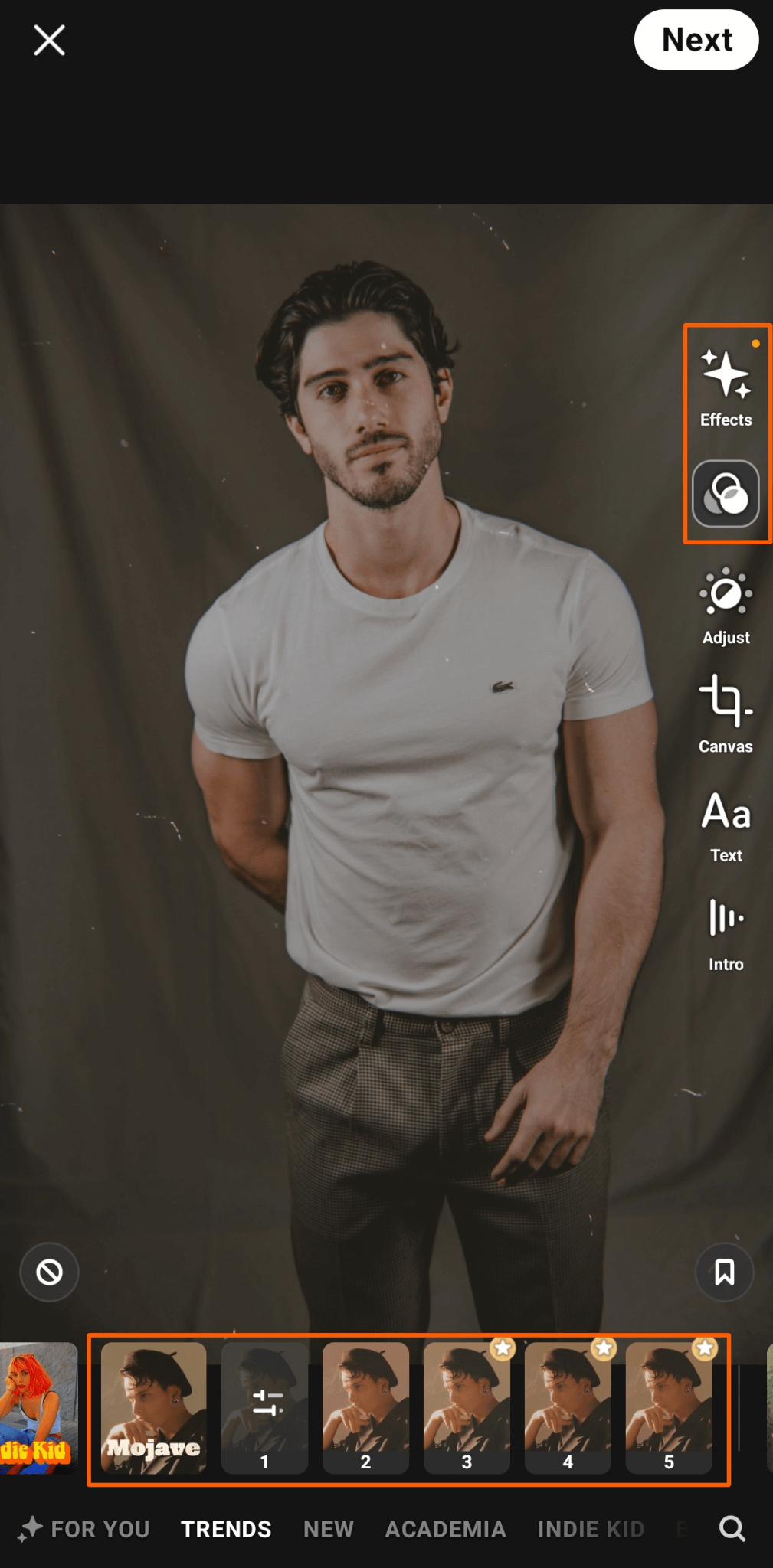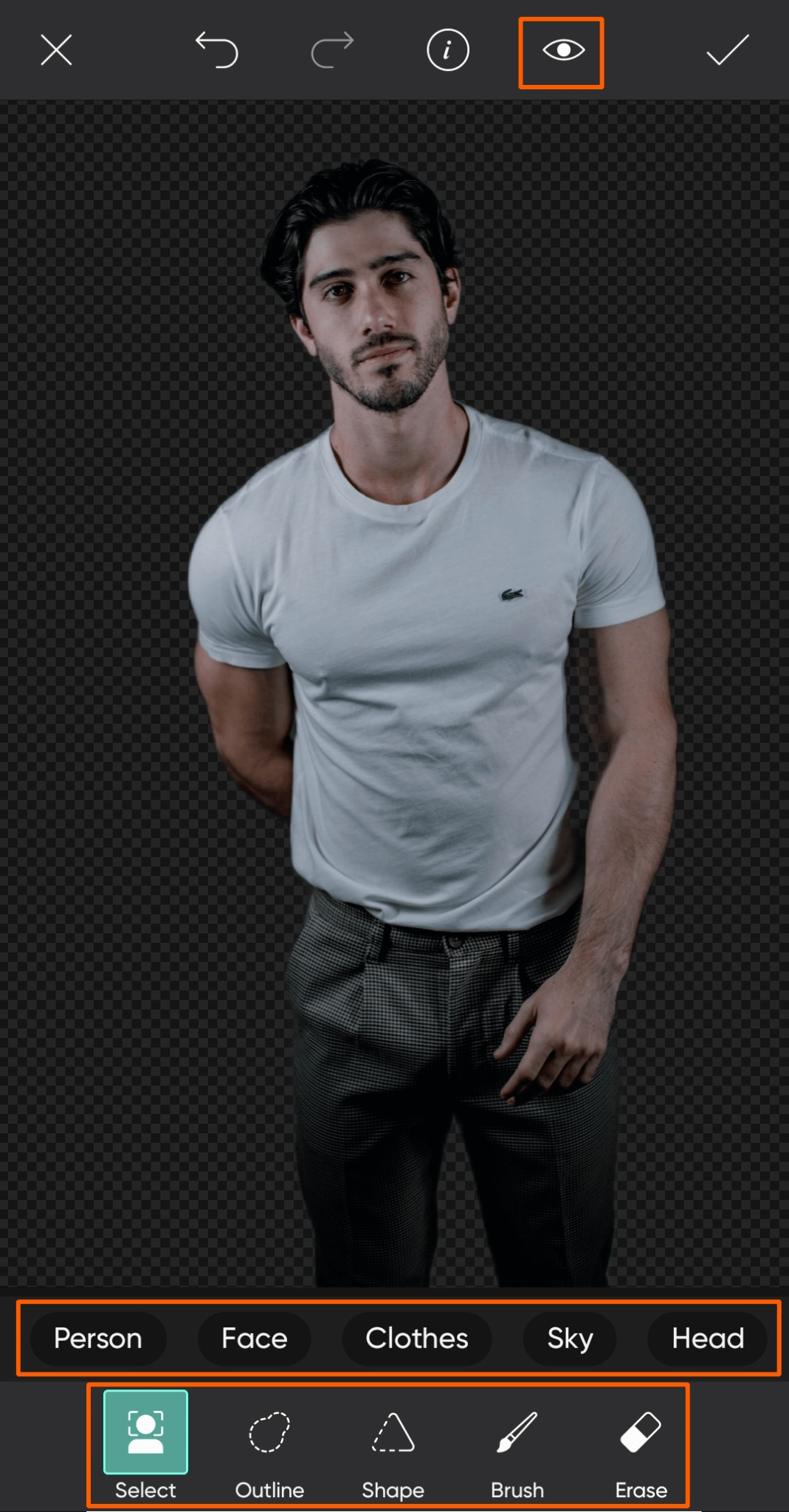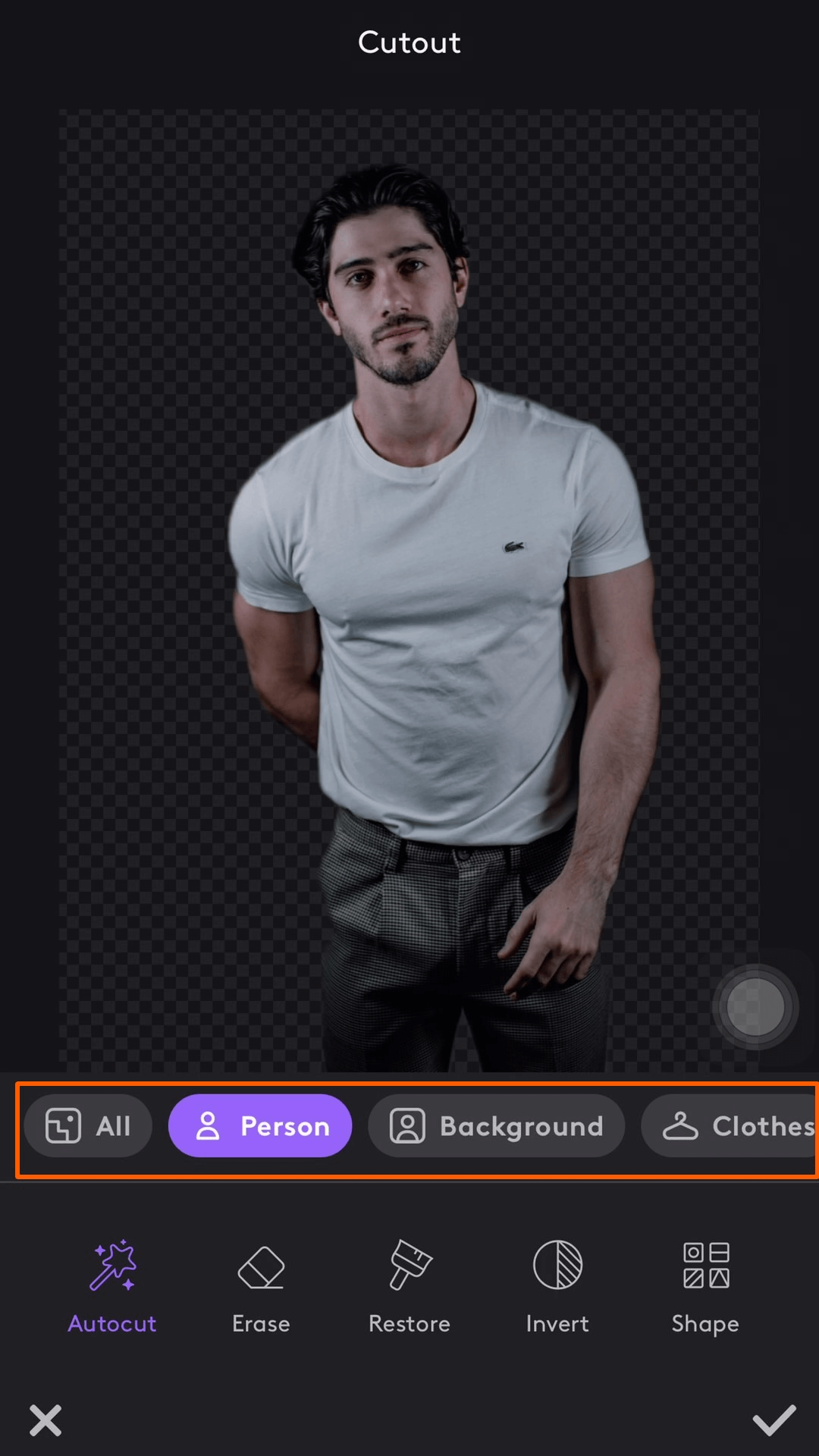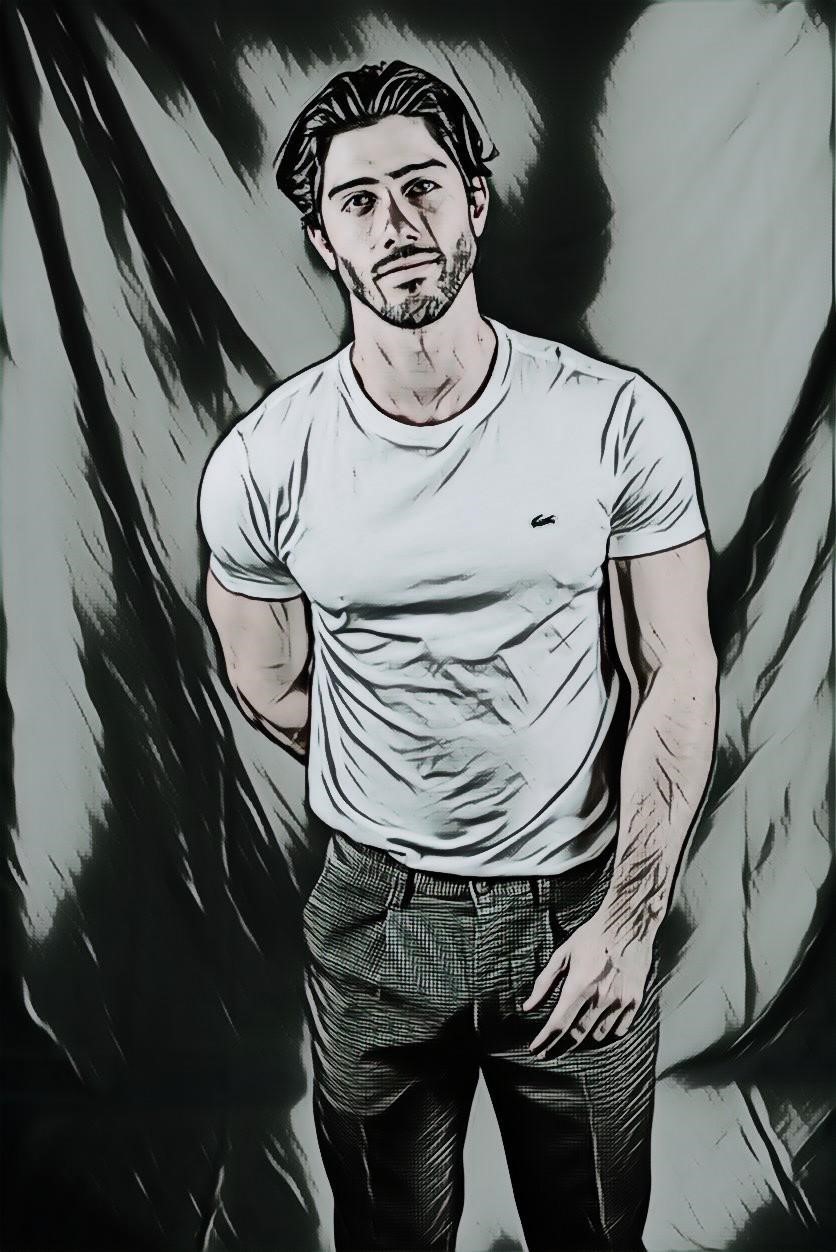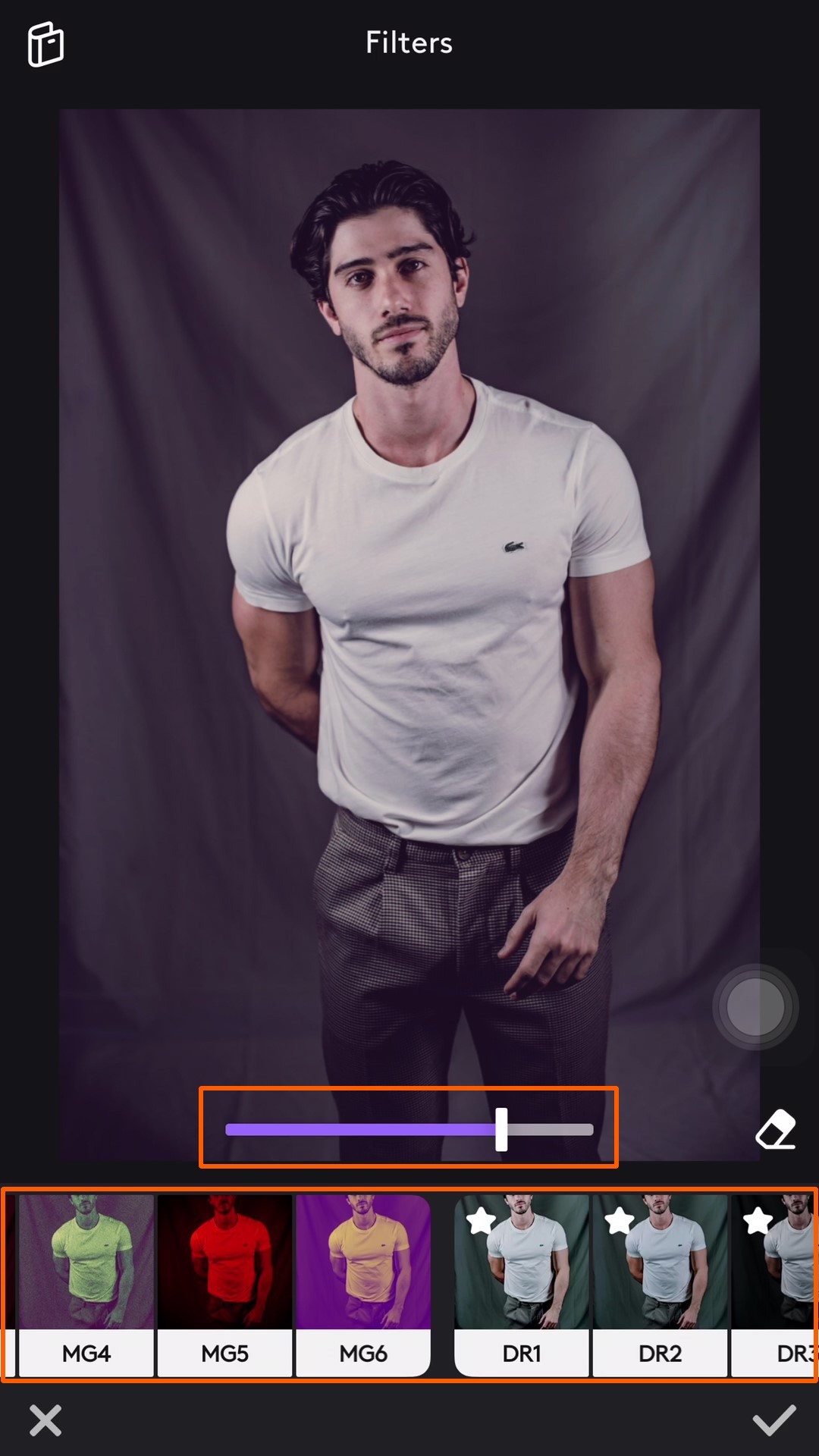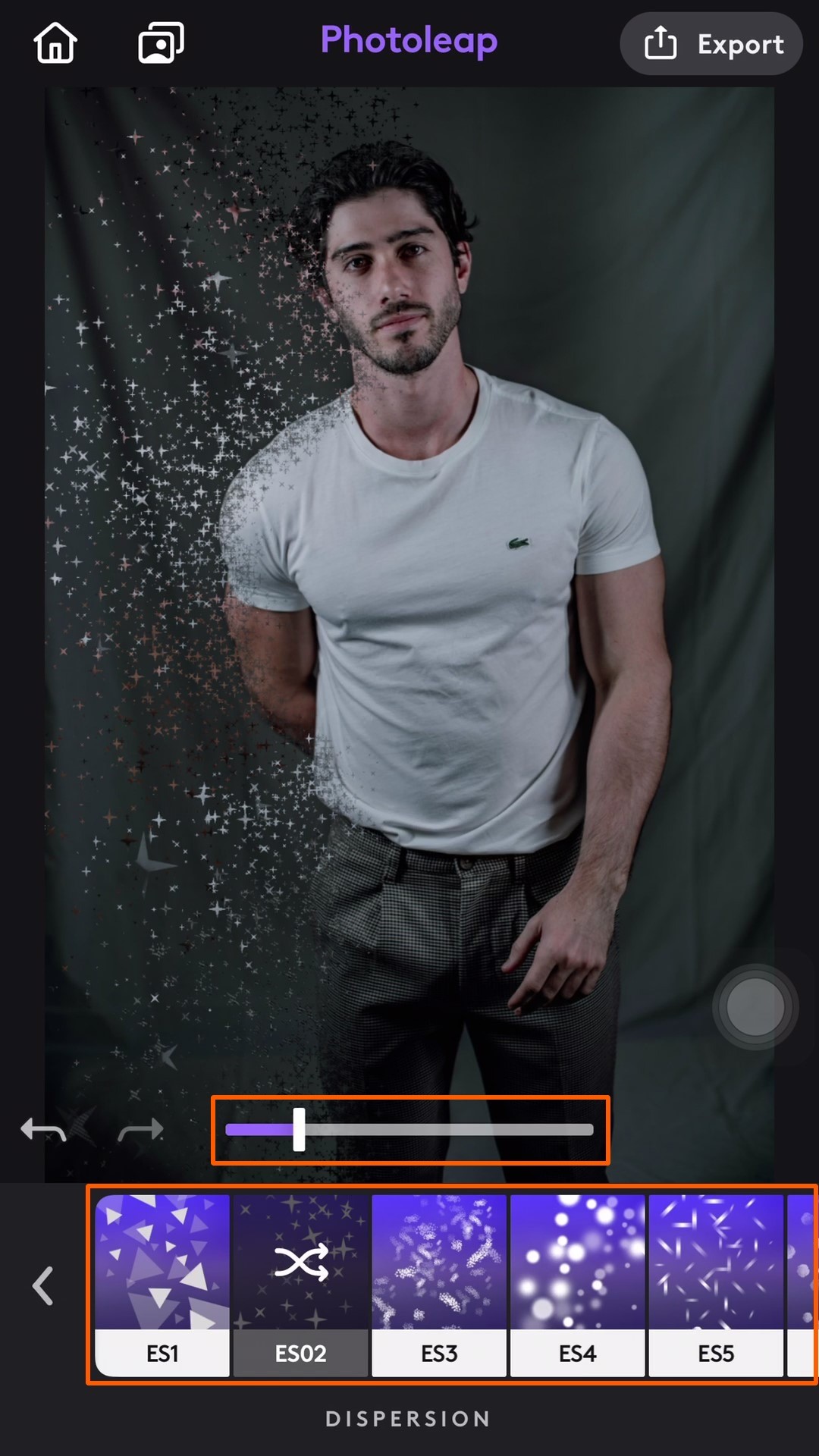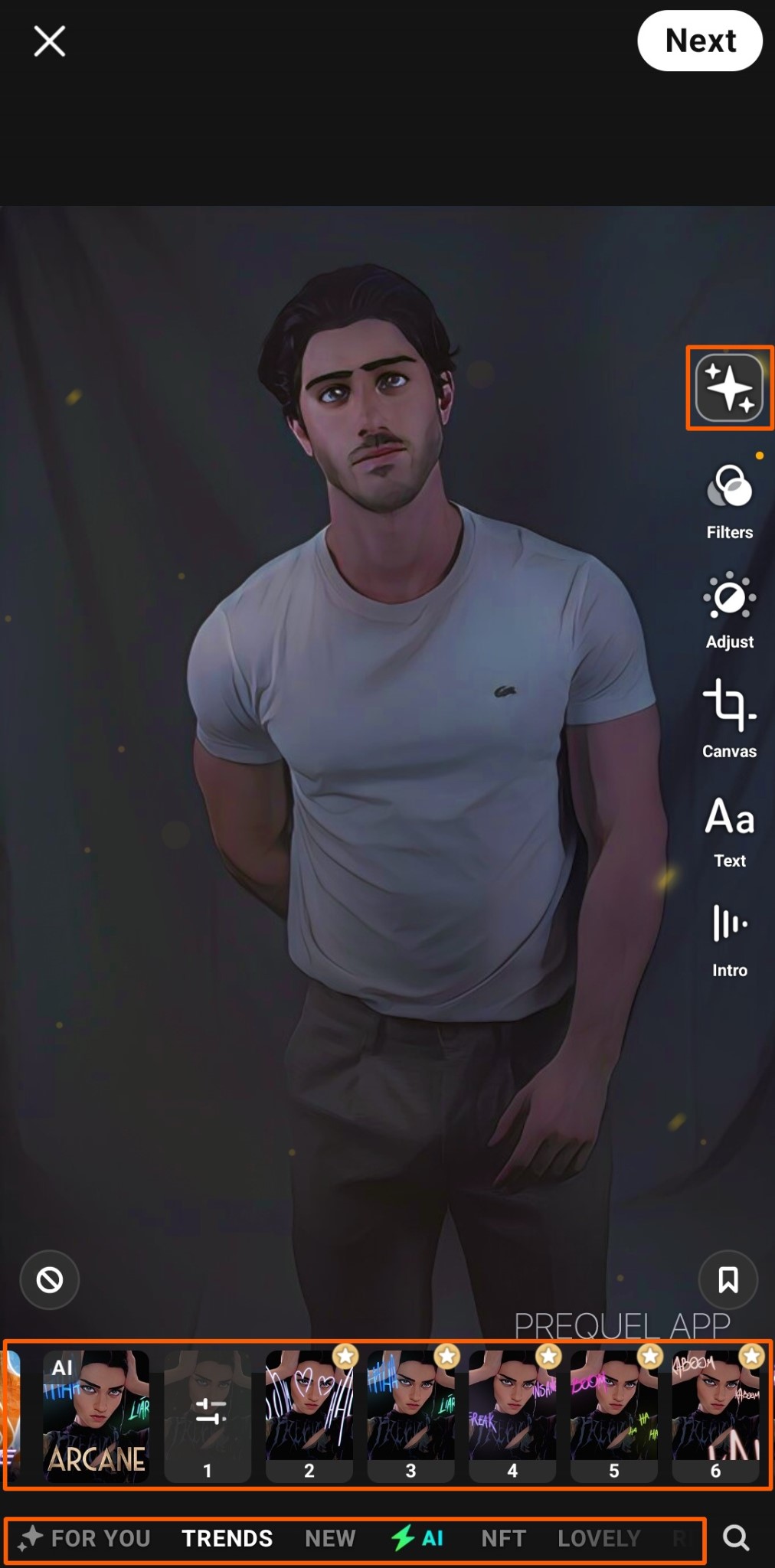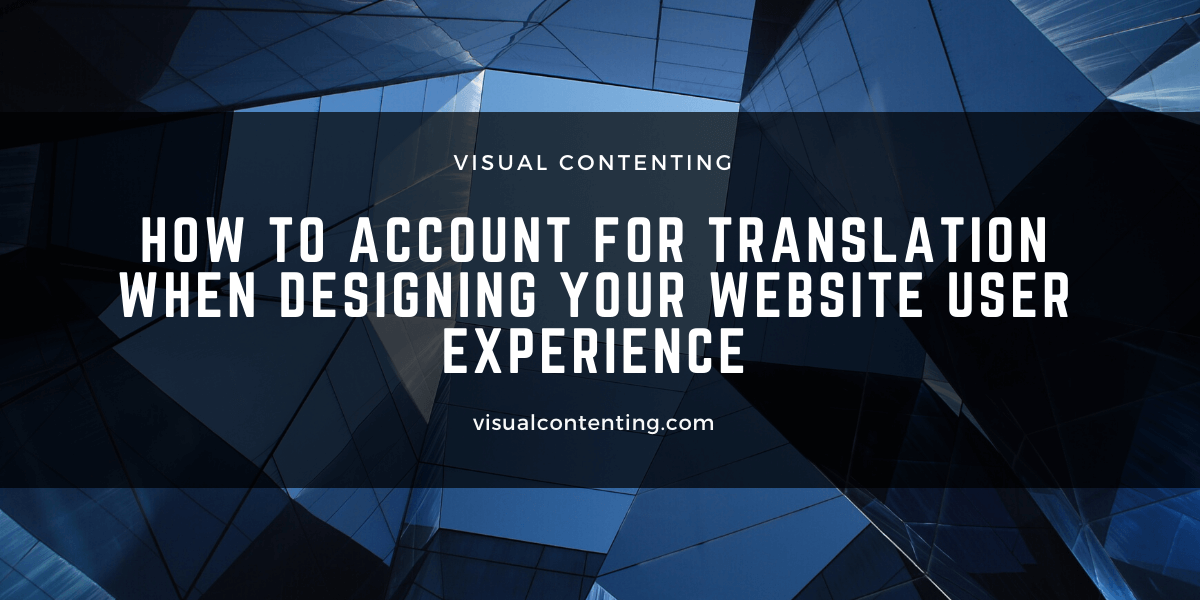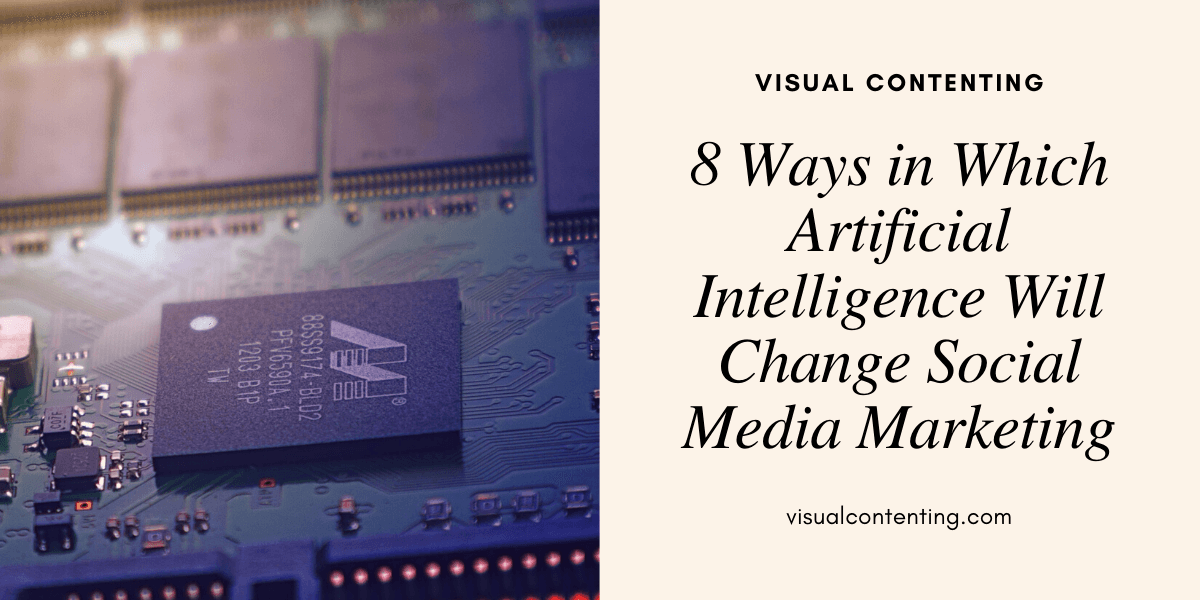Image Source: Pexels
Photoshop Express is an extremely popular image editing mobile app. However, while the app is great for creating collages and makes creating compelling visual content for social media easy, it might not be your cup of tea.
Many of the app’s features are only available if you have an Adobe Creative Cloud subscription. What’s more, while it has been built with beginners in mind, as a stripped-down version of the professional-grade Photoshop app for desktop, Photoshop Express’s interface isn’t for everyone.
The good news is that there are Photoshop Express alternatives that might be better fits for your photo editing needs. Continue reading this guide comparing the key features of PicsArt, Photoleap and Prequel to help you find the Photoshop Express alternative that best suits your situation.
We’ll go over the three apps’ common and notable functionalities and tools to help you see and compare how each one works, so you can assess whether they might work for you.
Layer editing
Using and editing layers is no longer limited to advanced or complex photo editing software. You can do seamless layer editing using reliable tools and easy-to-use features from PicsArt, Photoleap and Prequel.
PicsArt
PicsArt offers an image masking feature. It gives you more control over where and how you apply a mask to your photos.
You can easily target specific areas in your photos to better enhance and edit your images. Choose a mask and your preferred option to apply it, such as using it as an overlay.
You can also adjust your mask layer’s opacity, hue, and position.
Photoleap
Photoleap offers sophisticated layers and photo editing tools to help you take your creative works to the next level.
The app lets you combine photos easily and re-edit each layer anytime you want. You can easily revert to previous versions and edit layers individually.
You can also create double exposures, superimpose images, dreamlike images, and mix photos together to help you make iPhone art with a few taps.
Blend photos with ease by adjusting the transparency and blending modes, including transforming images by changing the perspective.
Prequel
Prequel lets you mix effects, layers, and tools easily.
Choose each effect or filter, apply, adjust the intensity level accordingly, add another layer of effects and filters and tweak as you prefer.
The image below used the Dust effect and the Mojave filter to give the photo an aged and classic feel.
Adjust each layer as you go along to achieve the look and feel you want for your images.
Cutouts and background removal
Change, modify, and remove your images’ background easily with your photo editor app’s cutout and background removal features.
PicsArt
Remove your photo’s background instantly with PicsArt’s Remove Background tool. Remove the background with one tap and replace it with your preferred solid color, patterns, and other images from the app, including your photo gallery, Facebook account, etc.
You can also use the cutout tool to remove the background and other parts of your image.
Choose whether to cut out the entire subject or the subject’s face, clothes, head, or the sky in the image and hide or remove the remaining parts or the background.
Photoleap
Photoleap’s Autocut option makes it quick and easy to cut out your image’s subject, background, head, body, etc., with one tap.
This way, you’ll have instant, no-fuss image background removal.
You’ll save time and effort cutting out images since manual cut-out tools require precision and the right skills.
You can also choose the shapes you want to cut your images into. It can help you turn your photos into creative artworks quickly, which is a nice advantage over PicsArt.
Prequel
Unfortunately, the Prequel app doesn’t offer a background removal tool (yet).
You can use a free background removal tool online and edit your photo in the Prequel app, which isn’t always quick or ideal.
You might be better off using an app with built-in background removal and adjustment tools.
Filters and effects
Use photo editing apps with beautiful filters and effects to effortlessly enhance your images and achieve your desired aesthetics.
PicsArt
PicsArt offers a range of filters and effects — from the usual black and white to artistic and unique options that combine your portraits with parts of renaissance paintings and statues.
You can also apply more creative effects, such as the one below that makes your image look like it came straight from a graphic novel.
With one-tap filters and effects, you can quickly edit and transform your plain photos into modern art and other creative assets.
Photoleap
Choose from Photoleap’s many filters and apply one to your image with one tap.
Adjust the filter’s intensity level by moving the slider left or right.
Photoleap also offers cool and unique-looking effects, powered by Lightricks’s award-winning AI technology. For instance, the Dispersion image effect below makes the subject look like it’s getting dusted, somewhat like the Avengers after Thanos’ snap in Infinity War.
Cool, right?
Choose an effect style and adjust the intensity level accordingly using the slider. You can also change the image effect’s position in your photo. Photoleap’s other QuickArt effects include double exposure, paint booth, pixel sort, color pop, split colors, glitch portrait, broken glass, kaleido, pop art, and other creative options.
Prequel
Prequel has a lot of unique and modern filters, each with its own set of variations. The only downside is that too many options can make it challenging and overwhelming to choose — but at least it’s a “good” problem.
Select the Prequel app filter you want and adjust the intensity level accordingly.
Use Prequel’s AI effects to turn your photos and portraits into instant works of art.
For instance, you can turn your portrait photos into a cartoon, avatar, or an Arcane-looking character and use other fun effects. It doesn’t all look amazing, but some of these effects are certainly fun to experiment with.
Which Photoshop Express alternative app is for you?
Photo editing apps make creating and designing images easier now than ever. With only your Android or iOS phone and a reliable app, you can turn simple photos into stunning social media marketing or personal brand promotion images.
PicsArt, Photoleap and Prequel all offer robust tools on top of the essential photo editing features. Choose the app that can best address your own photo editing and design needs.
Related Posts
Community manager at Visual Contenting. Jacqueline loves to talk about social media trends, new technology and how they help businesses accelerate their marketing efforts.