I’m fired up and ready to go. I believe in what I do and I know I can give my clients real value. So I spend some time calling up new and old clients. I send emails explaining my service…
And what happens?
I pique the interest of a couple of people. “Great!” They say. “Send me a proposal, or send me a price list.” Oops! I fizzle out.
Why? I got past the hard part. Now comes the easy part right?
Well, that’s true, up to a point. If you are prepared at a moment’s notice, and you have well designed business documentations. You see, like many entrepreneurs, I was flying by the seat of my pants - and I wasn’t fully prepared with my message. I just didn’t have an attractive price list or even a certain proposal template to use.
Can I create these proposals, reports, and ads. Sure, it is what I do. But it takes time. And like many professionals, I was the cobbler with no shoes. I do all of the design work for clients but had nothing for myself.
Like many businesses, I just don't have the time to create nice sales letters, slide presentations, proposal letters and the like. So what happens? I lose that great opportunity. And unfortunately, I am not the only person that has this problem. It happens to all of us.
The Graphic Problem
Graphics and visual messaging is difficult to make, especially if you have to start from scratch. Even when you have high-end graphic software, it is really time consuming to make graphs, and visual stats. Thankfully, it does not have to take a long time.
I Have a Solution Though
I have a great solution to this small, yet huge, problem we all face. The solution is Visme, a visual content tool that helps businesses, teachers, students and entrepreneurs create visually appealing content for slide presentations, blogs, social media platforms, web content, ebooks, reports and more. It’s a tool that can really make your visual content pop, and best of all, you can use predesigned graphics, graphs and stats to get your point across quickly- in as little as just a few seconds.
Visual Impact Is Vital in Today’s Business Environment
You know that visual impact is important. It is a vital element that shows your customers why your product or service is the best option, and when your message is visually represented, you get your point across in a matter of seconds. But how can you create this visual impact without spending a fortune? How do you get visually appealing graphics without spending hours designing them. You can do it and in a fraction of the time it normally takes you. You can create interesting graphics, presentations, social media images, infographics and more, all with a fun tool called Visme.
Who Can Use Visme?
Visme is a tool that makes creating graphics easy. For the non-designer it is a wonderful tool that is super intuitive. All you need to do is use the drag and drop features to choose background, select objects and graphs, and you are done. But this doesn’t mean the graphics person can’t find value in using Visme. It is also ideal for people that work in formatting ebooks, graphic design, and creative content.
Is It Too Limited?
Not at all. that is the beauty of Visme. I am a designer and find it extremely useful because I just don’t have to create any of the foundation designs. For business people it is also an ideal tool as you can easily drag and drop all of the visual elements you need.
Where Do You Get Creative Ideas from?
Okay, so you don’t have a single creative bone in your body. Aha! Visme has thought of that, and the solution lies in the tons of templates that you can preview and then use with your own content.
Flexibility and Creativity
Visme is extremely flexible in that it can work for reports, slide presentations, infographics, graphic representations, social media and more. It is easy to use and valuable to both the creative and non creative. This is a tool that allows anyone, of any knowledge level to create beautiful graphic representations of information for business purposes.
Where Can I Use Visme?
The beauty of this tool is that it is perfect for every type of business document. Like me you can use it to create visually appealing sales presentations, proposals, reports or just use it to create more interaction with your customers via social media platforms.
Why Do I Really Need Visme?
We’ve been using pictures to offer messages since the beginning of mankind. A picture really is worth a thousand words when you use the right images, those that communicate your message. Today, images are even more important, because we have short attention spans and are constantly bombarded with messages.
In this modern world of constant influx of information we need to SHOW and not tell. Effective visuals that pertain to your message and to your business, like those you can customize with the Visme app give your communications more power, they boost engagement and spark up social media conversations.
It Helps Focus the Message
If you focus solely on the message and forget the visuals, and you release this message to the public, even if it is really good, no one will remember it. So you have to ask yourself, was there really a message here?
Communication does not work if it is not remembered, and it can only be remembered if there are attractive visuals to emphasize the message. Today, messages are constantly lost, especially if they are not placed in an easily digestible format. Integrating visual content boss the absorption capabilities of your audience and helps them remember it. This is so true that it has been validated through university studies that show us how our brain assimilates visuals faster.
What Does this Mean for You?
It means that when you publish content, write a report, send a sales letter, or a proposal, your content needs to be extremely attractive. You need to tell your story with the help of images because in doing so, you can get your point across in a matter of seconds. Your audience remains more connected to what you have to say and even remembers what you have to say.
But Why the Visme Tool in Particular?
Yes, you can use basic drawing tools like PowerPoint, or even Gimp, but creating the type of stats and visuals you need to inspire takes hours and hours of work in these programs. And if you use the premade visuals in these programs, well, let’s just say they are too routine. Everyone knows and has seen these visuals, so they no longer carry the impact they once did.
Yes. there are other graphics programs, and they are more expensive, but they are also difficult to use, and you have to create everything from scratch. You just don’t have months to put together that report you needed yesterday. That’s why Visme is such a great tool. It offers themes, templates and premade graphics that set the stage for your incredible presentation materials.
It’s Browser Based
Visme is browser based so there is nothing you need to download and it doesn't take up space on your hard drive. This is a program that brings the latest in cloud technology to visual graphics.
Who Does Visme Work for?
Simply put, Visme is a tool anyone can use, including graphic artists (because this is a tool that saves time, and time is money). But more importantly, other non-creative people can also use Visme. For example, bloggers use the program to create interactive presentations, infographics, and even static graphics. Then interspersed with their content these change otherwise boring text into powerful text and visual rich content sites.
Visme is made for students, educators, business owners and even graphic designers. The idea is to help professionals of all types capture the interest of audiences from the very first few seconds of any pitch.
Speak Loudly, Speak Visually with Visme
Speak loudly, speak visually is the brand label of Visme, and rightly so, because Visme helps you tell your story visually. No long paragraphs of content. You can say it all with a graph or two. It is that fast. Use it to make presentations, web banners, animations, videos, intro videos for websites, infographics and more. Just start with a theme and customize the modern visuals with your information.
How Much Is It?
Visme has price point options for everyone. Students and teachers who only need a few graphics once in a while can use the program for free. It offers up to three projects with 100MB of free storage. It’s an ideal option for those people who want to try the program before they buy or for students who just need a good graphic or two for an essay. For users who want to create up to 15 projects per month, their is a small $10 a month fee, and then of course, there is the pro version for businesses, but it is also a very affordable option for unlimited use and 10GB of storage space. Visme is affordable and a lot of fun. You can start adding fantastic graphics that will have all of your colleagues gawking, wondering how in the world you find the time to create such eye catching graphics.
A Quick Look at the Dashboard
Need a quick presentation. It is truly simple with Visme. Just login and click on Presentations.
Choose the template that you like
Then click Add Slide from the toolbar on the right hand side.
and continue to add the type of slide you want from the template options that appear.
Each of these slides can be customized with graphics, stats, objects, titles and texts that you can find on the toolbar on the left side of the screen.

You can add as many slides, objects, graphics and text as you need, until you get the perfect presentation.
The Go-To Tool for Visuals that Pop
Looking for an infographic, a report, an ebook format, printables, a web graphic, social graphics or maybe you just want to create your own size for a special invitation or email. It’s all easy with Visme. Just click on the type of project you want, and choose from the templates available and customize the way you want it by replacing text, buttons and graphics with additional options in the Visme database of graphics. It is as simple as that.
Presentations:
https://www.visme.co/presentation-software/
Infographics
https://www.visme.co/make-infographics/
Charts and Graphs
https://www.visme.co/graph-maker/
Flyers for Print
www.visme.co/flyer-maker
Visme Is that Quick Turnaround Tool All the Pros Have on Hand
Yes, there are other presentation tools available. But none of them offer the type of easy variety and use that Visme has. The dashboard is intuitive and offers drag and drop functionality. The graphics are all visually appealing and professional looking. With Visme you don’t have to spend time learning to use the program. Once you sign up you can get to work immediately, and you’ll see a huge difference in your content within a matter of a few minutes. There is no learning curve. The features and graphic options are endless, and the dashboard is a joy to work with. Visme helps businesses of all sizes get their messages across in visual representation.
It is a program used by one and all, and companies like IBM, Metlife, Sony and even NASA use this tool to create visuals that emphasize their message. Why Visme? It’s an easy question to answer, because it’s easy and quick to use. Something a graphic novice or expert can use and find value in. Visme! Come see why it is preferred by many businesses around the world.
Related Posts
Every brand has its own story that is waiting to be told. Storytelling technique combined with creative design is what you need to effectively tell this story.
It’s what we do at Visual Contenting.
We specialize ourselves in helping people and brands visually tell their stories to the right target audience, with the right messages and at the right time.
It’s time to TELL YOUR STORIES WITH PICTURES!!!
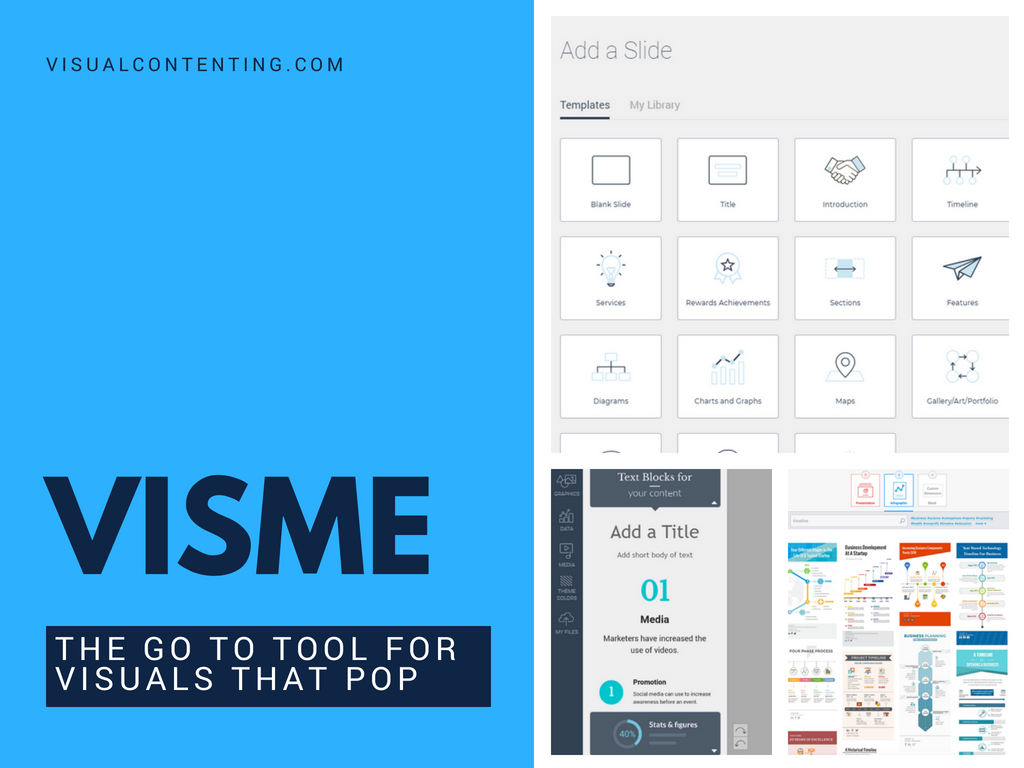








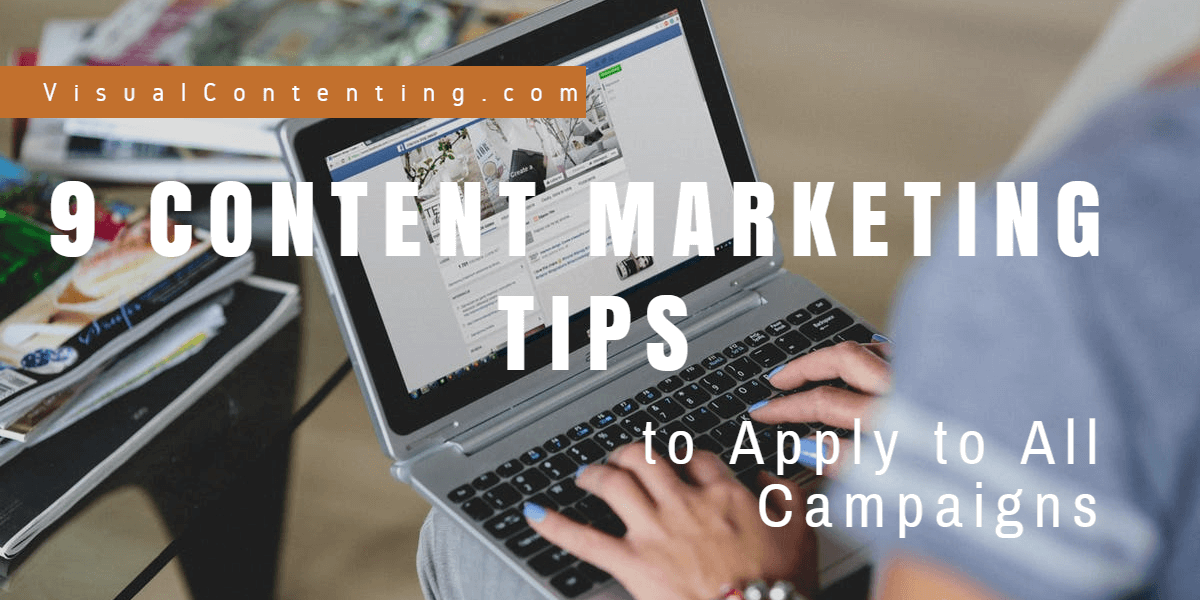


[…] Visme – The Go-To Tool for Visuals that Pop [Review] […]