Now is an ideal time to start thinking about which 2020 web design changes you'll make to assist visitors and your company. Here are six worth checking out that could help you drive sales.
1. Consider Adding a Split-Screen Design
Think of split-screen design as a particularly enduring choice online. It's been on the web design radar since at least 2015, but still features prominently on lists of 2020 trends.
A split-screen design segments what users see into at least two sections. A few years ago, designers most commonly used the split-screen look to show a striking contrast. For example, a makeup website might use a split-screen style to showcase day and night looks with specific products. Or, an interior design firm could use the same technique to highlight before-and-after photos of a home.
Today's split screens are not always so straightforward. For example, they're not necessarily two sections that each take up precisely one half of the screen. Some designs only take up a quarter of the screen, while others might use a zigzagged line rather than a straight one to differentiate between the content.
A split-screen design works well for showing potential customers what your products can do. Many split-screen sites also have multiple clickable areas, so you might have half the screen showing people who've used your products, then the other half providing details about which things to buy and "Add to Cart" buttons.
Split-screen design is visually appealing. But, as the examples described here indicate, plenty of practical applications exist.
2. Shift to Thumb-Driven Navigation on Mobile Sites
Incorporating responsive design into websites will be as crucial in 2020 as ever. However, doing it no longer only means ensuring a site looks and functions equally well on mobile or desktop sites. Today's most forward-thinking designers use a technique called thumb-driven navigation.
If you've ever watched someone send a text message, you've probably noticed how furiously flying thumbs help the person compose their content with impressive speed. Researchers found many people simultaneously use a thumb to hold their phones and navigate around a site. Plus, 75% of users in a study held their phones with only one thumb. They cradled the bottom of the device in the part of the hand between the thumb's base and the index finger.
These realizations caused a switch to thumb-driven design — also called thumb-driven navigation. Most navigation bars or buttons are along the top of a site. But, smartphones have progressively larger screens. Most people hold their phones with a single thumb, and it's also common for users to navigate with the same thumb. It should make sense, then, why it might be hard for them to reach content at the top of the screen.
One easy way to fix that is to move the navigation bar to a lower point within the viewing area. Also, spend time thinking about the parts of your website's design that are most essential for its function. Then, move those down, too.
The goal is to make it as comfortable as possible for people to check out your content while using mobile devices. If they enjoy accessing your site that way and don't have to hold their phones awkwardly to see what it offers, you could encourage them to buy things and otherwise get acquainted with your brand.
3. Improve Your Online Product Configurator
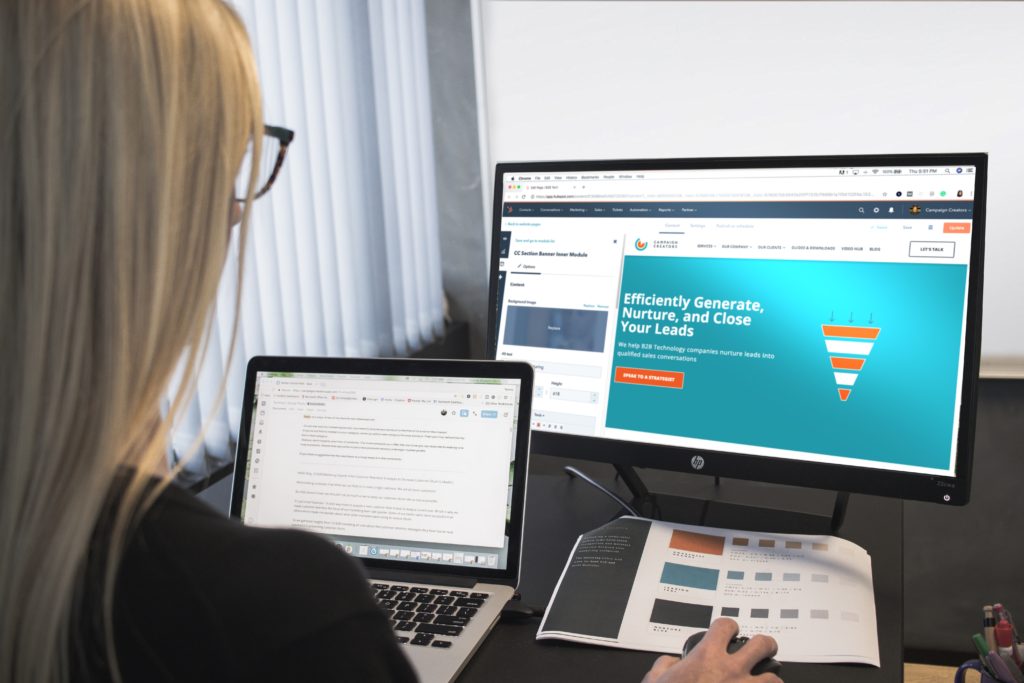
An online product configurator is a tool that allows people to understand the available choices associated with your products. In the case of a well-designed configurator, it will only present a user with the possible options. If the product configurator requires people to select numerous options before confirming them, users may see a list of all their chosen characteristics at the end. Then, they can quickly verify the accuracy.
As you begin thinking about 2020 web design improvements to make, look for ways to enhance the functionality and appearance of your product configurator. If a site visitor perceives the tool as a user-friendly extra, they may feel especially compelled to try it. It's also worth creating a test group of users and asking them for the specific things that make your product configurator less functional than it could be.
Some product configurators update to show a person's selections in real time. For example, if you're buying a sweater that comes in five colors, the configurator may have a drop-down list that shows all the hues. Then, as you switch between each option, an image of the garment on the page might change. Such interactivity encourages people to explore your products and related offerings.
Online product configurators are also helpful if the color name alone is not sufficiently descriptive. For example, if a product description mentions a piece of clothing as being "blue," is it a dark or light shade? When you can remove uncertainty from a buyer's mind, the chances of a sale go up.
4. Think About Offering a Dark Mode for Your Site
Dark mode is an increasingly popular option for many operating systems and apps. For example, the Android version of the Facebook app recently started showing a dark mode for users to activate.
Research shows dark mode is not the best option for everyone to use all the time. However, it's preferable sometimes, such as if a person wants to use their phone in bed or to look at something on a phone while in a darkened auditorium. Also, the screen brightness can aggravate migraine sufferers, and people with some vision impairments find that content shown in dark mode is more readable.
For these reasons and others, you should consider offering a dark mode for your website. Some people may not feel the need or desire to use it, but others will undoubtedly appreciate that the option is there for them.
Consider the scenario where a person is browsing an e-commerce site that doesn't have a dark mode feature while lying in bed next to a sleeping partner. They may become concerned that the light from the display will wake up their bedmate and decide it's better to continue the browsing session in the morning. However, people have lots of things to remember, and even the best-intentioned ones might forget to come back to the site.
If you offer a feature where a person could toggle a dark mode on or off, they may feel more willing to browse in environments where extra brightness from a screen may prove disruptive. Some Chrome extensions let people view all websites in dark mode. However, offering a switchable feature on your website appeals to people who don't have those installed.
5. Tweak Your Online Forms

People in the online marketing community talk a lot about shopping cart abandonment. If people leave items in their shopping carts without going through the complete checkout process, you've lost a sale. Form abandonment is another kind of user behavior you can aim to reduce through better 2020 web design techniques. Better forms could lead to more sales because they help you distribute valuable content to potential customers.
Evidence suggests conversions increase when forms are easy for people to fill out. You may think the most effective way to do that is to make the forms shorter. However, improving your form is not necessarily as straightforward as reducing the number of fields.
Indeed, that tactic could make a positive difference in the number of people that fill out a form. Unfortunately, it might also mean members of your marketing team don't get enough information to learn about potential customers. Spend some time in 2020 verifying each piece of data requested on a form is genuinely necessary.
You can go further and ponder the benefits of offering full-screen forms, too. Many people prefer to fill out a form that takes up the whole screen rather than a substantially smaller one. The larger size helps them avoid making mistakes, such as entering the wrong information in a particular box.
It's also useful to have visual cues that show up when a person fills out a form correctly. For example, a green checkmark might appear when a visitor inputs their phone number in the correct format. Then, users get instant feedback, plus you avoid the headaches of submitted data reaching you in various, sometimes undecipherable, formats.
6. Investigate Hyperpersonalization Strategies
Hyperpersonalization is a strategy anticipated to keep gaining momentum in the world of web design for 2020 and beyond. People want to feel brands deliver relevant information to them and understand what interests them. A highly personalized strategy can increase sales by presenting site visitors with products related to what they purchased before.
Research shows 72% of customers only engage with personalized marketing content, and that 90% of people are willing to share their data to get discounts. Those findings emphasize some essential reminders. First, people expect content tailored to their needs. However, you need data to make personalization happen. Determine what perks people want most, then use those to create opportunities for individuals to provide information and get something they want.
Also, keep in mind that even small amounts of personalization incorporated into web design can facilitate the user experience. If your company operates in multiple markets, for example, you might have the site set up to detect a person's location when possible, then send them content that fits with wherever they are.
Starting with a broader kind of personalization could keep people on the site long enough for the necessary data-gathering to happen so you can ramp up the personalization during future visits. Additionally, when you provide visitors with content to match their location, there's no need to worry they might learn about products or services that aren't available where they live.
2020 Web Design Improvements Are Within Reach
The six strategies listed here are well worth staying mindful of as you make site changes this year. They're particularly useful for boosting sales and could help people maximally enjoy the time spent on a website. Some suggestions may take a while to implement, but you can look forward to them paying off.
Related Posts
Kayla Matthews is a MarTech journalist and writer, whose work has been featured on Marketing Dive, Contently, Outbrain and Convince and Convert. To read more posts from Kayla, please visit her personal tech blog, Productivity Bytes.
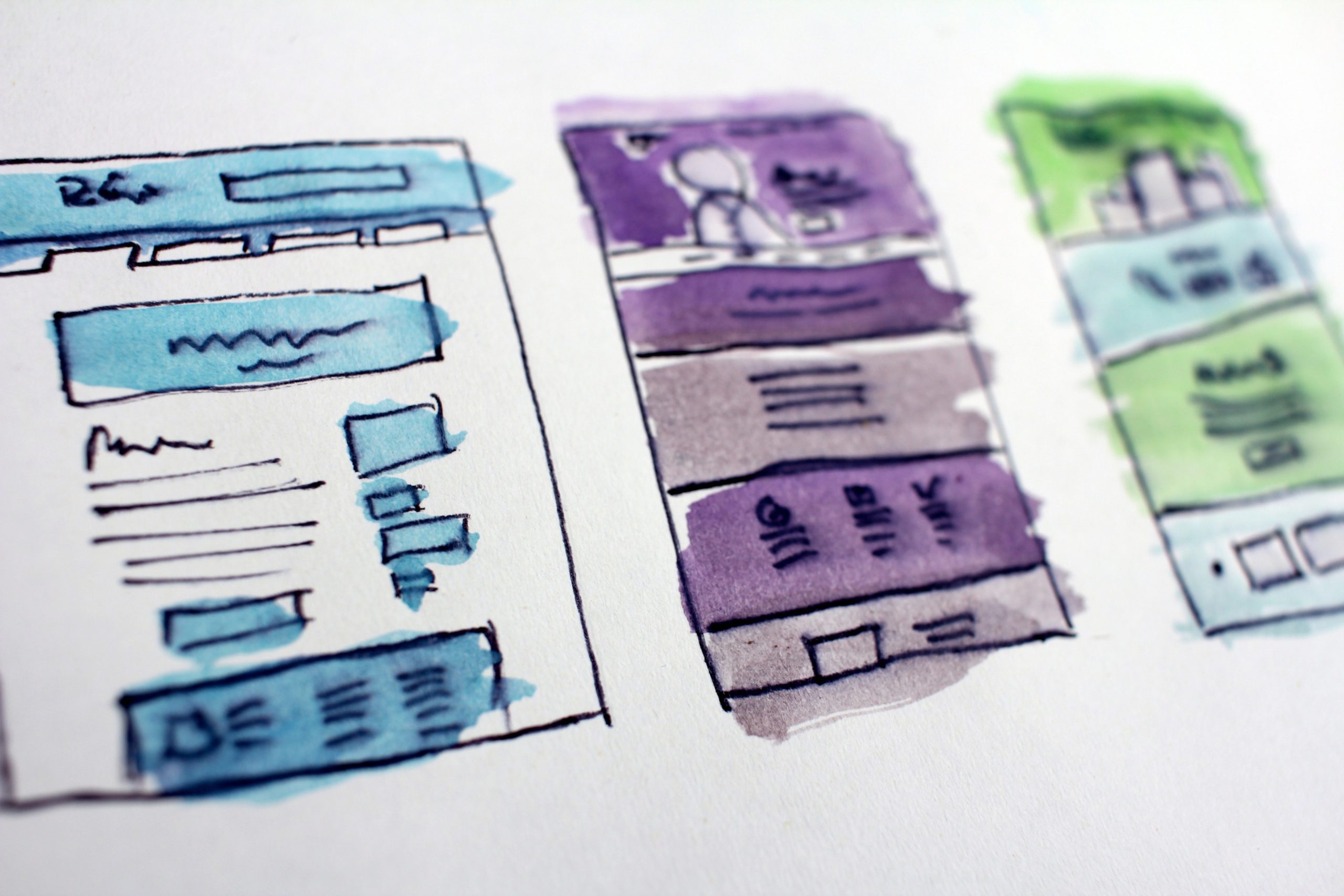







[…] Recommended: 6 Web Design Updates for 2020 […]