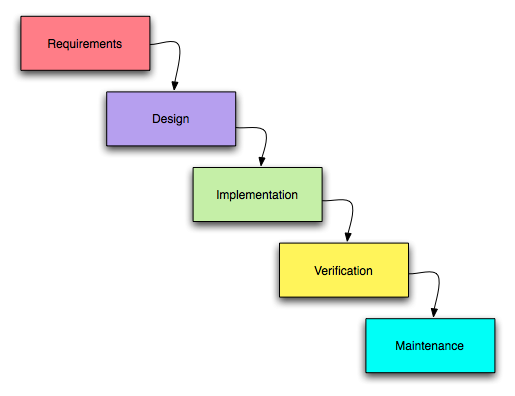Business cards are still key marketing materials for most businesses regardless of the industry.
Because they help businesses win new deals as they engage customers physically and expose them to your offer which creates a first impression with the customer.
On the other hand, you don’t only have to create a perfect design and choose the perfect colors and fonts, but you also have to first get your business card approved by your business/company designer before placing your orders with a specific print company.
Remember, your business cards represent your company’s image to the public/customers. And you have to ensure that you come up with perfect samples.
The process is long and complicated. Moreover, it’s more complicated to print multiple cards for your different teams.
Creating business cards for multiple teams or members of staff might involve the following process:
- Create your master design.
- Input details of the particular team or member of staff.
- Upload the design.
- Get approval from your company designer.
- Dispatch the design for print.
- Repeat the same process for other teams and members of staff.
The good news is that you can make the process quicker and easier for everyone.
Here’s how you can improve the business card ordering process:
1. Use Tools to Manage, Edit, and Order in One Place
Having a centralized place where you can handle all your business card ordering saves a lot of time. And allows you to come up with multiple cards in a single place.
If each team and member of staff create their cards separately, use different programs, upload cards elsewhere, and store them in different places, then you are likely to lose track of your business card ordering process thus having a mixed up and messy process.
However, choosing a tool like Brandly gets your business card ordering process covered. How? It helps you to manage, edit, and order for your teams’ cards in a centralized place.
Let me explain; through Brandly’s in-built portal, every single card can be edited, stored, and tracked during the ordering process.
2. Design on the Go
To be unique from other business cards and stand out among the crowd, in most cases a designer has to help out.
The designer must come up with jaw-dropping business card designs for the different teams and members of staff, and probably may not want to use the common templates on various card design sites.
But will create new designs elsewhere and you’ll have to transfer them from programs where they have been created to online for printing.
Well, Brandly allows you to upload PDF versions of pre-designed cards. Then the Brandly software converts the PDF versions into orderable online templates in seconds.
This saves you from the burden of transferring designs from different programs to others.
More so, edits can still be made even after uploading the pre-designed cards in Brandly.
Recommended: Eight Tips for Branding on a Budget
3. Create Employee Profiles
Do you have various growing teams and you are challenged on how to manage the business card ordering process for each?
Here’s the deal;
Providing each team with its login to the centralized online portal gives approved people the power to access the master designs and input their own information easily.
This removes the need of having “a gatekeeper” to give the teams or members of staff a go-ahead in every step of the business card ordering process.
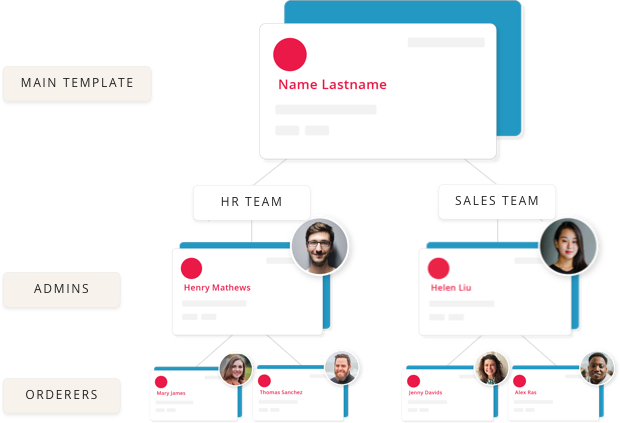
Imagine if the gatekeeper is away, then the members of staff would be affected as they won’t be able to meet their business cards current needs.
So, this can be avoided by providing administrative powers to different members of staff in the online portal like with Brandly.
In fact, it’s designed to handle growing teams and it’s easy to provide administrative powers to various members. The administrative powers allow them to upload their specific designs, insert their details on the existing templates, and print cards on their own.
Recommended: Top 8 Tips for Developing Cross-Functional Teams in Your Organization
4. Store Pre-Made Templates
When you want to meet your business’s current business card needs, it’s annoying and tiresome if you have to check various folders looking for templates in your computer.
In other words, you need to quickly access your pre-made templates, edit them and print out your needed cards on time.
Here’s a golden opportunity:
The pre-made templates uploaded and saved in Brandly’s online portal are stored and locked in a single place. This makes access to the templates easy and quick when a new batch of cards is needed.
So, when a need for new business cards arises, you just have to access the portal and click a button to dispatch them for print. Even for bulk business card orders.
Recommended: This Is Where You Should Put Your Logo
Improve Your Business Card Ordering Process
The business card ordering process has always been tiring and long as it involves many different steps. Here’s what I mean; from making a master design, to uploading it, getting it approved and finally sending it to print.
Furthermore, the process has to be repeated for all the needed card patches. And this has to be done for each member of staff or team to meet their current card needs.
However, there’s an easier way to quicken the process. Brandly’s online portal allows you to create, edit, save, and store your business cards in one place.
Related Posts

Smith Willas is a freelance writer, blogger, and digital media journalist. He has a management degree in Supply Chain & Operations Management and Marketing and boasts a wide-ranging background in digital media.