At times, you are in a super hurry to create an amazing website and you suddenly realize that there are certain important design elements which are missing from your website. You look around your workspace and realize that you haven’t hired a web designer for your business yet! Although you are a tech-savvy entrepreneur belonging to a coding background, but at the moment, you can’t find anyone to help you.
Well, you can’t just sit and wonder where to find a web designer.
Are you an enthusiastic WordPress savvy website builder? Make sure to keep these convenient design tips in mind if you ever find yourself trapped in the closet.
Use a Visual Builder for WordPress
When you find yourself clouded up with responsibilities and you are running a WordPress website, and suddenly you realize that you require some design changes, what is the best option you have? Let me help you make a clear decision. You have visual builders on WordPress. In WordPress, you can always use a visual builder such as the Elementor or Beaver builder to help you tweak around with different style elements and website layouts. Whether you want to add a few elements or you wish to enhance the aesthetics, the visual builder can become an amazing tool for you at the hour of your need.
Don’t Use Photoshop If You Lack the Skill
Even if you have been using Photoshop for over 10 years or so, there is still a chance that you aren’t fully aware of what Adobe Photoshop can actually do for you. The software is capable of doing wonders for your website design elements and layouts. Hey! Don’t just buy my word for it! Go ahead and give it a try yourself. Try giving the test for Photoshop on a Freelancing website called Upwork! If you graduate exceeding expectations, then feel free to call yourself a professional. When tools for designing aren’t the perfect fit for you, then you can always learn the art of coding using CSS3. Try spending more time mastering those arts. Also, if you are not a tech-savvy personnel, then there are other apps and tools such as Canva and more. Use apps and tools with which you are truly comfortable with as it will help you carve your own path to creativity even when you are not good with Photoshop.
Go Minimalistic & Be Very Subtle
Now this tip is one of the most important tips of the day. If you don’t have a keen eye to observe and differ between six different shades of blue, then my advise to you is that you keep your choices very subtle. Often users experience lash-backs just because they can’t identify the difference in colors. But, we can’t blame them as they can either be color blind or they find themselves in a different fix. Try going for a minimalist theme design if you aren’t well aware of different colorful accents. Focus on the minor details of your website design and style using the right color accents. Don’t try anything new if you don’t know what to do.
Adopt Pre-Written Codes Which Befits Your Need
If you explore the Internet, then you will find out that there are some amazing people who are willing to share their pre-written website codes for free on different repository websites. One of the most remarkable go-to places on the Internet to find these amazing code, in my opinion, is Design Patterns on Codepen. So how about giving a thought to changing up a few buttons, accordions, sliders, layouts or more. Consider a website option where you can add and remove codes to change various elements. It will eventually benefit you in the long run.
Make Use of Javascript Libraries & Frameworks
In today’s modern era, if you are only a PHP developer, then you are living in the past. The era in which we live now is a new era and here websites are coded using multiple other programming languages. One of these languages is none other but javascript and it is a very popular programming language. This language offers a large library of frameworks and extensions.
Here check out the list of some 3rd party JS libraries which are already included in WordPress.
- js
- CodeMirror
- Cropper
- jQuery
- imageareaselect
- Jcrop
- jQueryUI
- swfupload (deprecated)
- ThickBox
- TinyMCE
Select Different Color Patterns
Choosing a theme for your website? Make sure that it has at least two colors or more in its respective theme. You can make one color as the primary color theme while the rest can become the secondary color theme. Make use of other apps such as Material Palette and Color Calculator to help you understand whether a combination does wonder for you or turns into a complete failure. Just make sure that you don’t end up adding a lot of colors to your website or it will turn the whole design into a total fiasco. It’s not actually bad to keep your website design to a minimalistic color theme.
Get a Logo Designed by a Professional
I know you are just about good at designing and all, but if it's a matter of designing the logo for your brand, then you certainly shouldn’t opt-in for creating one on your own. The logo is a visual element which represents the face of your company. If your organization's visual identity is not clear then you can risk a good amount of business. I am sure you don’t want that to happen now, do you? Therefore, try to completely refrain from getting into the details of designing a logo for your website. You will eventually end up creating very generic or interestingly uncommon. It’s always better if you pay up to hire a web design company to do the job for you. You can also find many logo designers on platforms like Upwork.
Always Pick Good Quality Stock Images
If you are interested to add quality photos on your website, then make sure they are not copyrighted. Always go for high-quality stock photos which are free and premium. There are several online platforms from where you can get these photos. You will have to search them up for a bit. If you ask me, I prefer to download images from Unsplash. It’s got a variety of interesting photos in its library. Other two renowned places to purchase stock photos are Pexels and Stocksnap.io.
Stock photos on these two platforms are very generic in nature. If you want a place where you can find more unique content, then you should choose platforms like nos.twnsnd.co which contain many vintage arts and reshot.com which contains unique non-stock photos.
You Can Always Learn Sass and Less
If you are a developer, then I am pretty sure that you are quite clear about these CSS extensions. Sass and Less can become a handy tool for CSS code lovers as they allow them to add multiple functionalities to a WordPress website including variables, functions, nesting, arithmetic operations and other relative mixins to the website design. By getting full command on these extensions you can not only end up creating aesthetically pleasing elements, but you can also speed up your workflows. This a great opportunity for tech-savvy people.
So here are my top design tips for all those who are eager to make changes in their website designs on the go and does not have a web designer at their expense. Hope you had a good read.
Related Posts
Irfan Ak is a brand strategist, digital marketing expert, and a blogger. He is a passionate digital strategist. Currently, associated with Branex – app development agency. He has worked with various other brands & create value for them.


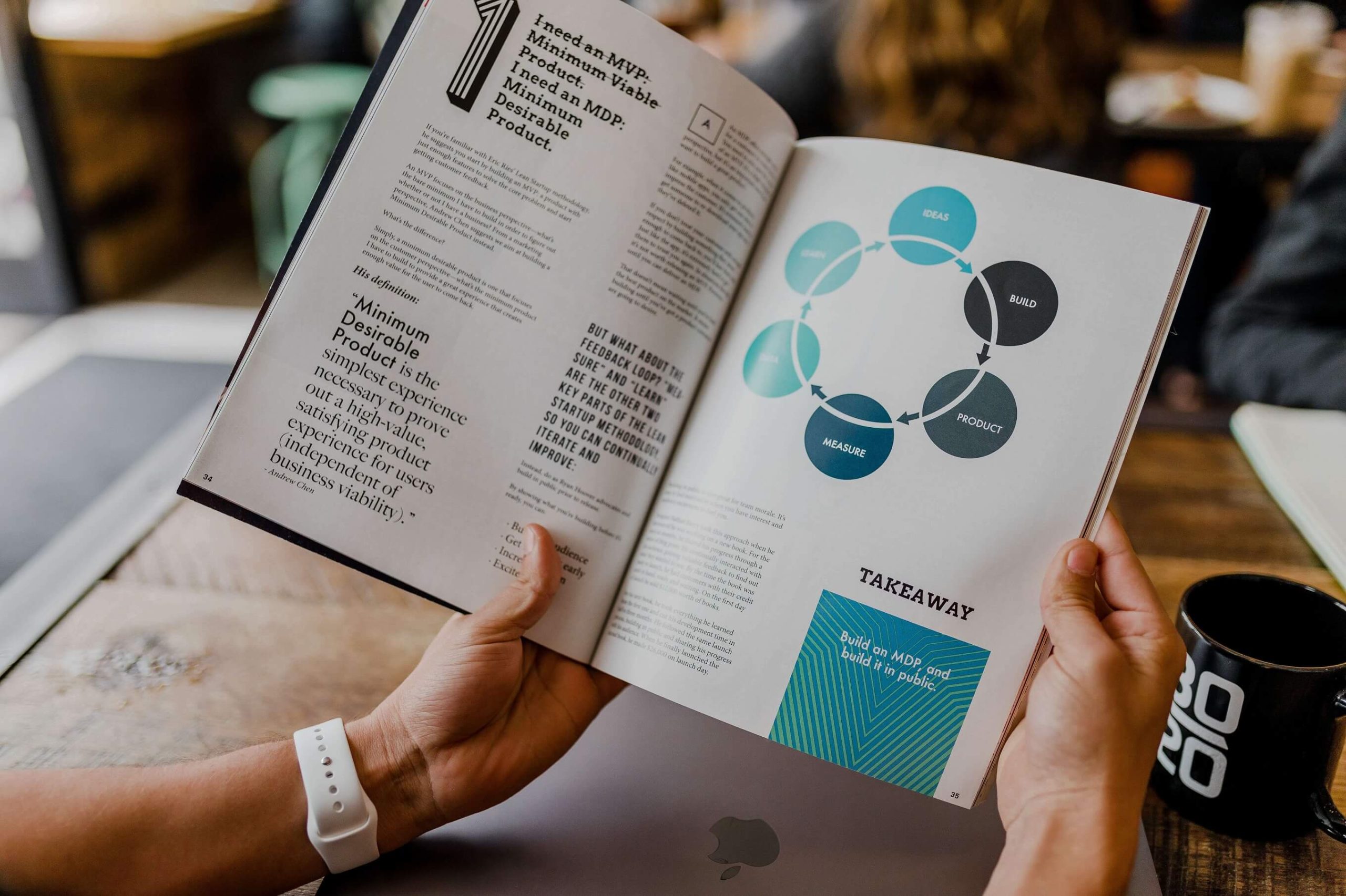

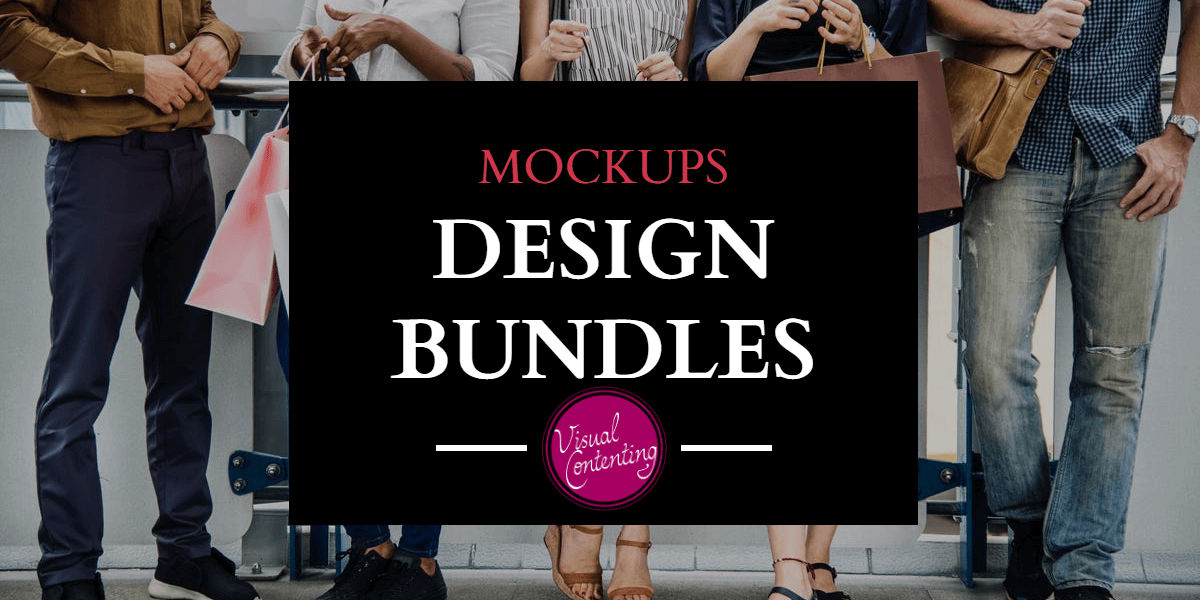
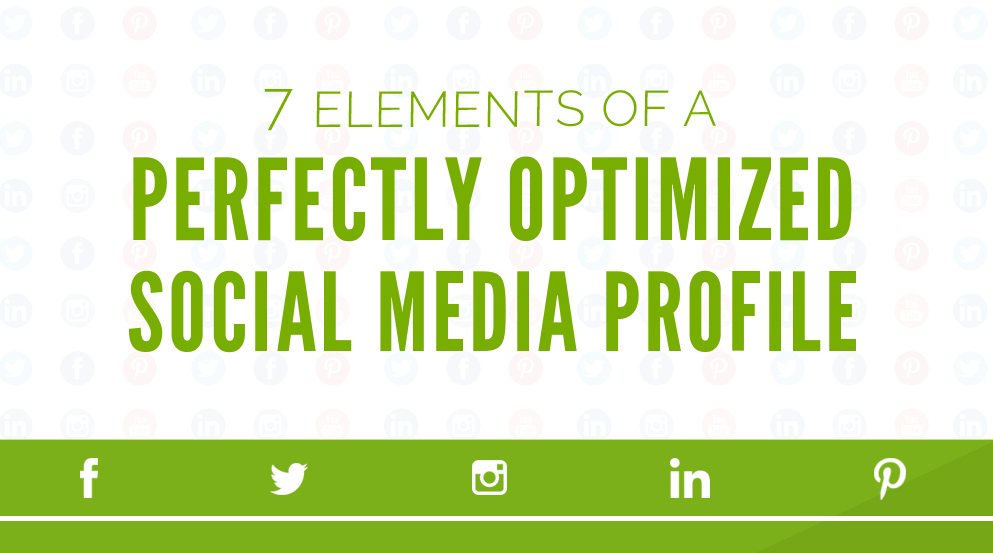

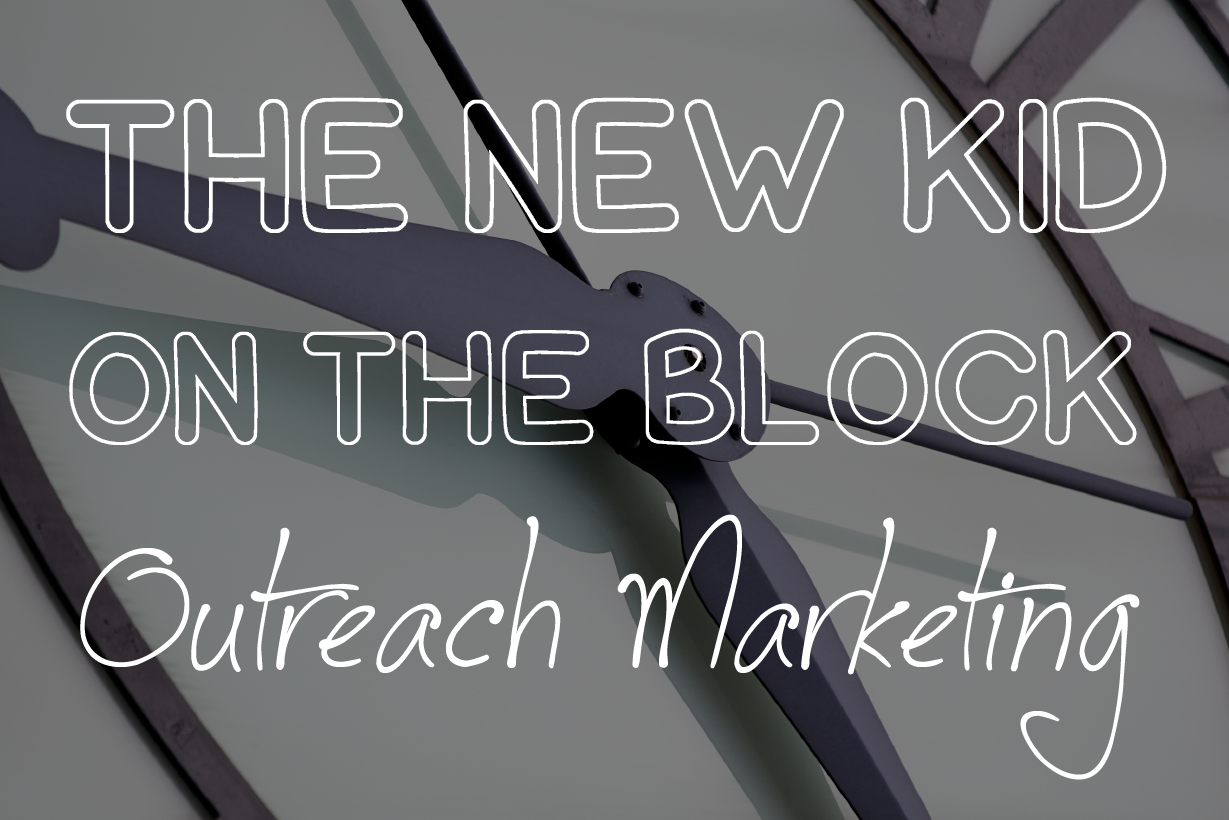
[…] don’t invest your time, energy and resources for months getting it just perfect, sometimes even struggling on your own, just to realize that someone else has copied almost the whole thing for their business. This can […]