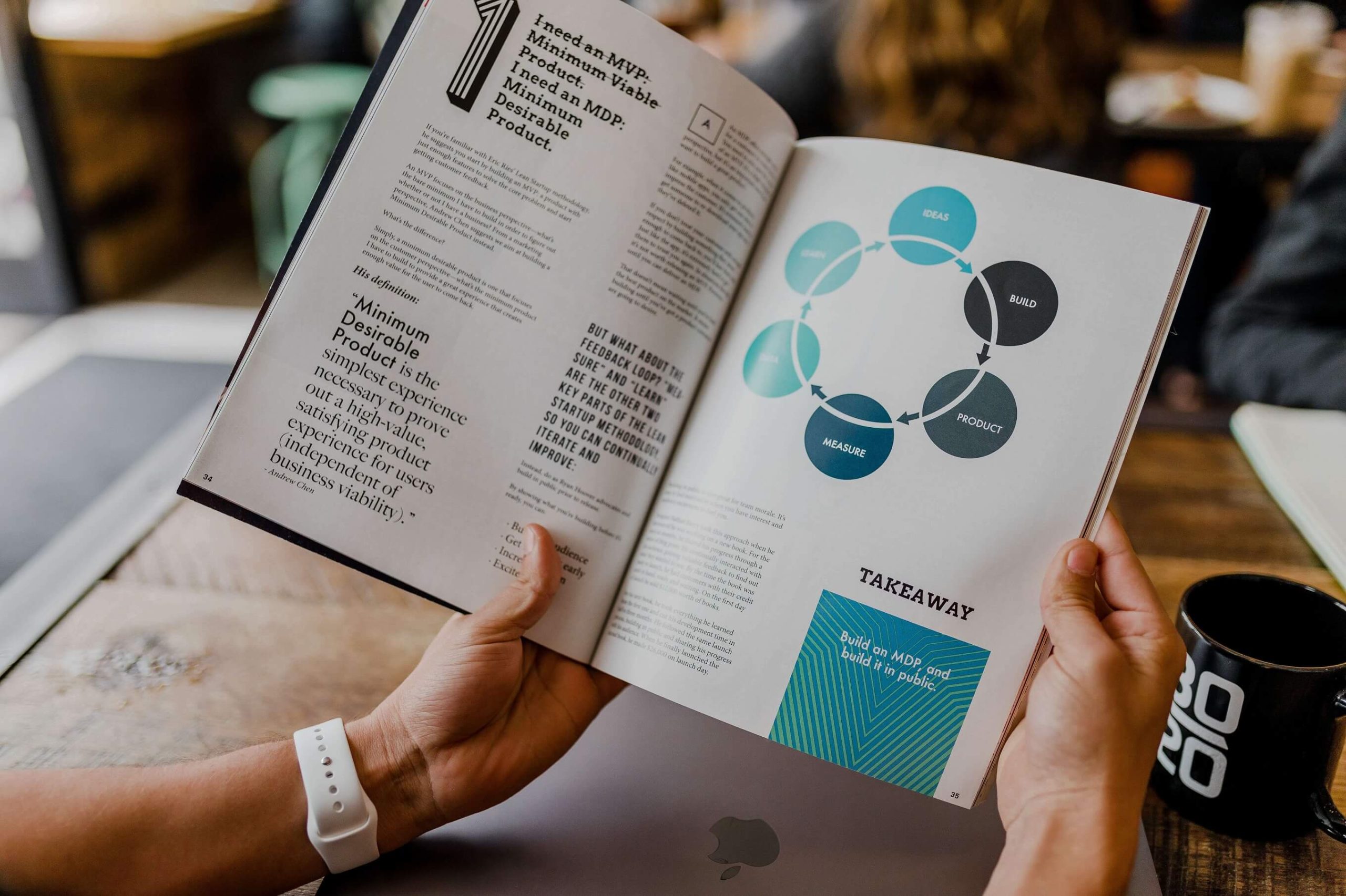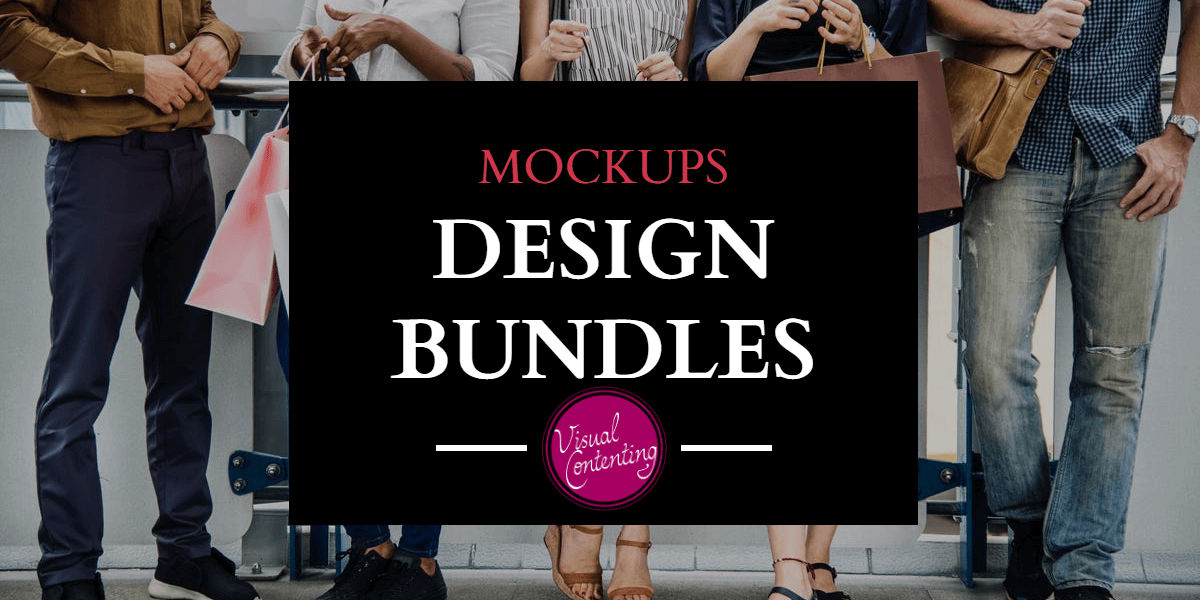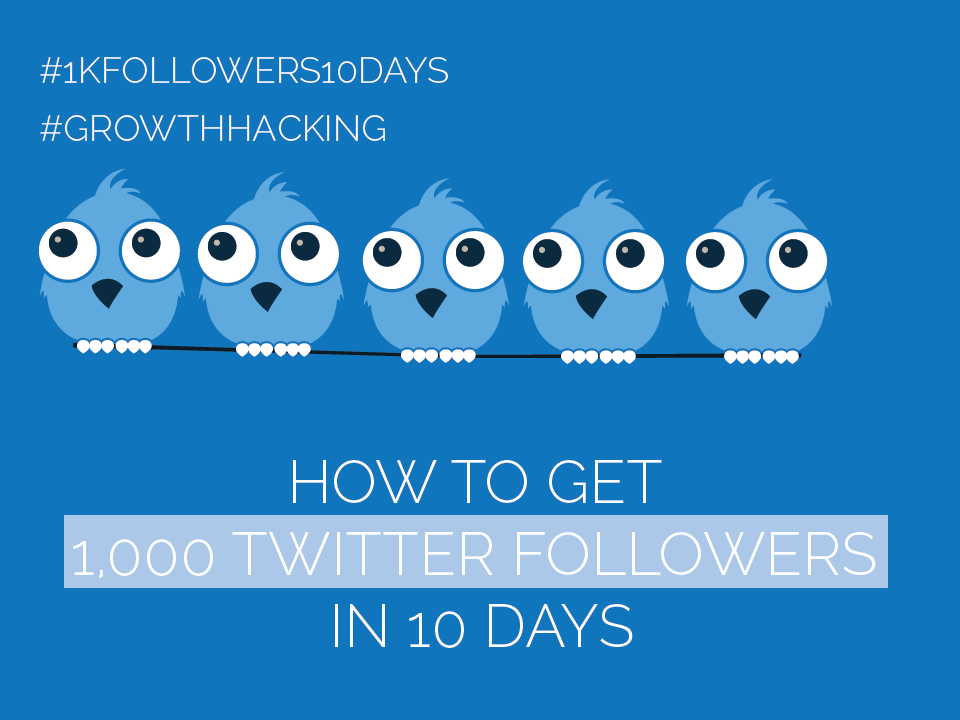Forms are commonplace on the internet nowadays. Whether you're signing up for a subscription, purchasing products online, or joining a new platform, many consumers spend time filling out forms for the purpose of sharing important information.
Regardless of the industry, more companies with an online presence use forms to gather information about their customers.
While it may not seem important at first, the design, layout, and ease of using a form can impact how willing customers are to share their information. Suppose a user finds the experience is too tedious. In that case, they may exit their browser or decide to take their business elsewhere.
Why Is Good Form Design Important?
Utilizing best form design practices will help you increase the number of conversions you're getting on your website. Converting potential customers will help your business thrive in a competitive business environment, a chief priority for business owners and their employees.
The last thing you want is for potential customers to abandon your website due to a poorly designed form. Gathering customer information is essential to the success of your business and following the best design practices will help you achieve it.
Consider the following form design tips to help improve your user experience (UX) and increase your conversion rate.
1. Only ask for crucial information
Customers crave convenience and only want to share the information they feel comfortable with. Whether it's their email address, shipping address, or ZIP code, you don't want to force your customers to overshare. Avoid asking for personal information or phone numbers, as this could turn off potential customers.
Be transparent with your customers about how their data will be used, too — whether it's to complete a transaction or receive newsletters or emails from your business.
Think about why you're creating a form in the first place. Then, configure the form to gather the most critical information from your customers to ensure they turn into future leads.
2. Use a single-column design
To make your form easy to use, be sure to include all of the necessary fields and organize them into a single column. This makes it much easier for customers to fill in the fields and makes the process more efficient.
Single-column design is easy on the eyes and customers will be less likely to abandon your page when they know the form will only take a few minutes to fill out.
3. Incorporate mobile-friendly design for smartphone users
Many smartphone users will fill out forms, and accommodating these customers will benefit your business. Zooming in on a tiny phone screen can be challenging, and potential customers may feel it's not worth their time to input their information into the form.
Be sure to configure your forms to be mobile-friendly to ensure customer satisfaction.
4. Use reCAPTCHAs, not CAPTCHAs
It's common for business owners to integrate forms with reCAPTCHAs or CAPTCHAs to protect themselves from bots or spam attacks. Ensuring the user is a human also protects them when they decide to share some of their information.
Use reCAPTCHA so users can avoid solving puzzles or mathematical problems. When users select "I'm a human," and reCAPTCHA verifies it, the form process becomes more efficient and users are less likely to abandon your page. These tools are best used to prevent cybercrime or instances of identity fraud, so it's crucial to have some form of human verification included in your forms.
5. Make your error messages clear and understandable
To err on the side of caution, you must communicate to your users any errors that occur when they're filling out a web form. Mistakes are common, primarily due to typos or inserting the wrong information into a field. Your users must know where they went wrong so they can quickly correct it and continue filling out the form as usual.
6. Organize your input fields based on related information
When users share information, try to make it easier on them and group related information together on your forms. Grouping fields logically improves overall UX and helps keep the process simple and straightforward. Consider using headers to label these different sets of fields. Some examples of headings could be:
- Personal Information
- Shipping Information
- Account Information
- Contact Information
This helps your user understand what information is needed from them and prevents them from filling out the form incorrectly.
7. Always use inline validation
When you develop your form design, be sure to use inline validation. Inline validation essentially calls out mistakes within the user's provided text in real-time. For example, suppose an email is not formatted correctly. In that case, the field may turn red and include a message that says, "Enter a valid email address."
This will help your user understand where they made a mistake so they can correct it quickly and move on with the rest of the form.
8. Mark fields as optional
There's some debate on whether or not to mark fields mandatory or optional. Depending on your website's form and what information you gather, you'll have to decide if the majority of your fields are required or not. If most of them are mandatory, it makes the most sense to label the appropriate fields as optional.
The goal is to make the process clear and understandable for your potential customers. If only one field is optional, label it as such. Most form designs include multiple fields that need to be filled, so make it your goal to limit the number of optional fields. Also, consider using asterisks to show your user that specific fields are mandatory.
9. Use auto-fill when possible
Because users want to fill out their forms promptly, be sure to enable autofill for your forms. Customers save their data to their devices, making it easier for them to make transactions that require a form to be filled out. When that data can be accessed quickly, it makes the process more efficient and satisfies your customers.
10. Match a user’s keyboard to the input fields
There's nothing more frustrating than filling out a form without the keyboard matching the input fields. For instance, typing in a credit card number on an iPhone is much easier when the keyboard switches to numeric rather than having to switch manually.
Give your potential customers ease of access by providing them with the right keyboard they'll need to input information into the various fields on your form.
Designing Forms in the Digital Age
These 10 tips will help elevate your form design in the competitive landscape. Users want to follow a straightforward process when filling out online forms. The form design can directly impact a customer's decision to purchase your products or register for your services.
Ensure your customers are providing you with the correct and necessary information to complete transactions or signups. It's also important to consider asking for customer feedback in these instances — you may want to ask them to participate in an optional survey to learn more about how to improve your form design. Ask customers if they found it simple to fill out your forms and how you can improve UX.
Customers fill out forms for a variety of reasons. Taking design aspects into account will help level up your current form design and help you gather the information you need to accomplish business tasks and ultimately reach your goals. Users can sometimes be reluctant to fill out forms, so taking the time to make it as easy as possible for them will be appreciated.
Related Posts
Devin Partida writes about topics concerning tech and the internet. She is also the Editor-in-Chief of ReHack.com.