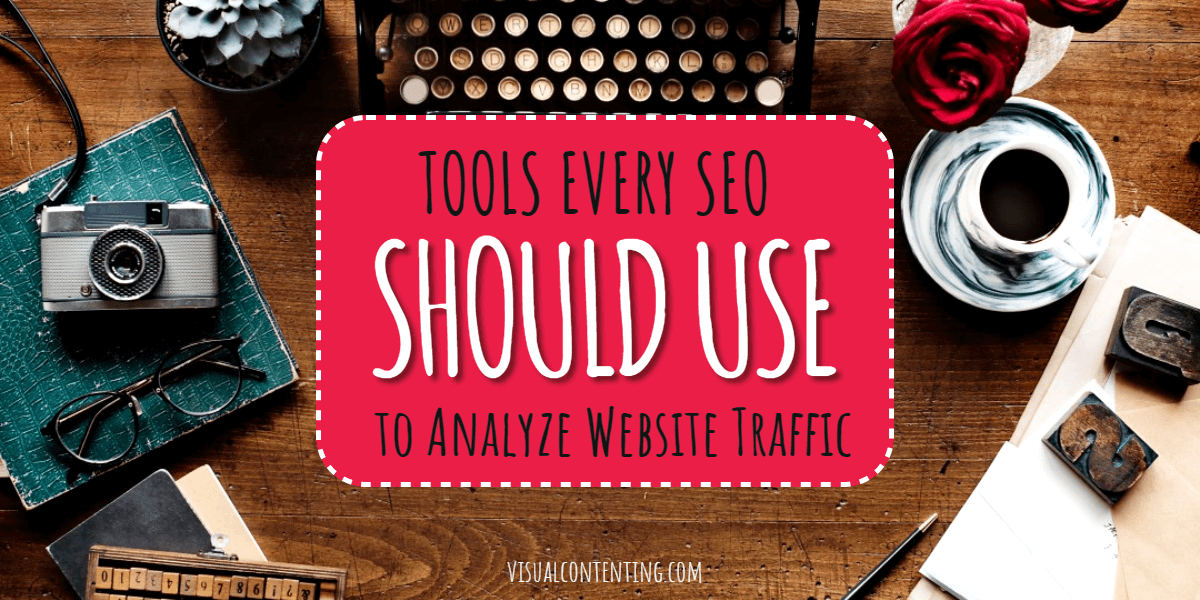You might have thought that you’d done everything possible to make your site rank among the top search results, but in a situation where the competition, offering the same services as you, never stops, you’ll need to be on your toes always. Every now and then, Google changes their ranking algorithm and you’ll need to adapt to it. But the problem is that no one really knows how Google evaluates what sites to show whenever a search query is entered.
There are a number of tools, some free and some not, that help you analyze your website the way Google does. Achieving this might be difficult to carry out personally, especially when you need to reach out to other sites for backlinks to your site. This is why it’s advisable to make use of digital marketing sites like analytics pro, they are very skilled at improving your website traffic.
Here is a list of some free SEO tools that are very effective in analyzing web traffic.
The Best Tool for SEM & SEO - Try It Now for Free - SEMRush
1. Google Analytics
A product from Google itself. It is very efficient at analyzing content, campaign effectiveness, user experience and more. Anything that has to do with traffic. In addition to this, Google analytics also provides you with keywords people use to get to your site.
2. Google Webmaster
Another product from Google. Google webmaster gives you an idea of how Google feels about your site. It helps you identify errors within your site which will be helpful in improving your site’s SEO performance. It also has a feature called PageSpeed Insight: this feature measures the speed performance of both the desktop and mobile versions of your site. It gives you the chance to improve your site’s responsiveness. No one wants to wait for a site to load nowadays; that patience no longer exists. So, if you want to get a grip on your customers, make sure you use this tool to improve your site’s speed before they discover a faster option.
3. Ahrefs
The free version of Ahrefs’ backlink checker shows you a list of the top 100 performing backlinks to your site with your URL rating, domain rating, total backlinks and referring domains also available for checks. Its full version offers more but it isn’t free. It shows you your webpage performances through its Site Explorer tab, gives you the top performing webpages under a particular keyword through the Content Explorer tab, and the Keyword Explorer tab gives the number of times a particular keyword was searched for over a month.
4. Moz Link Explorer
This link explorer gives you an overview of the best-performing links and domains relating to your field. It provides you with an extensive link analysis, enough to help you improve on your link building.
5. Copyscape
Copyscape checks for plagiarism. When you enter a URL into its search box, it searches for other sites where your content can be found, allowing you the opportunity to work on the authenticity of your content, especially if you are the type that buys content.
Other very useful and free SEO analysis tools include UpCity SEO Report Card, Screaming Frog SEO Spider, Google Trends, Schema Creator and many more.
Related Posts
Community manager at Visual Contenting. Jacqueline loves to talk about social media trends, new technology and how they help businesses accelerate their marketing efforts.