Visual content creation can be time-consuming as it involves in many designing skills. Fear not, for, with the help of online tools, you can create a lot more visual content in next to no time.
Following are those tools that help you attract and engage more visitors.
Canva can be used for creating:
- Visual Social Posts
- Presentations
- eBook Covers
- Photo Collages
We've recently launched a new course on how to create visual content that pops with Canva on our academy which you can learn at 50% original price here.
If you're new to Canva or still don't know how to leverage Canva to create visual content that pops, enroll in our course to LEARN NOW.
Piktochart is used for creating stunning Infographics.
PicMonkey is used for:
- Editing photos
- Creating photo collages
Infogr.am is used for creating:
- Infographics
- Online Charts
Pixlr is used for photo editing.
Timeline Slicer is a brilliant tool to design images for your Facebook Page or Profile.
Unsplash is a place to find free high-resolution photos for your visual content creation.
Related Posts
Every brand has its own story that is waiting to be told. Storytelling technique combined with creative design is what you need to effectively tell this story.
It’s what we do at Visual Contenting.
We specialize ourselves in helping people and brands visually tell their stories to the right target audience, with the right messages and at the right time.
It’s time to TELL YOUR STORIES WITH PICTURES!!!

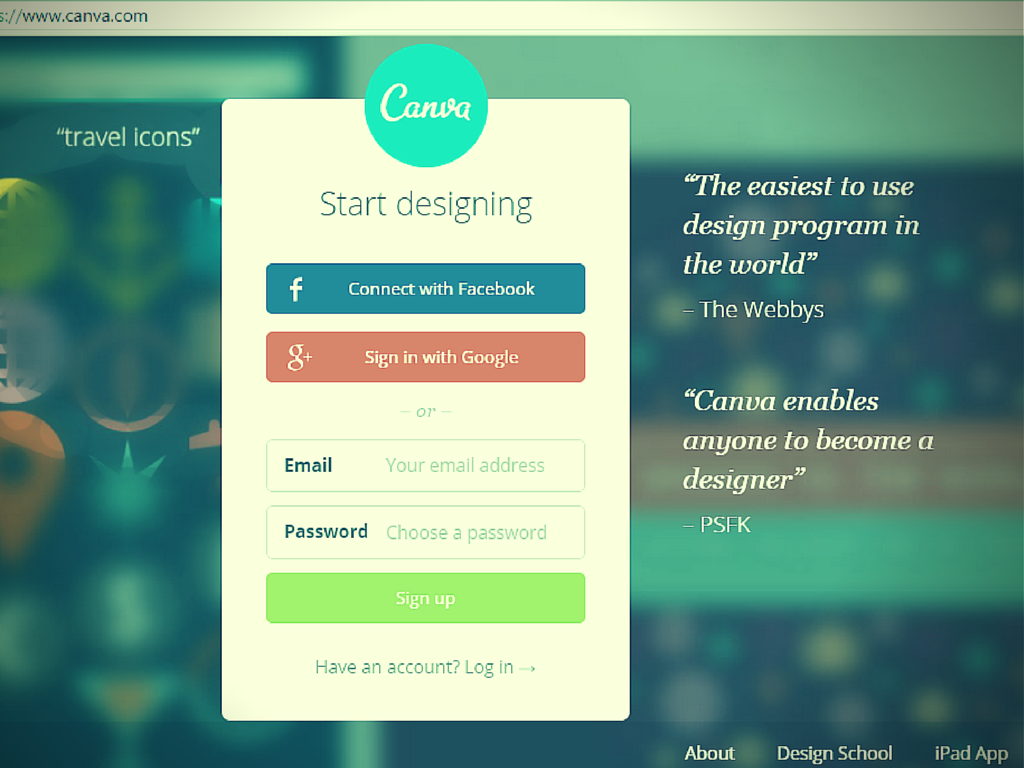
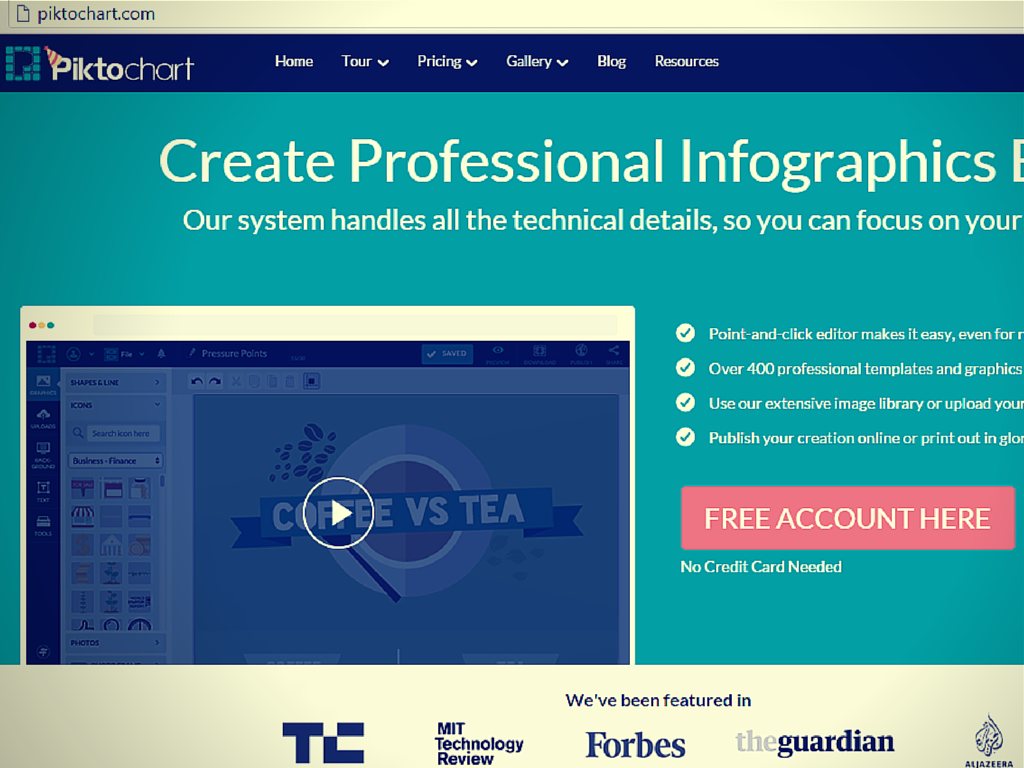
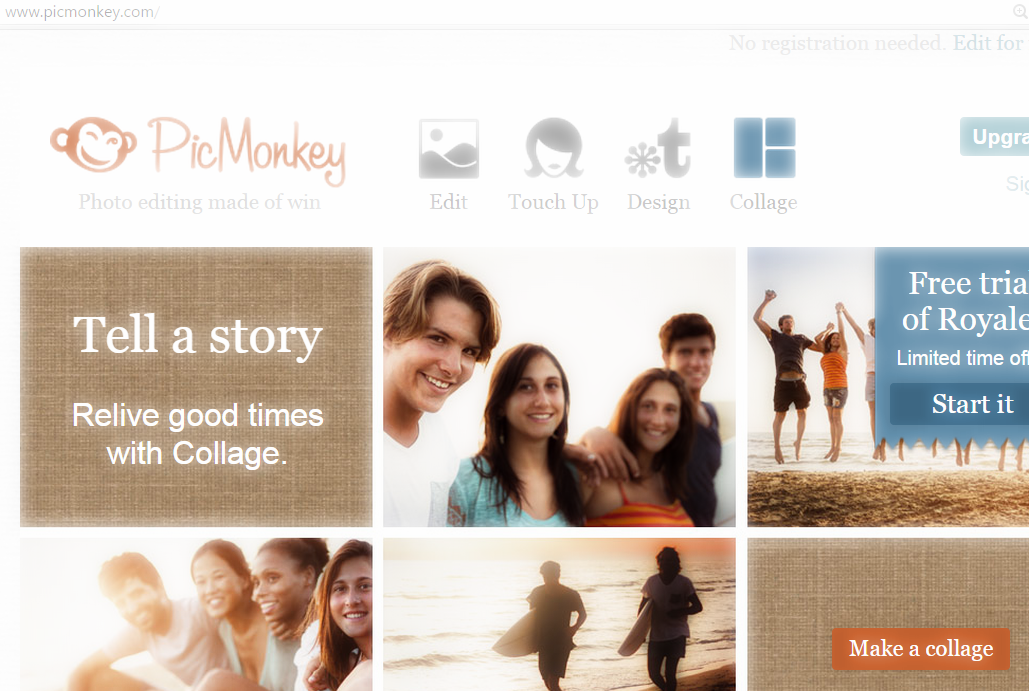
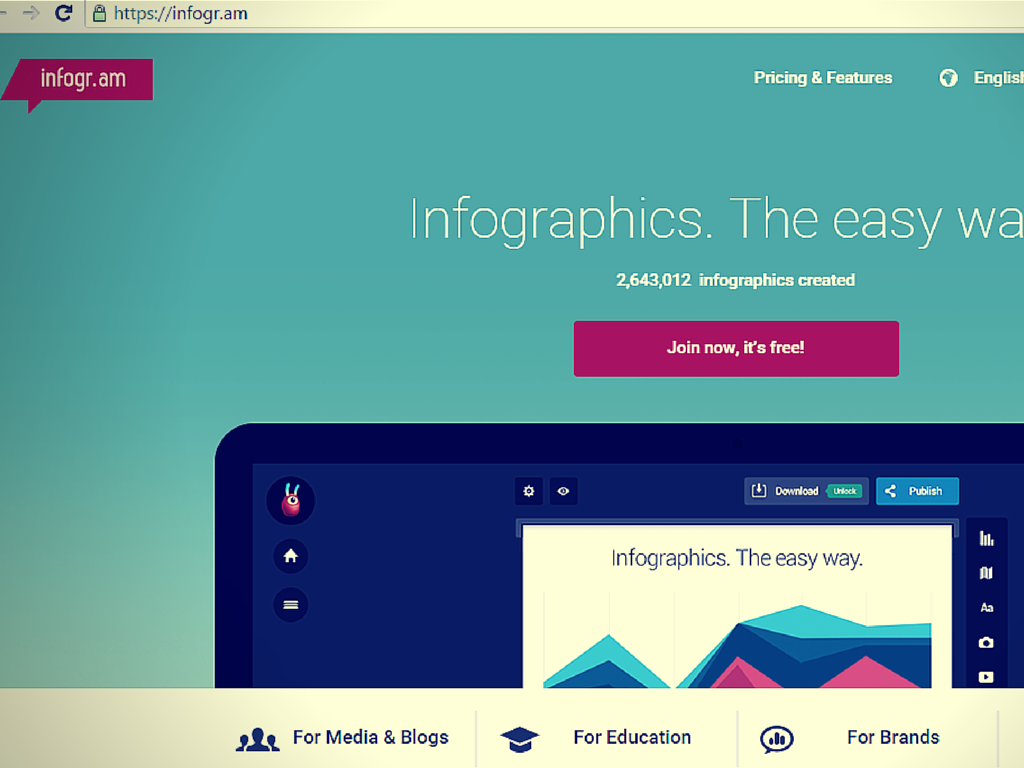
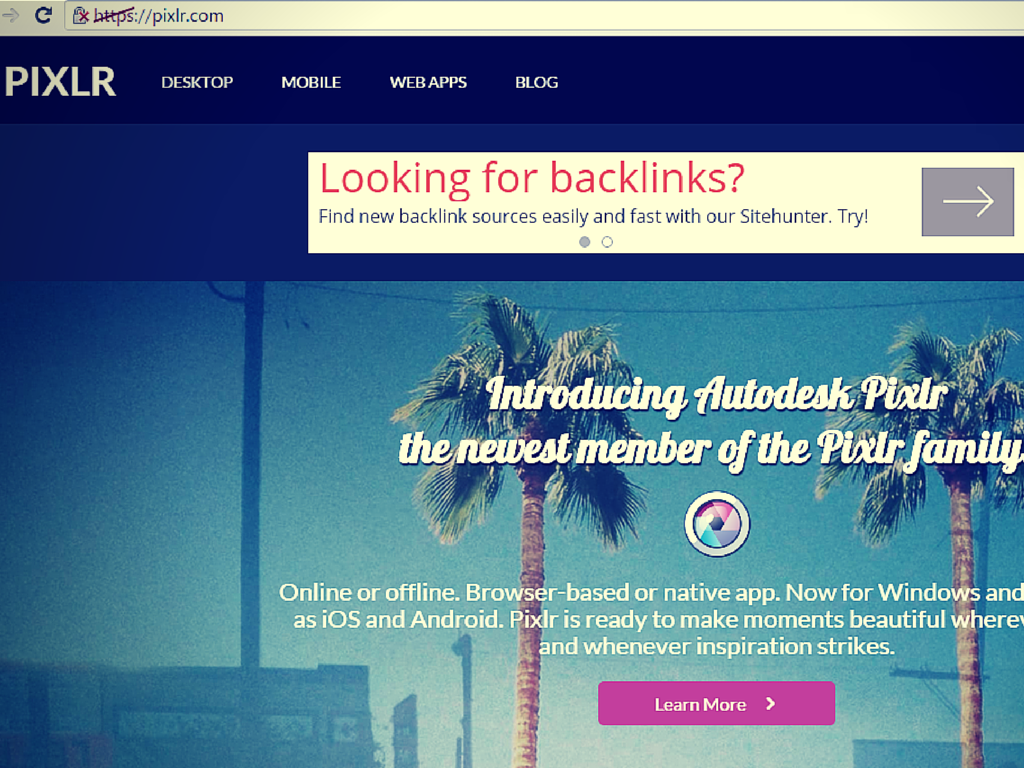
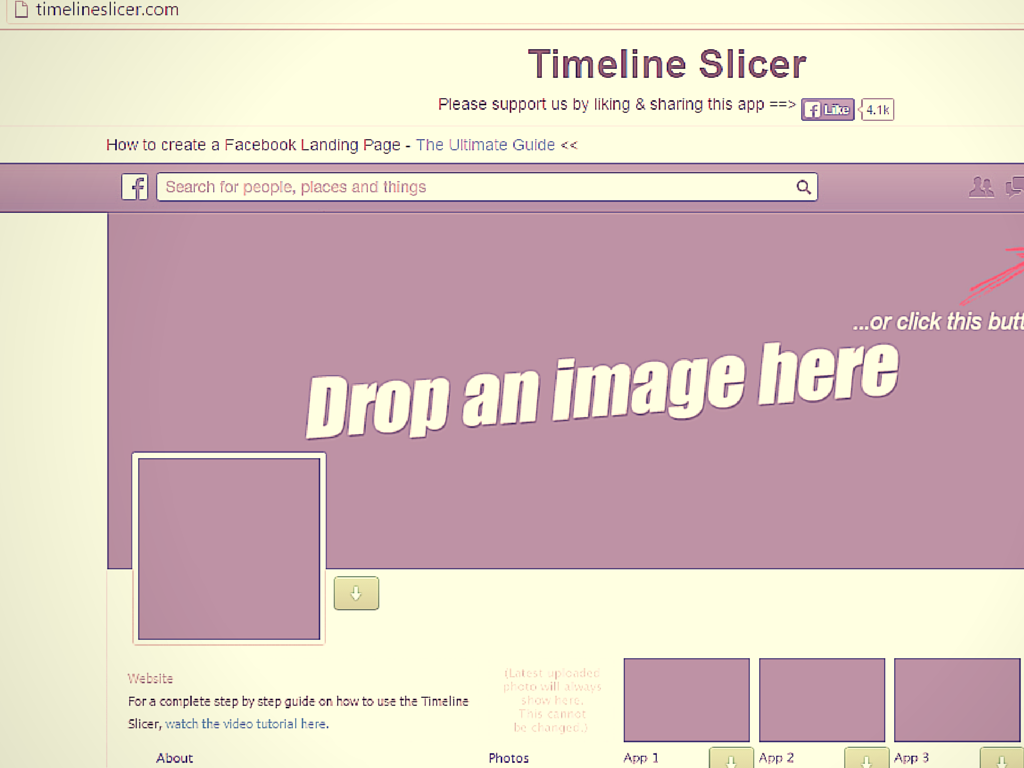


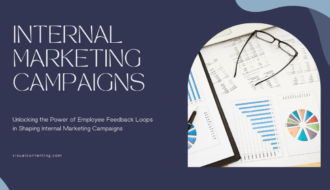


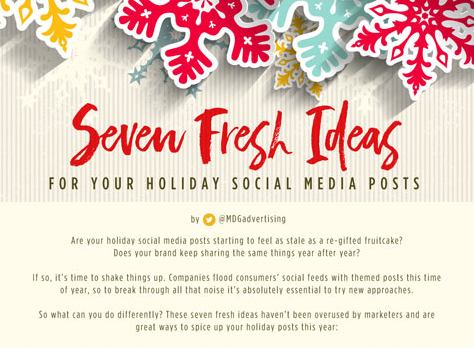


try Livegap Charts ( http://charts.livegap.com).
Free Online Tool To build chart (Bar-line-radar-polar area,pie,…)
Easily Create Your Chart Online with the live Preview,Change text,colors,chart type,margin,fonts…. and save as image.(Free ,No registeration Or download)