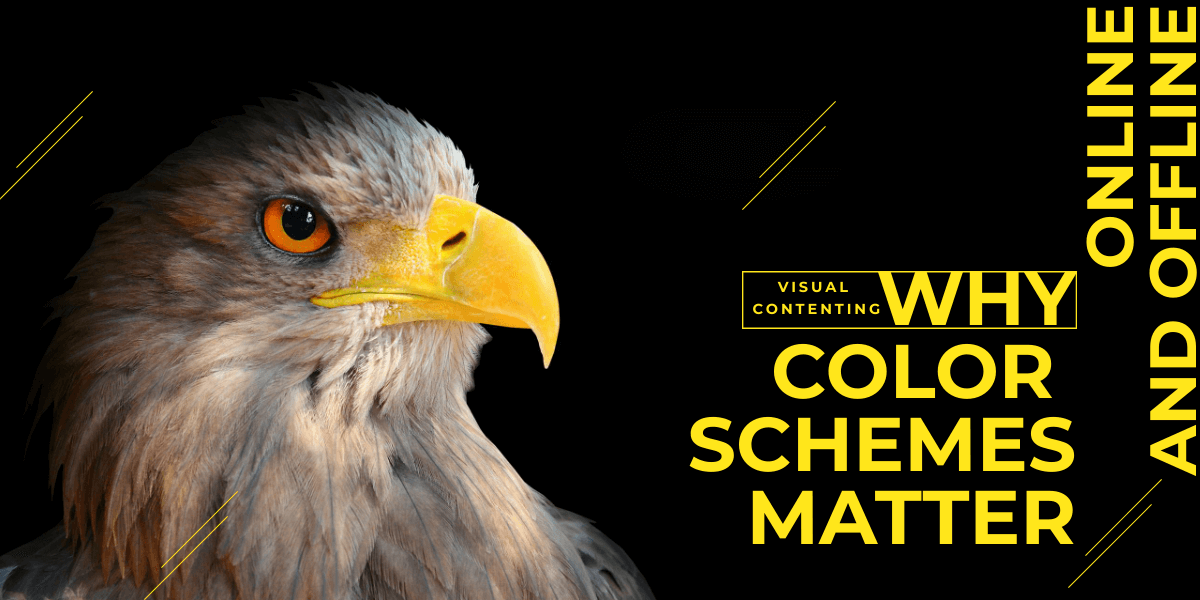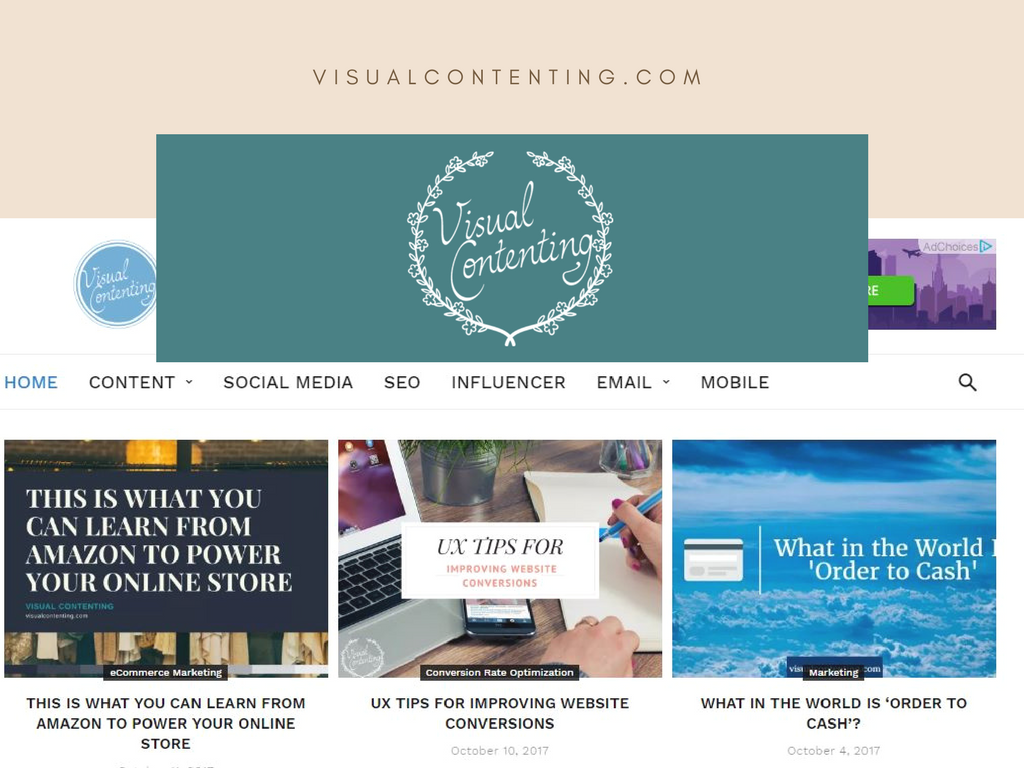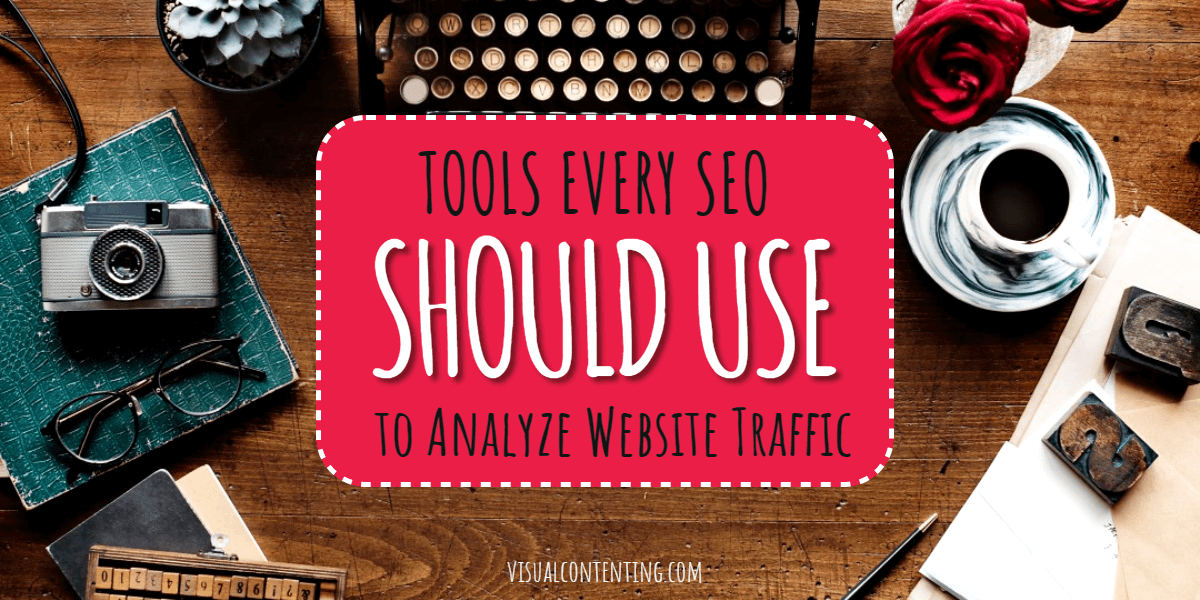We all want our online store to be more visible on Google — but we don’t all want to do SEO. The thing is, it has to be done. To make your life a whole lot easier, we’ve put together an easy-to-follow checklist.
See, it’s one thing for your store to have the right products, but it’s another for your store to have the right traffic.
Without high-quality traffic, your conversions and sales will be down. And while social media can help you to attract more customers, SEO is a smarter option because, when someone searches your store, you know for sure they have some sort of intent.
To make sure your store drives the right traffic, you need to get good at SEO. Grab some coffee and let’s have a rundown of the ultimate SEO checklist.
Crawling and Indexing
Before you do anything else, you need to, first of all, make sure that Google can crawl and index your online store. If it can’t, nobody will find you!
Google needs to crawl and index your online store so that it can then match up queries with content and keywords.
It’s actually pretty easy to make Google angry. If you don’t do the right things, it simply won’t crawl and index your store. Here are some things you need to check on:
- Redirects — Too many redirects will make Google impatient.
- DNS errors — If your hosting is frequently down, this can prevent Google from crawling you.
- Slow load time — If your website takes too long to load, Google will lose the will to live and won’t crawl or index it.
- 404 errors — To check these, use Google’s Search Console.
To find out how your website is doing on the crawl and index front, create a Google Search Console account. Click “Google Index” and then head over to “Index Status” for the info.
If it turns out that your site hasn’t been indexed, you need to create a Sitemap before submitting it to Google Search Console.
Keyword Research
Keywords are the bread and butter of your SEO, and keyword research isn’t as exhausting as some like to suggest it is. For eCommerce store owners, it’s actually simple.
First of all, you need to use your keyword research tool to find keywords in your niche that have a high search volume.
Then, use your tool to find related and suggested keywords.
Next, group clusters of similar keywords into topics. For example, if you’re writing an article called “Best Winter Jackets For Men 2018” you would add the likes of “leather jacket,” “mens coats,” “winter 2018,” “big jackets,” and so on into the same group.
In past years, that’s where your keyword research would end and you would then go onto creating your content. In 2018, however, you need to also factor user intent into the equation.
Keywords are limited in the sense that they only show us what people are searching for. What Google now wants you to understand is what people actually want.
We can break intent down like this:
- Transactional intent — keywords that indicate this intent include shipping, coupon, and product vs product.
- Investigational intent — keywords that indicate this intent include are coffee makers worth the money and how do coffee markers work.
- Informational intent — These are “how to” keywords, such as how to use a coffee machine.
Once you understand user intent, you can then create better content that targets the right people. This is what Google wants to do: It wants to match the best content up to the right query so that the user experience is improved.
And it’s user intent that will ensure you catch the right customers at the right time. If you don’t work on user intent and your landing page doesn't have what they want, your bounce rate will go up.
Once you’ve got your keywords, you then need to use them in the right areas:
Meta Description
Add your main keyword to your meta description, but also focus on making your description as compelling as possible so that people want to visit your store.
H1
Add your main keyword to your H1.
Summary Content
It’s good practice to introduce each piece of content with a summary so that Google and site visitors know exactly what your page is about. This will help with ranking and bounce rate.
Optimize Product Pages
Product pages are where a lot of eCommerce store owners struggle. Why? Because it’s so easy — and tempting — to produce duplicate content. However, Google dislikes duplicate content and punishes it.
So take a look at the following and optimize them:
Page Title
Zone in on the singular variation. If you’re struggling to differentiate one product page title from another, do more research.
Meta Description
Go into the many variations of a product to help set it apart from another.
Content
Each product page should contain at least 200 words of original content.
Test for Usability
This is key because usability is what affects your bounce rate, for better or worse. The more usable your online store is, the lower your bounce rate will be.
On the other hand, if your online store is slow to load or hard to navigate, your bounce rate will go up — and this will cause your ranking to drop.
That’s not all — conversion rates can affect your bottom line, and for eCommerce stores, it can often be usability issues that affect their conversions.
Here are some things to check:
Site Speed
Run your website through a site speed checker to see how fast or slow it loads.
Delivery Information
Is your delivery info clearly visible? If it isn’t, this sort of thing can seriously harm your conversions.
Secure Website and Payments
If your store isn’t on an SSL certificate, your customers won’t trust you. Nor, for that matter, might Google.
Online Reviews
Online reviews act as a Google ranking factor and they improve your website's usability. If you’ve got them, add them to your product pages.
Mobile Readiness
If your website isn’t mobile ready, your bounce rate will rocket. Run your website through a mobile readiness checker.
This is the ultimate SEO checklist. Refer back to it when needed, and remember that, while SEO is an ongoing process, once you’ve ticked things off this list the first time, SEO will get so much easier. Plus, your ranking should improve!
Related Posts
Aljaz Fajmut is a digital marketer, internet entrepreneur, and the founder of Nightwatch— a search visibility tool of the next generation. Check out Nightwatch blog and follow him on Twitter: @aljazfajmut