About this podcast series
The Marketing Automation 101 Podcast from Visual Contenting discusses about the inside out of marketing automation, visual communications and how they can help small to medium businesses succeed through proven methods, best practices and expert advice.
You can subscribe to this podcast series via iTunes, RSS, SoundCloud and Stitcher.
Do you love Canva? Canva makes a huge difference when it comes to creating visual content for our social media channels or for our blogs. However, there’s another tool, another great tool that can blow your mind when you get used to it. And it’s way lot better than Canva, at least in my opinion.
That tool is Snappa.
Today, we interview Christopher, co-founder and CEO of Snappa, an online graphic design tool that makes it super easy to create your own visual content in next to no time. You will understand why I love this tool after listening to this interview. Now let’s dive in.
Could you introduce a bit about you and Snappa?
My name is Christopher Gimmer and I'm the co-founder and CEO of Snappa. I handle pretty much everything related to marketing and operations.
Snappa is the easiest graphic design tool you'll ever use. We help marketers and small business owners create highly engaging images without the help of a graphic designer.
Snappa combines a huge library of visual assets with a fully-featured graphic editor making it super quick and easy to create awesome online graphics. If you don't want to design from scratch, we have hundreds of pre-designed templates to help you get started.
What types of visual content we can create using Snappa?
There are limitless possibilities for engaging your audience using Snappa since we make it easy to create any type of online graphic. However, the most common uses cases are images for social media, blog posts, online ads and email newsletters.
Who can benefit most from Snappa?
We've seen two types of people get the most value out of Snappa - marketers and small business owners.
Marketers often need to generate images for blog posts, social media posts and online ads. Since they need the images quickly and the ability to make quick revisions, going through a graphic designer can often become cumbersome. Snappa gives marketers the power to create these types of images quickly and allow them to make revisions on the spot if necessary. Another great feature for marketers is our social integrations which makes it possible to post images directly to social media without ever leaving the application.
Small business owners typically need images for a wide range of use cases but don't have the budget to hire professional designers. With Snappa, they can use predesigned templates to create professional looking graphics without the price tag of a professional designer.
In what ways Snappa will help our job way lot easier?
Historically, in order to create professional looking graphics, you either needed to hire a designer or go through a huge learning curve in order to master a program like Photoshop.
Even if you did learn Photoshop, you still needed to search the internet for photos, graphics and fonts to use in your designs. Snappa is not only easy to use, but it also includes a huge library of visual assets that is not included with a professional tool like Photoshop. Not to mention our social integrations that make it possible to instantly post your designs straight to your social media feed.
How do you think Snappa is better compared to other graphic design tools?
When we set out to build Snappa, we found that other graphic design tools fell into two categories. They were either easy to use but not powerful enough, or they were very powerful and difficult to use.
With Snappa, our goal was to build something that was both super easy to use yet still very powerful. Based on customer feedback, we think we've been successful in accomplishing this difficult task. We also have a massive library of royalty free photos and graphics that is unrivaled by most other tools on the market.
Do you have any tips or tricks to get more success when using Snappa to create our visual content?
We have several resources available to help users become more successful in Snappa. For starters, we've created several video tutorials that can help users learn the ins and outs of Snappa very easily.
Once users are comfortable with the software, they can check out our blog for additional tips on how to be successful with visual content. In particular, I highly recommend the following two posts:
- The 17 Graphic Design Tips All Non-Designers Need to Know
- 10 Clever Ways to Use Social Media Visuals to Engage Your Audience
What do you think will be the trends for visual content marketing in 2016?
I think the trend is that you're going to see more of it. Content marketing is getting extremely competitive and the use of images is one of the easiest ways to stand out and make your content more valuable. Since tools like Snappa will make it easier for marketers and small business owners to create compelling visual content, I think you'll see more and more of it in 2016.
Additional Resources to Best Use Snappa
We’re working on creating a FREE online course about how you can create better visual content with Snappa, we’ll keep you updated once it’s done.
If you know or have new marketing tools that you want to share with Visual Contenting community, remember to give us a shout.
Ways to subscribe to Marketing Automation 101 Podcast:
- Click here to subscribe via iTunes
- Click here to subscribe via RSS
- Click here to subscribe via SoundCloud
- Click here to subscribe via Stitcher
Related Posts
Every brand has its own story that is waiting to be told. Storytelling technique combined with creative design is what you need to effectively tell this story.
It’s what we do at Visual Contenting.
We specialize ourselves in helping people and brands visually tell their stories to the right target audience, with the right messages and at the right time.
It’s time to TELL YOUR STORIES WITH PICTURES!!!





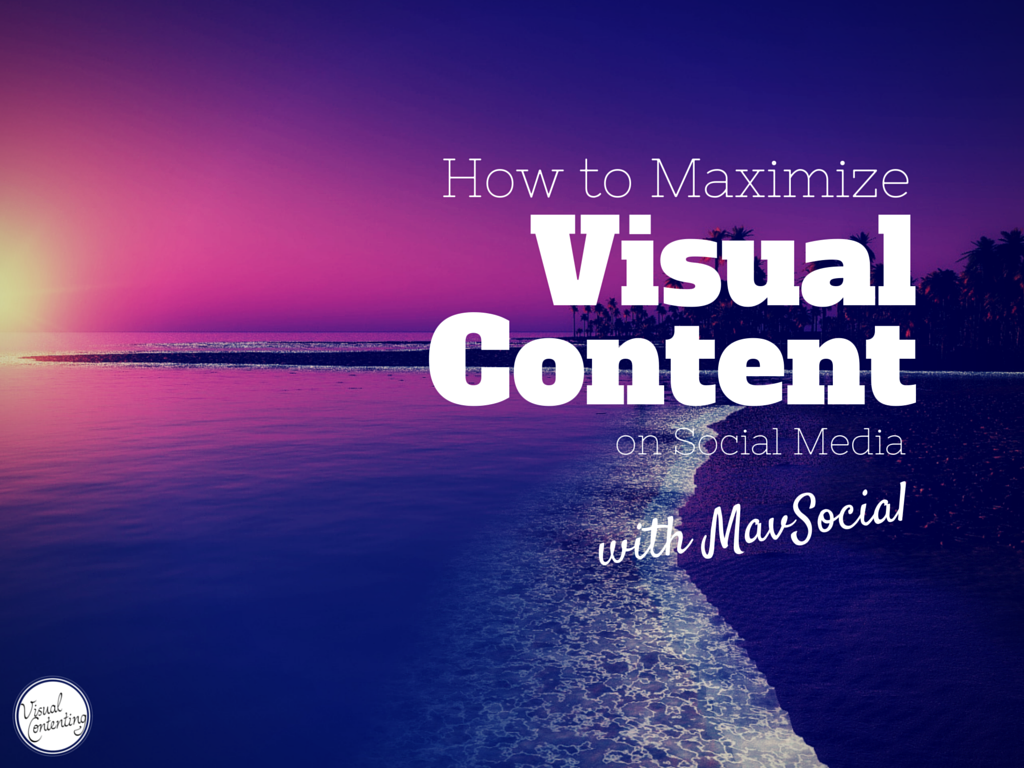
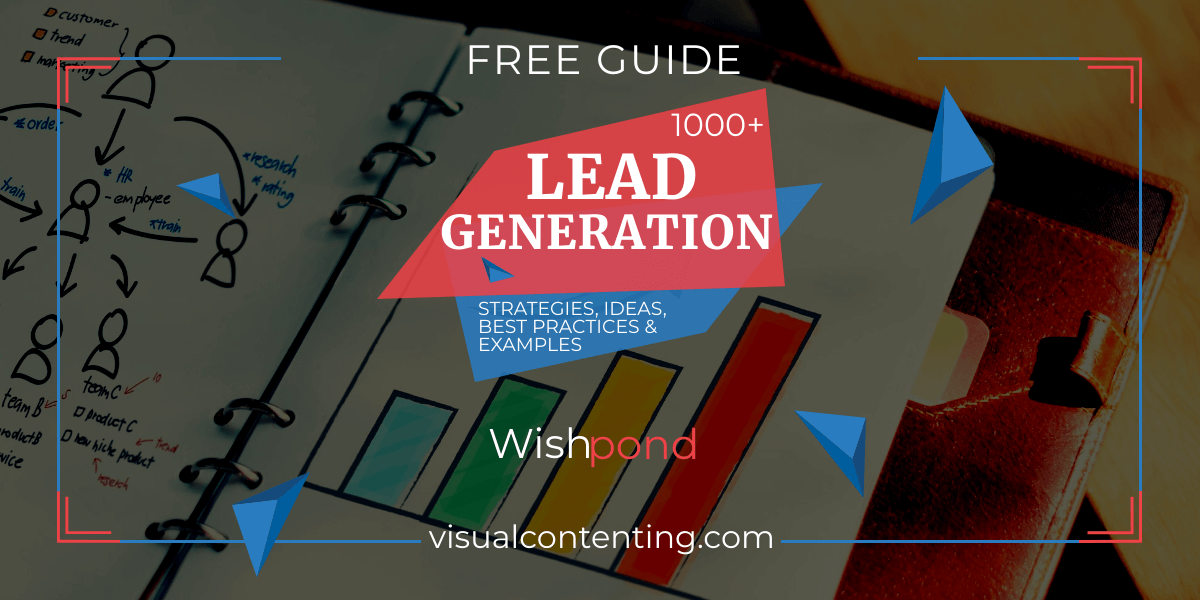

[…] Create Better Visual Content with Snappa [#mapodcast] […]