Do you know that:
- 90% of information transmitted to your brain is visuals and images are processed 60,000 times faster than text alone?
90% of information transmitted to your brain is visuals Share on X
Images are processed 60,000 times faster than text alone Share on X
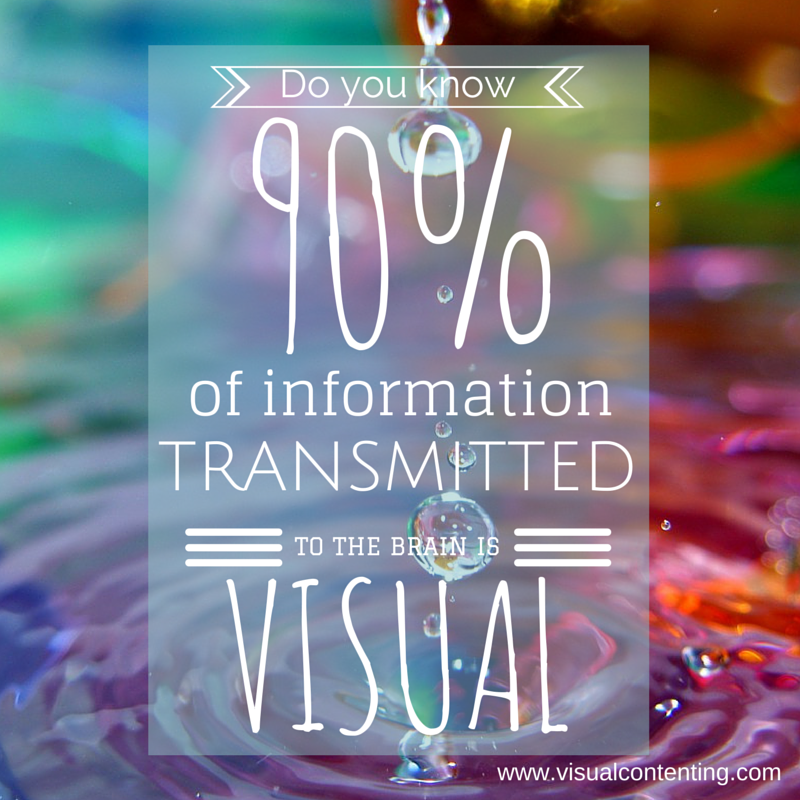
- Publishers who use infographics grow in traffic an average of 12% more than those who don’t.
Publishers who use infographics grow in traffic an average of 12% more than those who don’t Share on X
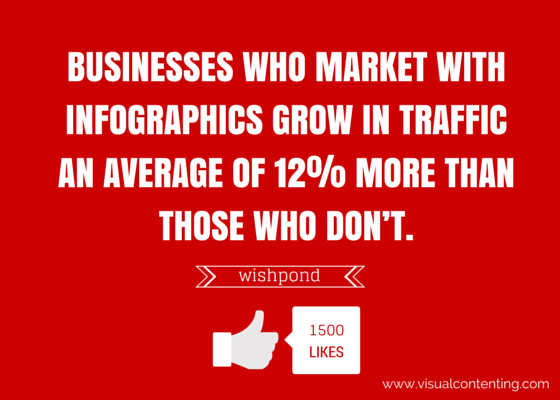
Your target audiences are craving for more visuals on a variety of social channels. And you simply can’t ignore the trend.
Just one month after the introduction of Facebook timeline for brands, photos and videos saw a 65% increase in engagement. Share on X
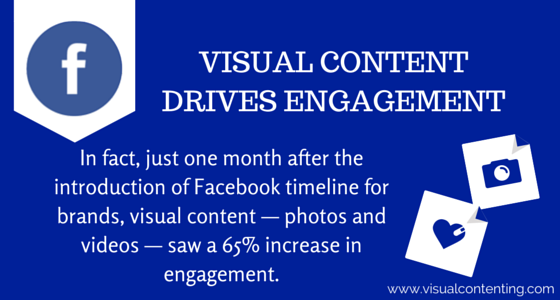
Although visual content has a huge potential of driving you more traffic and engagement, not many brands are doing great with it. Why? Because the process of planning, creating and scheduling visual content that is worth hundreds or even thousands of shares require a lot of time and resources.
For this reason, a lot of online design tools have come into place nowadays to help savvy marketers in saving more time when it comes to visual content production.
Canva is one of those tools.
Today, in this blog post, we just want to share with you some great benefits that Canva can offer you as well as some tips and tricks that you can use to generate more social engagement with Canva.
What’s Canva?
As a cloud-based tool, Canva is super easy to use. No software download, no install, nothing technical. You just create an account (which is 100% FREE) and there you go.
Visual Content Tactics that You Can Create with Canva
Using Canva, you can create virtually anything, from social media posts, Facebook covers, blog images, presentations, banner ads, ebook covers to infographics, so to speak.
5 Smart Ways to Use @canva for #socialmedia #smm #SocialMediaMarketing https://t.co/9lFsBls7xr @VContenting pic.twitter.com/6gvCPReL4D
— Visual Contenting (@VContenting) May 30, 2016
The 6-Step Process to Creating a Free Infographic [Using Canva]
Presentations
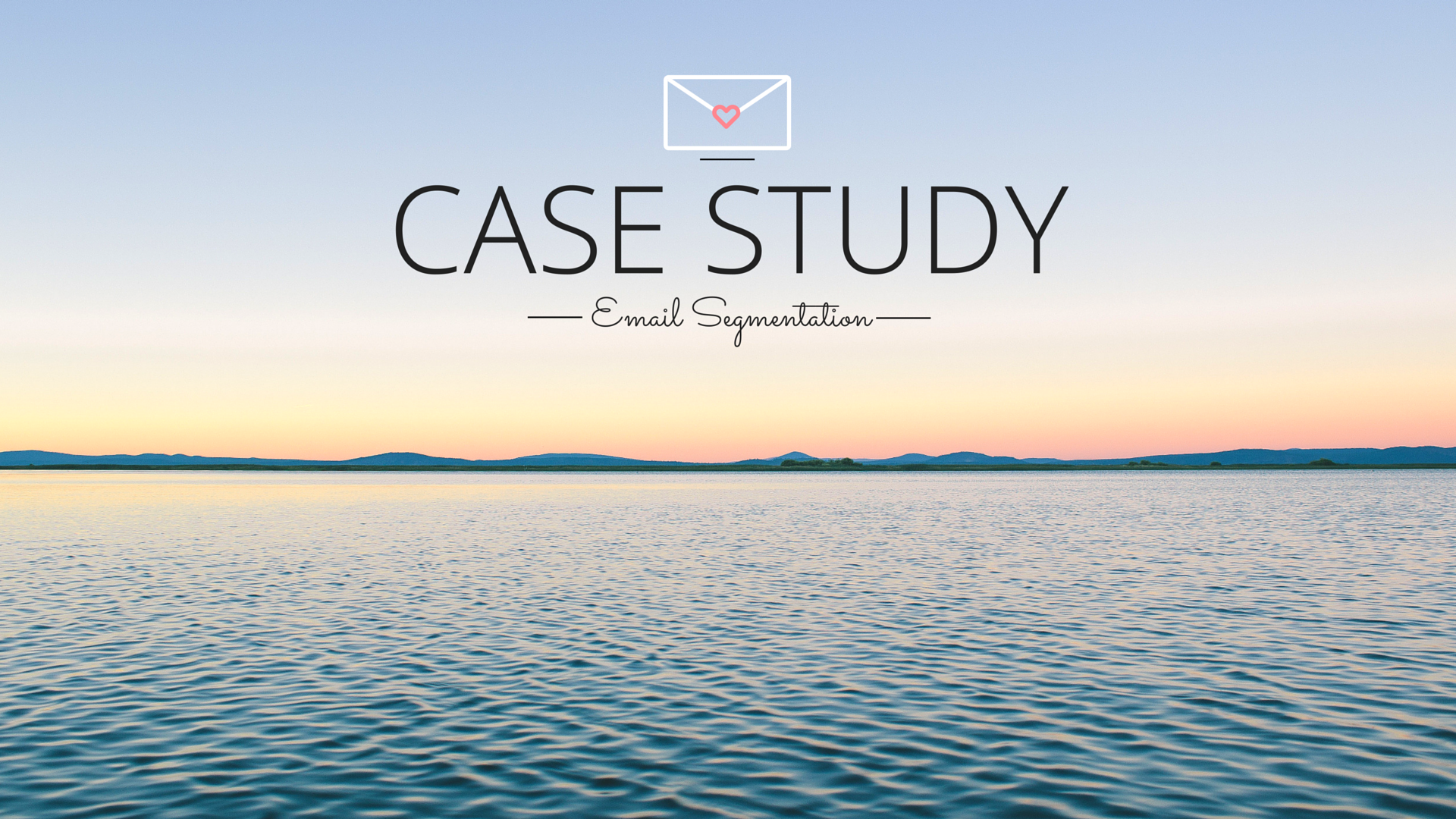
Magazines

Ads

How to Create Visual Content that Pops with Canva
When creating visual content with Canva, there’re some basic design rules that you should keep in mind to get better results.
For example, you can make your text stand out by placing a slightly transparent shape over a background image.
Make your text stand out by placing a slightly transparent shape over an image #TuesdayTip https://t.co/qbzD6sVZko pic.twitter.com/iC84U7OFjv
— Visual Contenting (@VContenting) May 10, 2016
Once you grab solid understanding of how to design great images for your social media and blog posts, you will see a huge difference in traffic and engagement.
You can learn more about these basic rules here.
Secret Weapons to Make Your #VisualContent POP with @canva https://t.co/9k70tfLmI9 #contentmarketing #socialmedia pic.twitter.com/eG04TkrJZK
— Visual Contenting (@VContenting) June 4, 2016
7 Ways to Get Better Results with Canva
- Include a shareable image with each blog post.
- Create different visual content types of your own media.
- Add your logo to every graphic.
- Create your customizable branded templates.
- Have your own color palette.
- Use filters and transparency to look like big brands.
- Optimize your photo sizes.
Creating Images for Your #Blog the Right Way Using @canvahttps://t.co/JXm7CwVCcd #contentmarketing #visualcontent pic.twitter.com/16PwxlFbnD
— Visual Contenting (@VContenting) May 30, 2016
If you know or have new marketing tools that you want to share with Visual Contenting community, remember to give us a shout.
Related Posts
Community manager at Visual Contenting. Jacqueline loves to talk about social media trends, new technology and how they help businesses accelerate their marketing efforts.







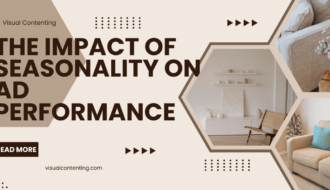

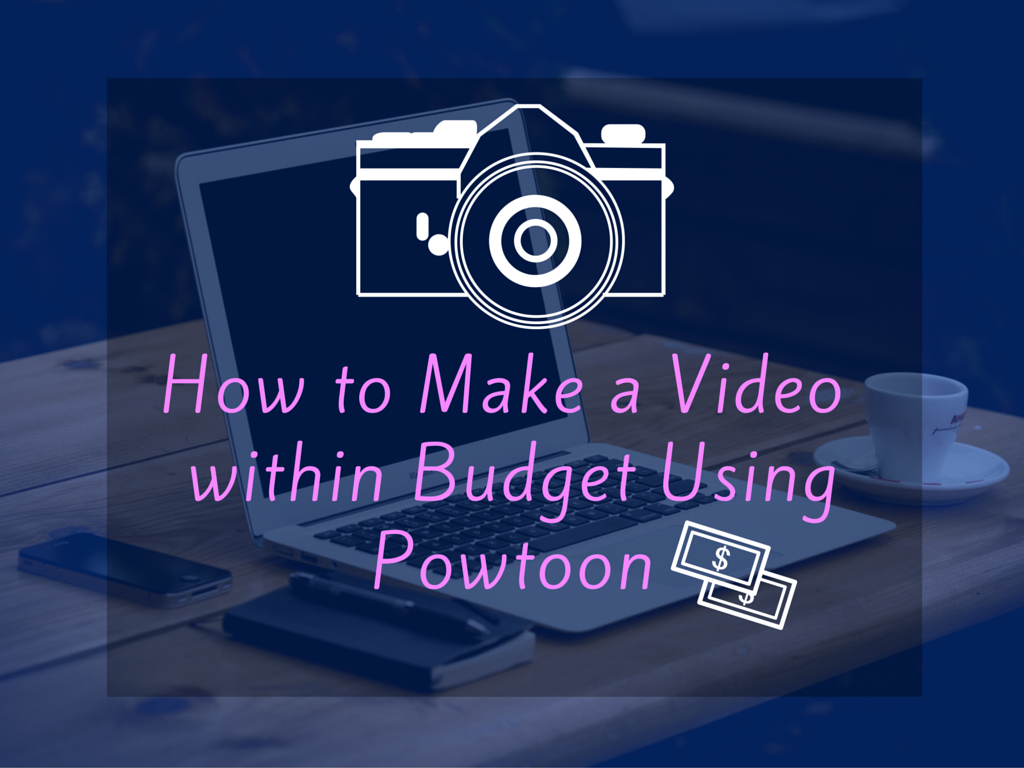
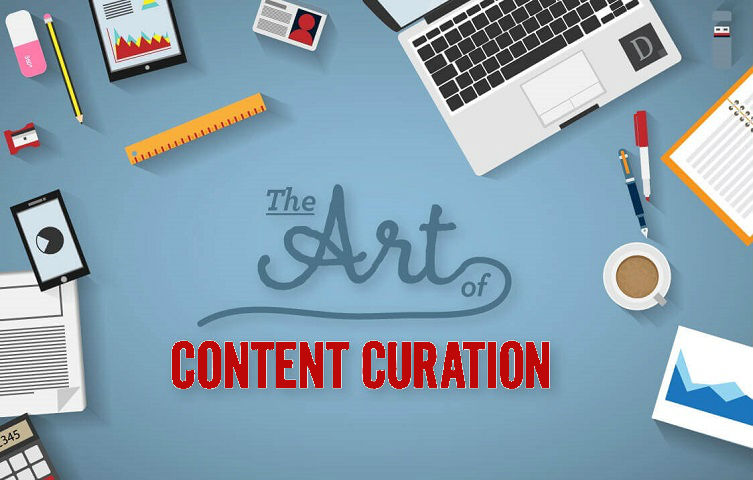
[…] Today, in this blog post, we just want to share with you some great benefits that Canva can offer you as well as some tips and tricks that you can use to generate more social engagement with Canva. […]