You twiddle your thumbs and wonder where to start. Here you are thinking of a solution to that graphic report you have to do. Should you ask the developer for help? You decide that maybe that might be a good idea…unfortunately; he has no artistic skills either.
You really want this presentation to have some real visual impact; after all, this is your future. But what do you do when you became a business expert and not a graphic artist? How do you create visually appealing graphics, charts, presentations and infographics?
Actually, if you don’t have experience as a designer you can still create great graphics without having to learn design techniques. A new Web app called Visme can help anyone become a great graphic designer, whether he has experience or not.
Visme Homepage
Visme offers flexibility which allows you to get great design, but the app is set up in such a way that anyone can use it to create appealing infographics, presentations and visually appealing presentations.
Visme Works Like that Magic Mirror – The One that Makes You Look Beautiful Even When You’re Not.
No matter what industry or profession you’re in, at some point you have to present ideas and thoughts to your audience, you need to attract their attention in a powerful and visual way. Actually, the experts say that you only have a few seconds to attract someone’s attention. And that means your visual elements need to be extremely attractive. This holds true for teachers, professionals, sales people, managers, students and just about everyone. We all have to tell stories through images. Audiences have just become accustomed to having a visual presentation that explains the concepts talked about. Images offer a quicker way of getting important information across and they ensure that your audience remains connected and offers better information retention.
Charts and Graphs on Visme
So Why Visme?
Sure anyone can create a PowerPoint presentation, but the themes and visual slides are just too standard. These are used by everyone so they no longer offer that visual interest your audience needs. Other programs are out there, but they are too complicated to use. And truth be told, most of us just don’t have the time to take another two years of schooling to learn how to digitally manipulate images. That’s where Visme steps in and offers great graphics, tools and themes that you can use to create instant visual appeal in graphics, infographics and presentations.
Visme is a browser based application, meaning nothing to download and no space occupied on your computer. It's a program that brings cutting edge technology to visual compositions. Its purpose is to simplify the creation of visual content for everyone.
Publishing on Visme
Who Does Visme Work for?
Simply put, Visme is a tool anyone can use, including graphic artists (because this is a tool that saves time, and time is money). But more importantly, other non-creative people can also use Visme. For example, bloggers use the program to create interactive presentations, infographics, and even static graphics. Then interspersed with their content these change otherwise boring text into powerful text and visual rich content sites.
Educators and students also use Visme to capture the interest of their audience when making presentations or teaching topics. These graphics open a whole new world to the learning process; making it easier for students and audiences to capture the idea or concept. It helps retain interest, gives students a more interactive experience with the material and helps them really understand the entire concept.
Small businesses use Visme to get better engagement from consumers, possible customers and other businesses. It creates more of an interest in the product or service.
Many, who already use Visme, have coined this “The Swiss Knife of the Visual World.” It can be used to make presentations, infographics, web banners, animations and more. All you do is start from a preset template and customize it to your needs. Of course, once you get really good at using the program you can create your own visual presentations from scratch.
Create a New Project on Visme
Now I Know You Are Already Thinking, “How Much Is this Going to Cost?”
Ah now this is the best news yet, the Visme creators are one of those tried and true businesses, offering the program for free to all users. They just require you to register, a process that takes a few minutes. Then you can quickly be on your way to making your first highly interesting visual project. It’s so much fun, can’t you just visualize yourself as being this fabulous digital artist. Everyone of your colleagues will start wondering how you manage to make such great graphics.
Visme makes most of the features available for free, but there are features that have a small cost. For instance, if you want to download a project for offline use, or want to password protect your information; if you want special templates, premium widgets and special effects, well then, there is a $5 a month cost; a totally affordable fee for anyone.
Visme Pricing Model
For this small monthly fee, users can share their projects online, embed them on a website or blog, and even download as a PDF or HTML project.
Just look at a few of the projects that you can make with this powerful tool.
The Presentation
Add a Slides on Visme
This is the easiest way to make a cool presentation. All you have to do is choose the type of slide you want and start putting in your information. The graphic tools are very easy to understand and Visme offers some fabulous features, buttons and small graphics to use.
The Infographic
This is a very specialized field and getting a good infographic designed from scratch can be very expensive. But Visme makes it so simple. Even someone who is not specialized in visuals can create one of these.
Create Infographics on Visme
Product Demonstrations
Need a quick product demonstration? All you have to do is just add the picture and the text. Then Visme allows you to change the text color and font to make your product more visually appealing.
Change Text and Colors on Visme
Great Visme Web Banners
Need a great web banner? Just choose that type of project and choose from the hundreds of different templates available.
Visme Video (What Is Visme in 90 Seconds)
Need a video or slide show? No problem Visme can help you create one quickly. Just choose the format and the way you want the video slide show to run and you are set.
Animate Objects Using Visme
Visme Is that Secret Tool Everyone Should Have on Hand
Sure there are other presentation tools out there, but none offer so much flexibility in such an easy-to-use format and at such an affordable cost. With Visme there is no learning curb, limited features, or a long list of restrictions preventing you from creating that content you need. Visme wants to help you improve and simplify the way you create and present that visual content. Don’t wait, sign up today for your free account. With the help of Visme you may suddenly find that you are an incredible visual artist.
Related Posts
Community manager at Visual Contenting. Jacqueline loves to talk about social media trends, new technology and how they help businesses accelerate their marketing efforts.
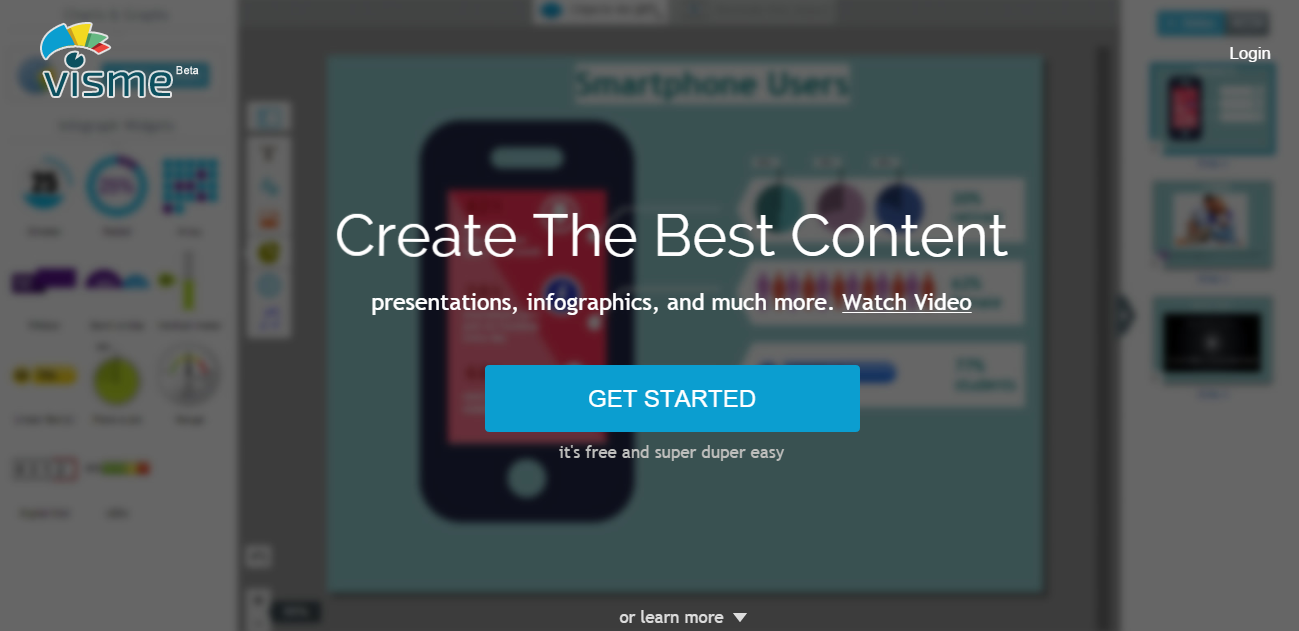
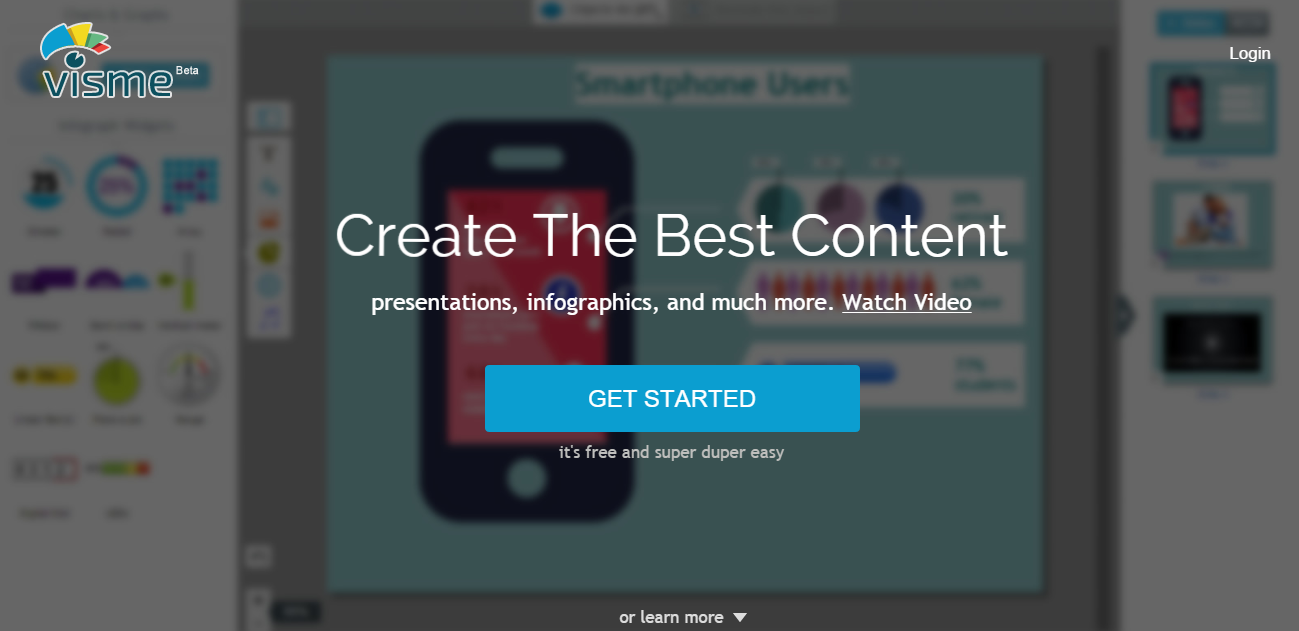
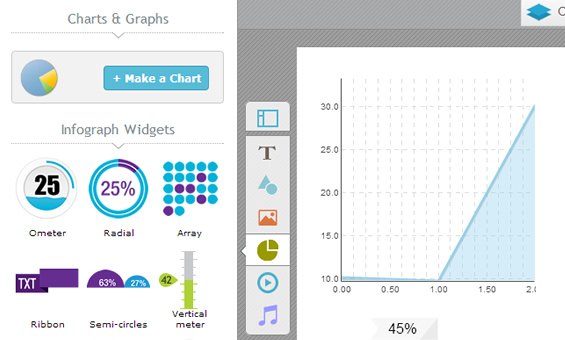
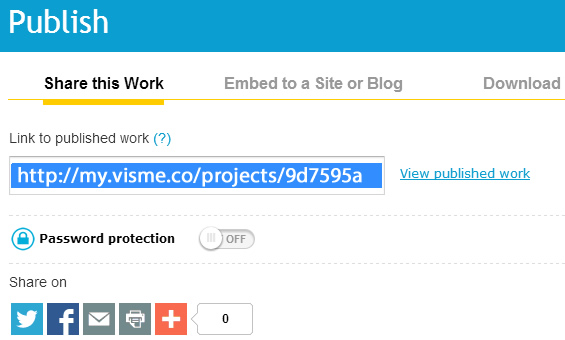
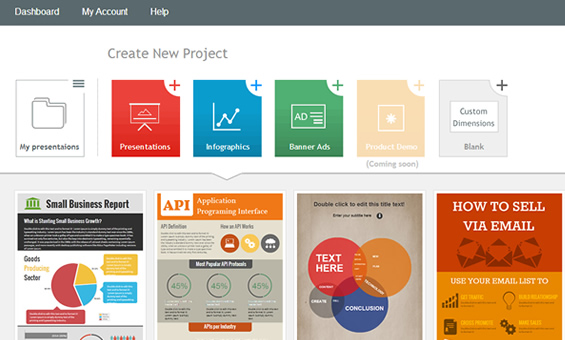
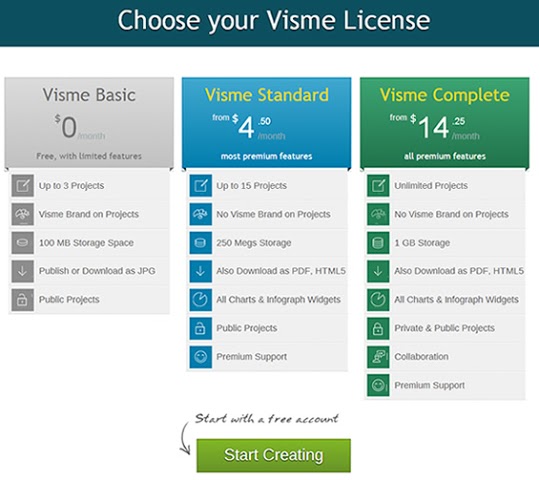
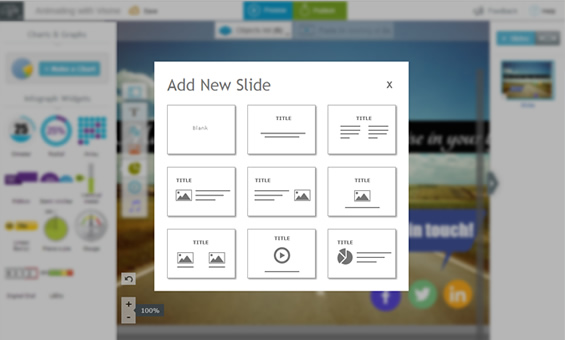


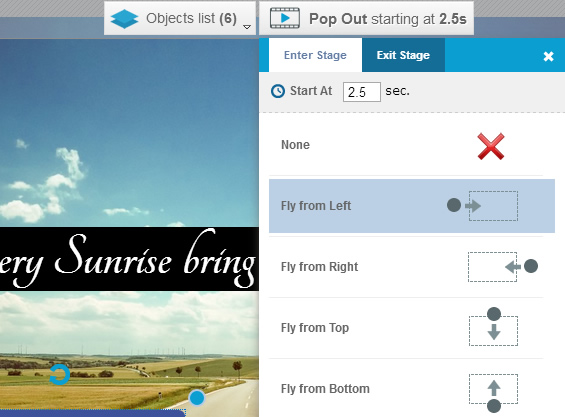





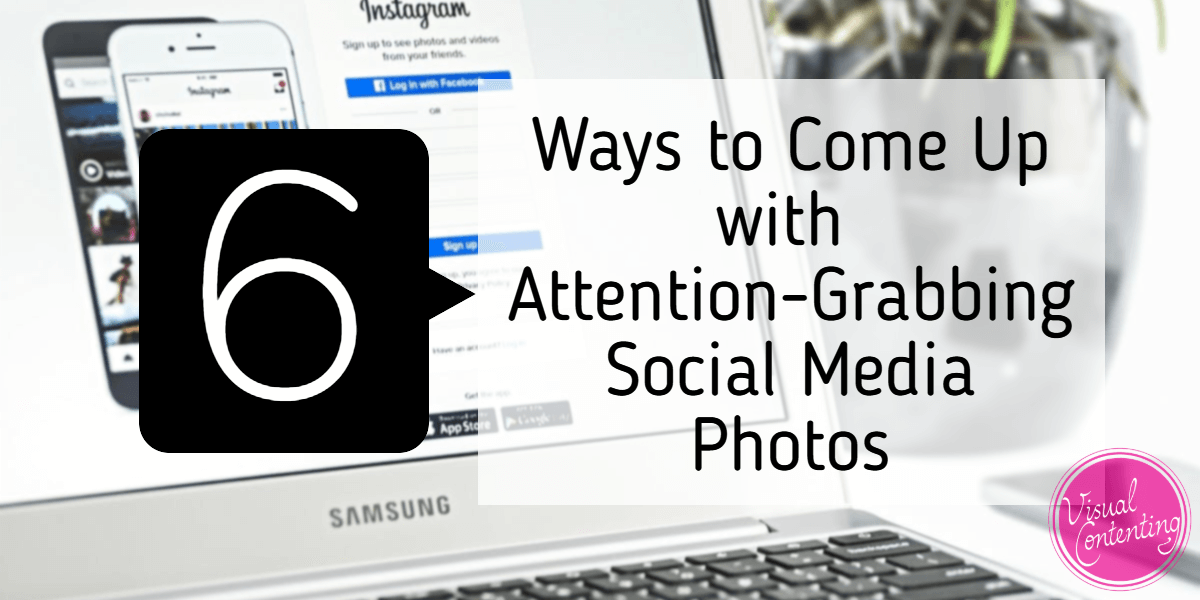

[…] Visme – Visual Technology that Makes Others Fall Behind (#Visme: #Visual Technology that Makes Others Fall Behind #visualcontent @easywebcontent http://t.co/YDrSDiKgJm)… […]