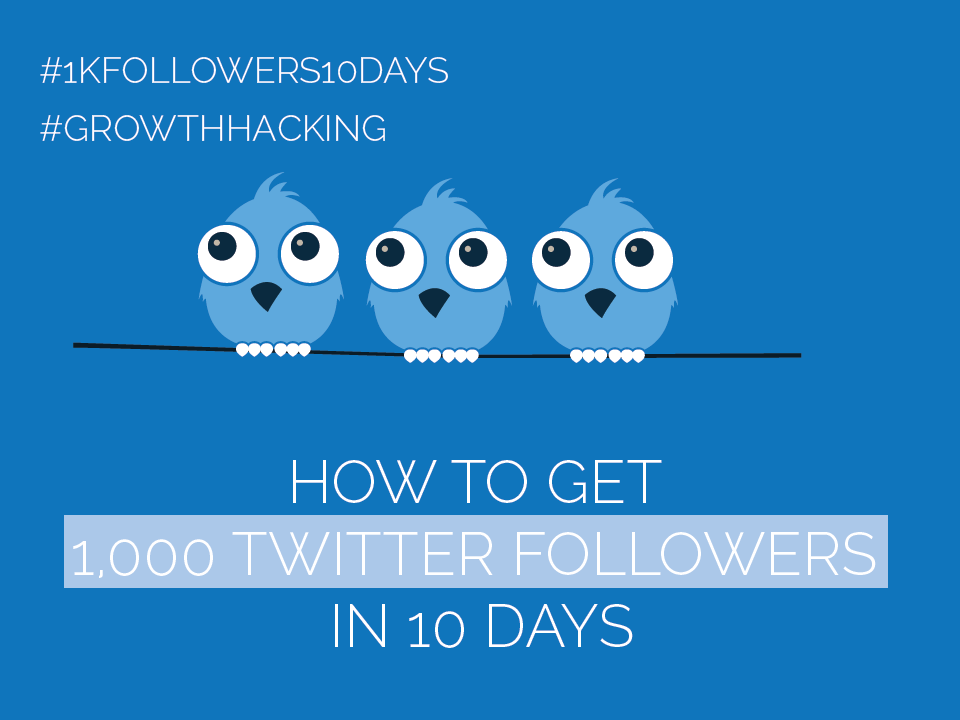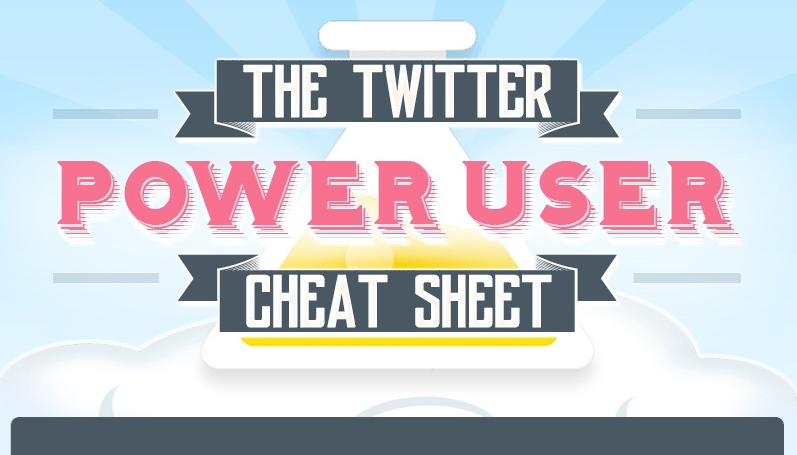Image optimization is as much of a skill as it is an art form. You have to know the ins and outs of SEO to figure out how to apply your images on a web page while reaping the benefits of better rankings. It's a tough job, considering images are much more complicated than simple text. However, they've become an essential part of SEO and website owners must know how to use them effectively. Here are a few tips that can help you improve SEO for images.
Utilize compression techniques
It's crucial that you optimize the elements on your web pages to reduce the space that they take up. The text doesn't take up a lot of space, which means you don't have to hesitate when adding written content. For images, you have to make some changes to make sure that your page doesn’t end up bloated and unusable.
Images make up a large percentage of a webpage's weight. On average, the number hovers around a fifth of the space of the entire page. This number varies depending on how well you optimize an image before uploading it to your website.
Compressing an image can help lower its weight and make a website load faster. Your best bet would be to find a program that can compress an image externally. It would reduce the load on your website without compromising the quality of the image significantly.
Recommended: Images and Animations Weigh Your Website Speed Down
Avoid obscuring text with images
Blocking text content with images is a big no-no in SEO. It's considered a black-hat tactic that is used to hide text and improve rankings in a shady way. Even if you do it by accident, you could incur penalties from a search engine.
Some web designers make the mistake of inserting an image that covers the first heading of a page. If the text of the H1 header is still there, they're technically covering it up. In this scenario, there's no sneaky black-hat tactic involved, but the end result is the same. Google's algorithm can detect this change and rankings may drop significantly.
If you must replace a header with an image, make sure you delete the header. At the same time, label the image so that you can reap the benefits of using keywords in a good spot.
Stop using stock photos
It's hard to resist the allure of uploading stock photos to your website. Whenever you need a highly specific image for an article, it's likely that you'll find an adequate stock photo. It makes producing content much simpler, but it doesn't work in the long run. If you must resort to stock photos, only use them in specific situations where you can't find an alternative. Avoid them whenever you can, as they can impact your rankings.
If you feature the same image as a thousand other websites, there's nothing unique about yours. Countless websites are cluttered with stock photos, and you can assume that they'll be using the same ones if they cover similar topics.
A high-quality original image is a much more potent piece of content, and it shouldn't cost you much to create. Plus, you can choose the dimensions of the photo on your own. Use the opportunity to create a large image, as Google recommends this for advanced SEO strategies. Aim for a photo that is at least 1200 pixels wide and you'll get optimal results after uploading it to your website.
Avoid copyright conflicts
Speaking of image sourcing, you have to make sure that you have the rights to an image you upload. Copyright conflicts can get expensive, and the owner of a particular photo has the full right to sue you if you use their content without permission. For stock photographs, you must pay the website that you source them from.
When creating original images, there is no risk of copyright strikes, which is another reason to produce your own photo content. If you need an image that you can't reproduce, Google can help you out. You can filter search results based on whether the image is free to reuse. It can be a helpful tool for sourcing highly specific images.
Describe images through alt text
A search engine algorithm can't scour every bit of content efficiently. This is especially true for content such as images and videos. To help Google's algorithm figure out what it's looking at while visiting your website, you should add alt text to describe images. It also makes it easier for Google to associate the text with a particular image, which helps increase website rankings.
It's also a good way to help users interact with your page. If the image won't load for whatever reason, the alt text will describe the image to users well enough to keep them engaged and occupied.
If the image links to another web page, the alt text can be a perfect anchor for an internal or external link. This can further improve SEO efforts while working on your website.
Use title tags
People often conflate alt tags and title tags, but these two elements have different roles. Instead of replacing the image when it can't load, title tags appear when a user hovers over an image with their cursor.
A title tag doesn't need to be keyword-heavy. It will impact your rankings positively by communicating with the user and improving UX. You can use it to describe the image to users, which is something that they appreciate in many situations.
Define the image's dimensions
Defining the width and height of an image can be beneficial to your page's SEO in numerous ways. A user's browser will be able to size the image before the page loads the CSS. This prevents the page from jumping up or down when it loads, which is something users hate to see.
If your website uses AMP or PWA, you'll have to define the image's dimensions in the source code for the page. Describing these attributes also prevents Cumulative Layout Shift problems. With the dimensions defined, you don't have to worry about Core Web Vitals being compromised.
Not to mention, this practice provides better user experiences, as an individual may want to save the image for one reason or another. Having the numbers up can help them size up the image.
Optimize images for mobile
In today's SEO climate, it's crucial to optimize websites for a mobile audience. Just about every demographic use mobile phones to search for products and services from time to time. Creating a website that caters to mobile can improve rankings and reduce bounce rates significantly.
It can be challenging to optimize images for both mobile and desktop at the same time. To complete the process, you may require the assistance of experienced SEO consultants. They can show you how to create responsive images and optimize your website for multiple mobile and desktop-based browsers. While it may be a hassle, doing this will guarantee a larger reach and better search result rankings for mobile.
Choose the right format
There are plenty of image formats to choose from, and they all serve a particular purpose. Choosing the correct one can improve the quality of the images you upload, leading to better rankings and UX.
When do you apply a particular image format? If a picture has a lot of colour and shading, your best bet would be to choose a JPEG format. The colour gradient is another element that should lead you to use JPEG images.
If you want to upload a logo or an image with a lot of solid colours, you should stick to PNG. It can also help with images that have a lot of transparency.
Gifs have their purpose as well. A moving image that isn't quite a video, nor does it take up a lot of space. Use it when you need to explain something in multiple sequential images.
Do your keyword research
Just like when it comes to written content, you need to choose the correct keywords for images. You probably know the search terms people use to find your website or type of product, which is why it shouldn't be difficult to choose adequate keywords.
Nonetheless, it helps to have a resource that can tell you which keywords would be optimal for a particular business. While it isn't perfect, Google's Keyword Planner does the job. You can discover the most common keywords that relate to your business and apply them to images that are relevant. Once you have the keywords, you can improve your page rankings with images as well.
Recommended: Guide to Keyword Research in the Smart Way
Conclusion
There's a lot of work involved in uploading images to your website. To maximize SEO improvement, you have to be clever with how you create and optimize your images. Try to be original and don't take the easy route when uploading photos. If you follow the aforementioned tips, you can be sure that your page rankings will increase significantly and your SEO strategy for images will be more than adequate.
Related Posts
Nick is a blogger and a marketing expert currently engaged on projects for Media Gurus, an Australian business, and marketing resource. He is an aspiring street artist and does Audio/Video editing as a hobby.