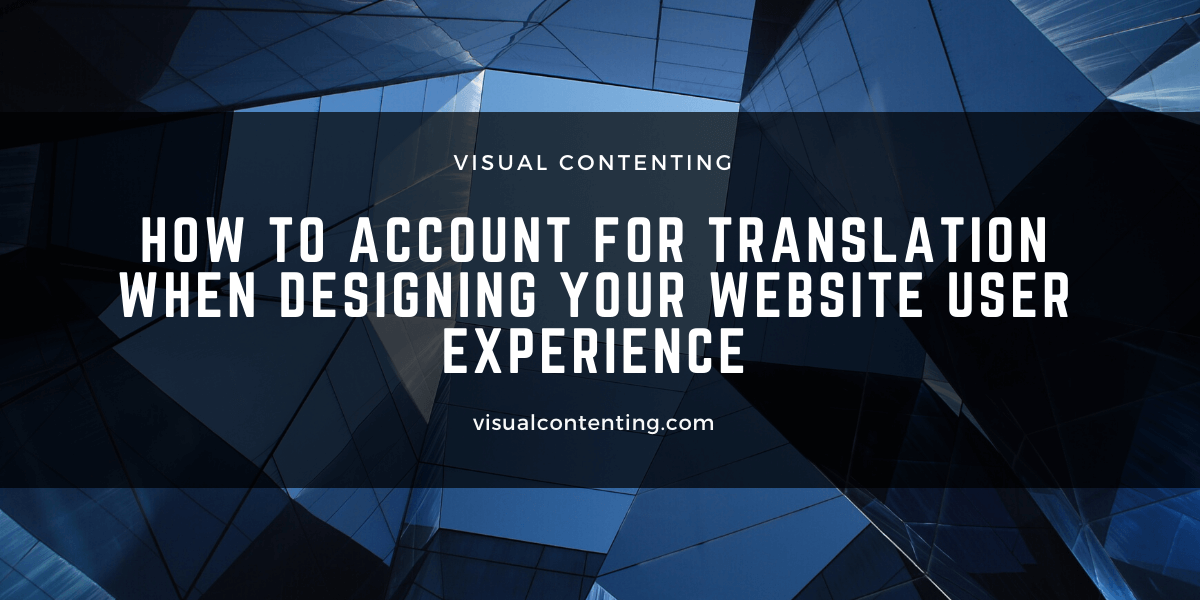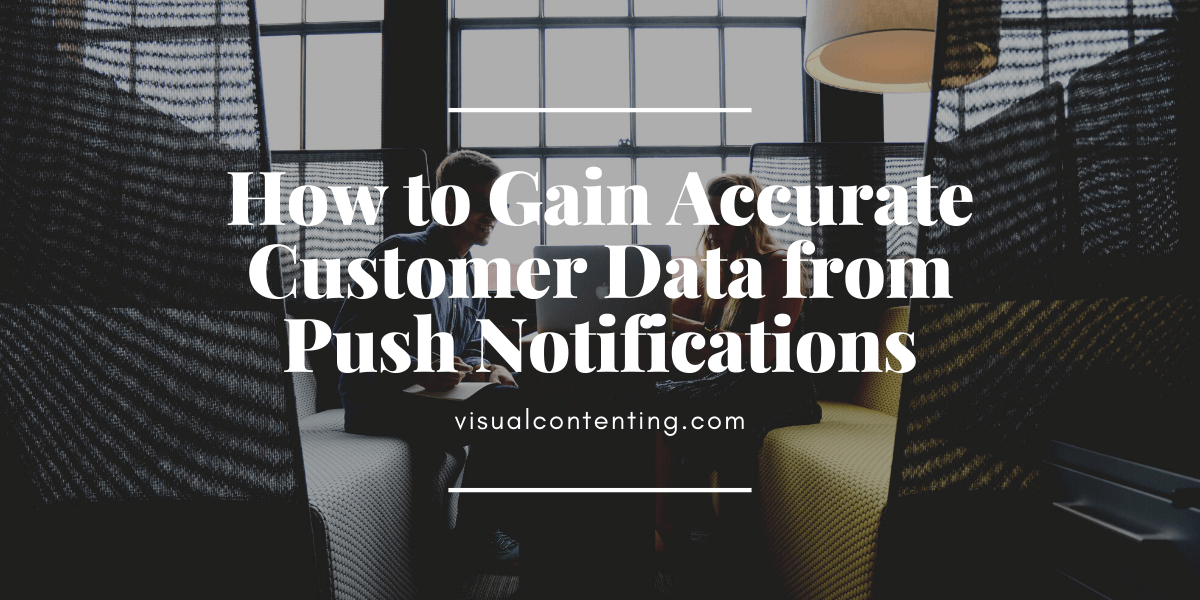In the age of e-commerce, it pays to consider international audiences when designing your website. Your business may serve only domestic users currently, but that could change.
Unless your site was built to accommodate the translation process, however, changing the language will result in a jumbled and confusing user experience (UX).
Translation errors aside, text may exceed its containers, form fields can go haywire, and fonts may display wacky characters instead of letters.
According to Entrepreneur, 79% of people will abandon a website if the content isn’t optimized.
Website localization – or adapting the design and language to a target audience in a specific region – allows you to create a rewarding experience for users anywhere in the world.
Review this article to learn three key techniques for localizing web content, and how to align your site design to audiences’ expectations in different global regions.
1. Localize Content to Your Target Audience
Localization is key to a professional website appearance and an effective UX in other countries.
Consider both language and culture when translating your site, as both can impact the site’s relevance and value to international users.
Avoid idioms, slang, and culturally-based language.
Using general descriptive language makes for an easy translation process. Similarly, using colors and symbols that are universally accepted helps you to avoid making any cultural faux pas.
Consider the following technical elements as you customize content:
- From which direction is the language read?
- Should the last or first name be listed first in the form field?
- Do local currencies use commas or periods?
- How is the local calendar formatted?
- How much space is needed to present the text?
It’s best to hire a professional translator to help you customize your web content to international users.
Translation software is cheap but can create costly and embarrassing mistranslations.
Translators also help you preserve your brand voice, your impact of your messaging, and your brand reputation.
They can also advise your UX designer on how translated text will fit the UI components and the page, which is essential to quality UX.
Consider Text Size
English is a compact language, meaning that translated text is often misfitted to the interface.
For example, an English “Add” button translates to the lengthy “Hinzufugen” in German, which would exceed the original text container.
Making UI components responsive allows you to accommodate text expansion during the expansion process. Buffering text with extra white space also lets the text expand without spilling over.
Seen below is IBM’s Globalization Guidelines, which show the average text expansion rate for English:

Source: Medium
Expandable UI components, truncation, and wrapping can also help text to fit the page.
Before you translate, account how the differential in text size will impact the UX design.
Pay Attention to Capitalization
Rules of capitalization vary by language.
It’s common for English style guides to capitalize every word in the header, or all words except for prepositions and articles.
The Spanish language, for example, only capitalizes the first word.
Many languages capitalize fewer words than English and in unforeseen contexts.
To avoid issues, leave capitalization to your translator, not the coding.
2. Align UX with User Expectations
Refer to popular global websites for guidance about universally accepted UX.
Facebook and Amazon are popular with a global audience, meaning that the UI patterns on these sites have become second-nature to users.
Note how popular sites arrange their navigation, use form fields and inline components, and apply icons and symbols.
Imitating a proven website UX will help you to sidestep common usability issues and align with user expectations in an unknown region.
When deciding how to present content to a local audience, research the most visited websites in the region.
This can reveal the preference sets for your target audience and what they expect from a web experience.
Seen below, the Korean search engine Naver greets users with a video ad and a media-rich home page.
Unlike Google, Naver’s layout suggests that Korean users are receptive to a more visual layout.

Source: Naver
If your audience is in Korea, consider adding more images to your pages to align with cultural norms.
Ultimately, however, it's safest to stay consistent with the sparse UX of global sites.
3. Optimize for Site Performance
Web performance is a priority for users everywhere.
This means that your website must be mobile responsive, fast-loading, and reliable.
Consider that audiences in developing markets may not have access to fast connection speeds or use a familiar internet browser. Many global users have only a mobile device with which to access the internet.
Research what devices, operating systems, and usage patterns are popular amongst your target audience. Then design your localized site to suit these users.
This helps you ensure that pages load quickly, compatibility isn’t an issue, and performance never suffers.
The Impact of Translation on Website UX
If your website wasn’t built to be translated, the redesign will be costly and time-consuming. Instead, design your site with international users in mind.
Leave space around UI components for alternating text sizes, use translation-ready navigational and page elements, and reference global design standards when in doubt about what works.
Related Posts
Kelsey McKeon is a Content Writer at Clutch and Visual Objects. Her content provides actionable tips on how businesses can maximize their working relationships with business services partners.