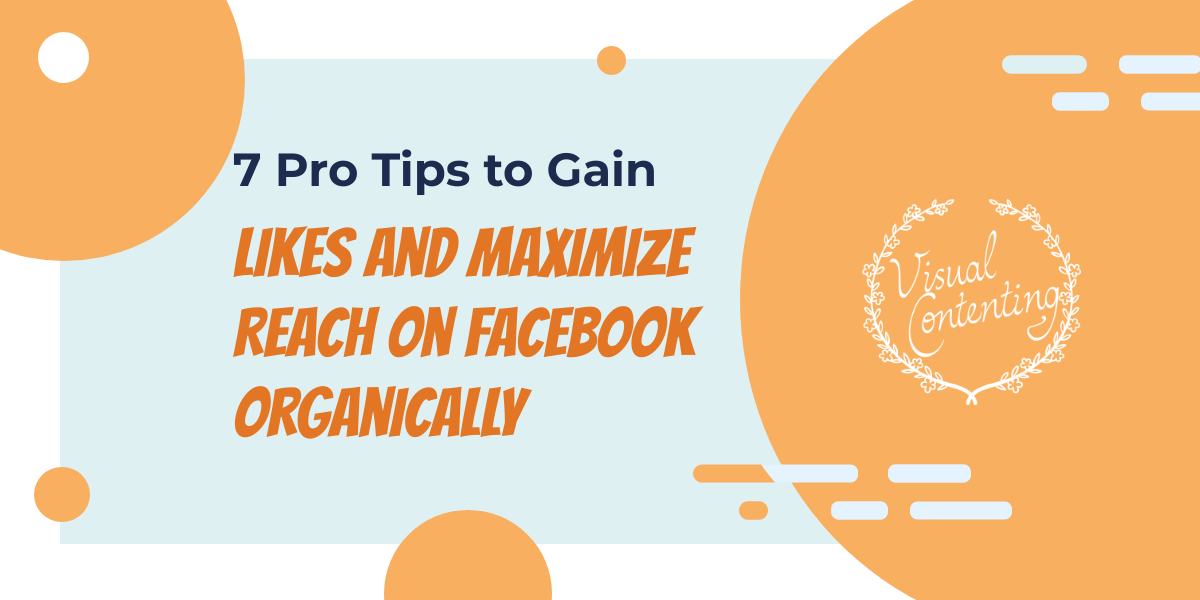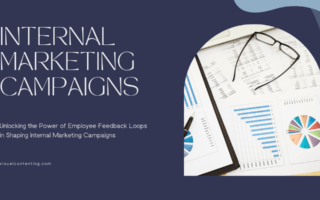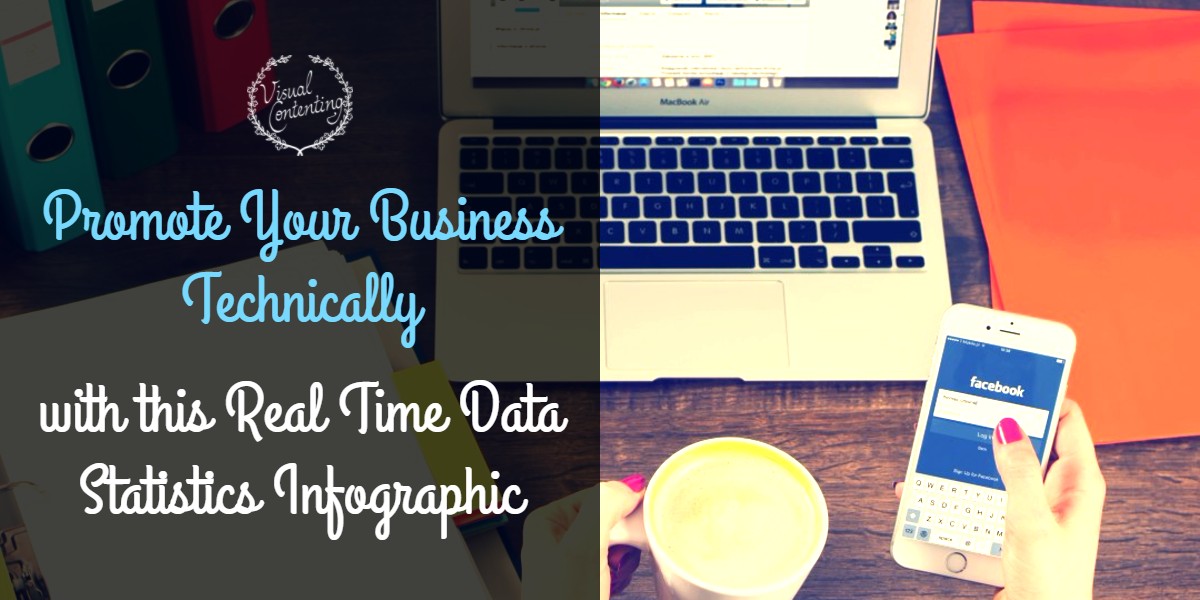For digital marketing, one thing that fuels work is the traffic. Without traffic, digital marketers can’t make any progress. Quality content and fancy conversion funnels aren’t enough to drive traffic.
A few years ago, the SEO scene wasn’t that competitive and it was much easier for marketers to attract traffic to their website.
But that has changed today.
Subscribe to Read the Largest Marketing Live Book =>
The competition for SEO is at its peak across every industry. Hence, it’s important for digital marketers to realize that along with content and other marketing strategies, they have to count on every little thing that can drive traffic to the website.
Social media has emerged as a powerful solution that has potential to drive more traffic than search engines to websites.
As of third quarter of 2018, Facebook reported more than 2.27 billion active users monthly, increasing 10% year over year. This shows that Facebook is too big a platform for marketers to ignore.
However, organic reach on Facebook has plunged in the last few years because of the algorithm Facebook uses to determine the posts shown in the newsfeed of users. Hence, the exposure of every page is not the same.
Users prefer to see high-quality content on their social media feed which asks for some serious effort from digital marketers and planners. So, if you are still banking on traditional approaches like posting more often to reach more users, then I’m afraid that if it’ll work in your favour.
The good thing is you can still maximize your reach and gain likes on Facebook without paid campaigns. Below are the 7 best tips on how to do it.
1. Optimize Your Facebook Page
Do you remember the last time you updated your page on Facebook? You have to create a professional and engaging experience on your page before you shift your focus on posting.
Optimization includes providing the right information about your business, setting up category and sub-category, contact information, etc. The category that you choose for your business shows users what you do and it also increases the chances of displaying the page when someone searches for that category on Facebook.
While choosing the username, try to match it with your brand name. If the exact brand name is not available, look for the closest option possible that obviously doesn’t sound odd.
For example, if you don’t find @brandsocial, then look for @brand_social or something like that. Keep the username consistent across all social media platforms to help users recognize your brand with ease.
Don’t leave the address, hours and location options empty. This information helps end-users know your business schedule and the time when you would or wouldn’t be available for support.
The profile picture and cover photo should be of high-quality. Ideally, you can set your brand logo as a profile picture and an image related to your brand as the cover photo.
The website URL should be set to the homepage of your website and don’t forget to update it if you shift to a new domain.
Optimizing the Facebook page will help your brand look professional, authoritative and trustworthy.
2. Let People Know about Your Facebook Page
Whether your Facebook page is a new one or the one with hundreds of likes, you need to work on increasing the number of likes anyway. The idea is to build a community of followers.
On that front, you have to promote your page so that people know that you have an active social media profile. What you need to do is set up a Facebook icon on your business website, so that the site visitors can follow that link to land up on your Facebook page. If you have good amount of traffic on your website, then this tip can help you gain quite a few new followers/fans.
Other than the website, you should include a link to your Facebook page at the bottom of your emails, newsletters and print the link on business cards and calendars. When you attend events or meetings outdoor have the link placed on banners and presentations for wider outreach.
While posting on other social media platforms like Twitter and LinkedIn, don’t hesitate to ask followers to like your page on Facebook as well.
In blog posts on your website, try to embed your Facebook posts related to the blog content to drive engagement on those posts, as well as on the page.
Doing such things can help you attract an entirely new online community to your Facebook page.
3. Share High-Quality and Helpful Content
You must have come across a popular phrase in the digital marketing domain - ‘content is the king’. Keeping that in mind, you need to make sure that you crown the content creatively.
Mix your Facebook posts with a variety of content, like sharing blog posts, photos, press releases, videos, etc. Blog posts and press releases let followers know how well you have progressed.
Visual content attracts the users easily, so don’t forget to include photos or videos in your posts. Think of a mobile-first approach for photos as most of the users browse Facebook using mobile.
Further, before posting, ask yourself a number of questions from the point-of-view of followers. Would I share this post on my timeline? How will it benefit other people or my friends?
It’s about posting what people want to read, rather than what you want them to read.
Another useful tip to drive user engagement is to end the post with a question. Encourage them to involve. It can also help you increase link clicks and conversions.
4. Use Facebook Page Insights Intelligently
While posting content on Facebook, the first thing you need to do is to analyze your recent posts. Analyzing the posts will help you know what is working best for you and what’s not?
Visit the Facebook page Insights and sort your posts by likes, comments and shares. Now see what kind of posts have received the most engagements. Are posts with photos the most shared by users? What kind of posts has got the most comments? Learn from these insights to get a better idea of what your users like and what you should post more often.
The pages which have more than 100 likes or followers can target the posts on the basis of gender, education, age, location, language, relationship status, etc.
You need to optimize the targeting of your posts to the more relevant audience. To do this, select ‘Allow targeting and privacy options when I create posts on my page’ in the Page Settings section. If you enable it, a targeting icon will become visible at the bottom left of the publisher.
Hence, when you share the post, it will reach to the more relevant audience, who might be interested in your content.
5. Do Human-like and Friendly Interactions
You are doing your best to drive engagement, gain likes and maximize your reach on Facebook, but what if your followers feel like they are interacting with a robot when they comment or respond to your posts?
When you encourage them to socialize and respond to your posts, it’s very important to like their comments and respond like a human. Be active after posting the content and keep track of the comments. Don’t behave with end users like a professional bot. Reply in a friendly manner, mixing it with some humour.
Don’t forget to acknowledge the followers who share your posts with their friends. Visit the shared post and hit like or love. It will let them know that you appreciate their efforts.
Another way to involve followers to a post is by sharing a poll related to your brand, product or services. You can also ask them what they like about your business and what needs to be improved.
This will attract more likes, comments, new followers and generate better results.
6. Invite Your Friends to Follow and Like Your Page
If you have a lot of friends in your friend list, it’s a good idea to invite them to like your page. Reach out to your friends who can help you with this. When new people find your page relevant to them, they will hit thumbs up on your page.
When you optimize your posts using mentions and hashtags, these posts reach to the people who are not your followers. Some people hit likes on relevant posts. Facebook allows you to invite those people to like your page. What you have to do is open the list of people who have liked your post, and then invite them to like it.
Further, you can ask your followers to turn on notifications for your posts. This will notify them every time you create a new post.
7. Choose the Right Time to Post
According to a report by Pew Research, a majority of Facebook users open their account at least once a day. They use Facebook from both desktop and mobile devices, but recently the use of mobile has increased.
During weekdays, the report finds that the best time to post on Facebook is between 12 pm to 3 pm. Whereas, on weekends, it’s from 12 pm to 1 pm. These stats might vary according to the industry and business type.
You should share posts during weekends as well because most people are free at that time and browse through the newsfeed more than usual. Also, very few businesses share posts on weekends. This provides another opportunity as weekends have less competition.
Concluding Words
There is no doubt Facebook is an excellent marketing platform. Millions of businesses adopt this platform every year to optimize their reach. Hence, the competition is rapidly increasing for organic reach. The things that needed fewer efforts yesterday require more today.
Regardless of the competition and changes to the platform, the aim of every digital marketer remains to gain more likes and maximize the reach. By applying the above tips, you can be on your way to do that.
Subscribe to Read the Largest Marketing Live Book =>
Related Posts
Vaibhav Shah is the Founder and CEO of Techuz InfoWeb, a top web development company delivering web and mobile app solutions using latest technology stack. Being an engineer, he has the vision to enhance user experience and create competitive products for their clientele.