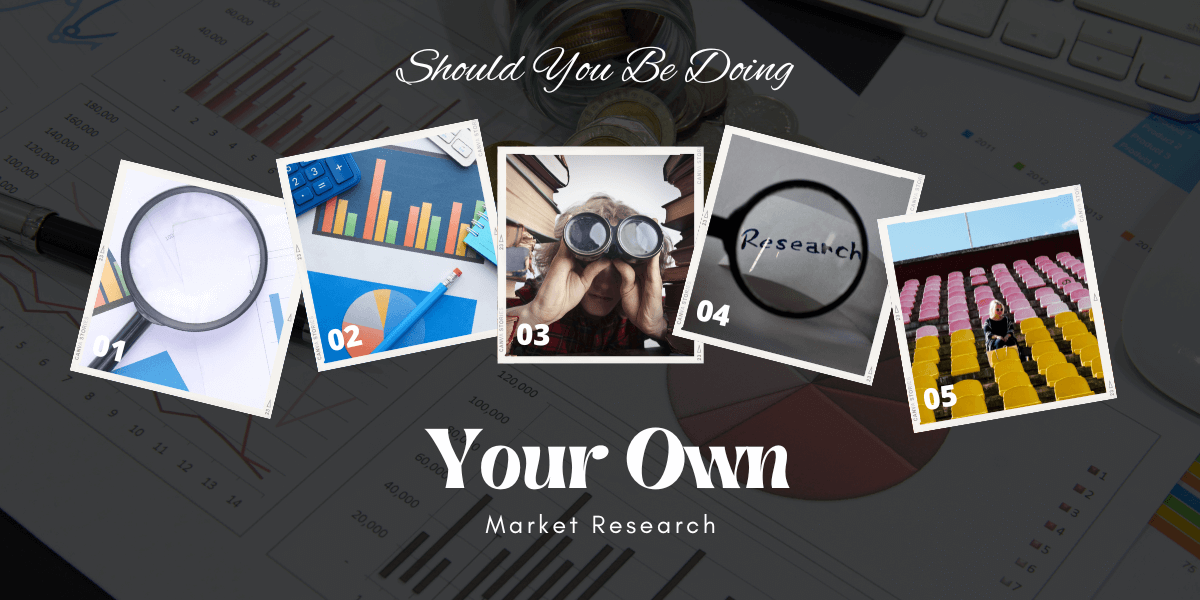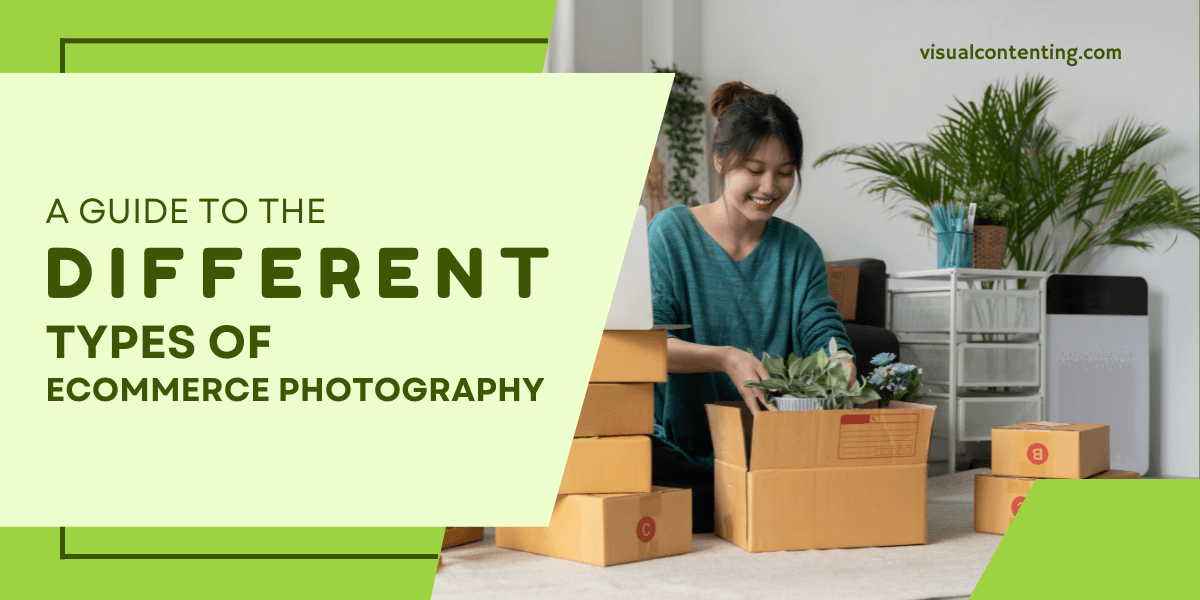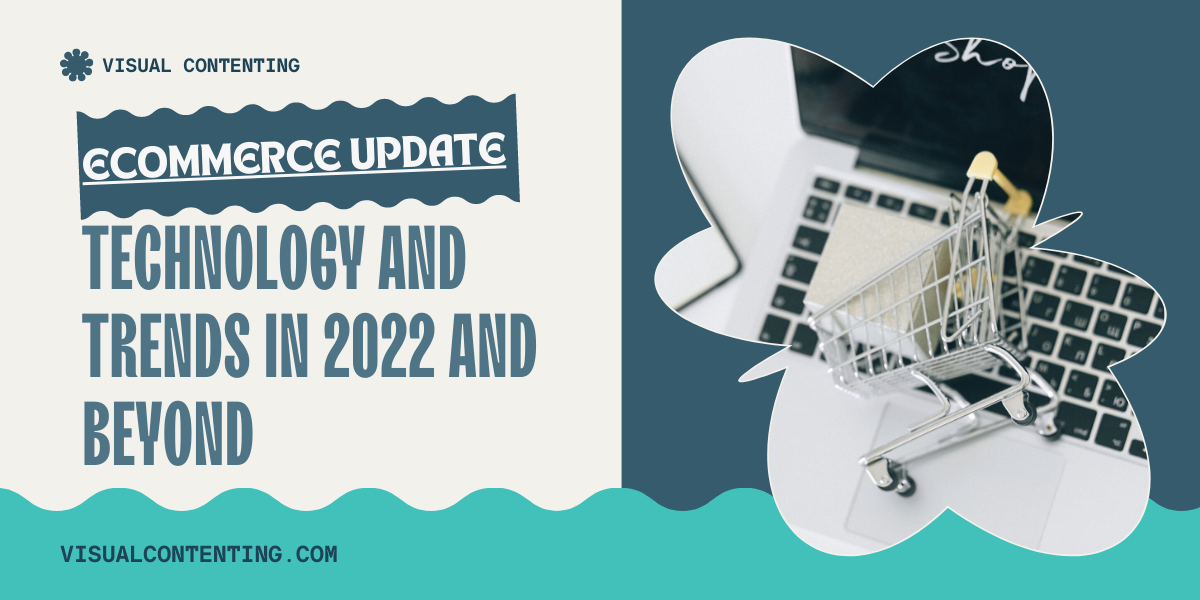According to Statista, 75.6% of all your eCommerce visitors will abandon their shopping cart before finalizing a purchase.
That means, for every 100 people that intend to buy something from you, nearly 76 of them will leave before paying.
It’s frustrating to spend all your time and effort building an online shop you think will convert, only to find out that the majority of customers abandon your site before making a purchase.
It’s even more frustrating to see them get all the way to the final checkout stage and leave before finishing.
Unfortunately, that’s the nature of eCommerce – leaving in the middle of a transaction is just easier to do.
That said, there are many proven ways to reduce your cart abandonment rates that don’t require you to change your eCommerce store entirely or the way you operate.
But first, let’s take a look at why people abandon their shopping carts so you can understand things from the customer’s point of view and see what people are looking for in an eCommerce shop.
Why People Abandon Shopping Carts
People abandon shopping carts for all sorts of reasons. Though most of the reasons amount to very specific shopping barriers that either prevent them or discourage them from finalizing a purchase.
According to Baymard Institute, these are some of the most common reasons for shopping cart abandonment:
- Shipping costs too high
- Required account creation
- Complicated checkout process
- Website errors/poor user experience
- Don’t trust the site with credit card information
- Delivery too slow
- Not enough payment methods
As you can see, these reasons are not frivolous and can have a significant effect on the success of your online store.
So, let’s see how you can reduce the number of people that abandon your eCommerce shop before making a purchase.
1. Increase Trust
When people purchase through your online shop, they are entering very personal and sensitive data such as their full name, address, and financial information.
If at any time someone feels their information may be at risk, they are likely to abandon your store whether they wanted to buy what you are selling or not.
The best way to improve trust in the buying process and assure your customers that their credit card information is secure is to:
- Install an SSL certificate, so people know their data is encrypted and not vulnerable to those trying to capture it for malicious means
- Show trust symbols on your website, so people know their information is being actively protected (e.g. VeriSign, Norton Secured, and PayPal Verified)
Many people that have had their credit card information stolen, even when using well-established eCommerce websites (remember the major Target breach?).
That’s why it pays to add extra layers of security that your customers can actually see while making a purchase. This builds their trust in your brand and urges them to finish their purchase.
Want another strategy for building trust amongst site visitors? Guest post on well-established websites that relate to your industry.
When people notice your blog post on a highly trusted site, they may become interested in what you have to offer. And they will already feel at ease going into the purchasing process.
2. Enable Guest Checkout
Requiring customers to create an account is never a good idea. Though some people are okay with creating an account to finish a purchase, many people (especially first-time buyers) are not.
Not only does creating an account slow down the checkout process, it may cause people to bounce mid-purchase if they don’t want to hand over their email address.
The best solution to this problem is to enable a guest checkout option for those that don’t want to create an account.
If you’re using WooCommerce, all you have to do is select a checkbox in the settings section to allow customers to complete purchases without creating an account.
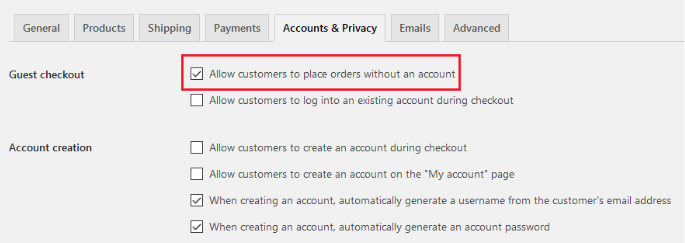
When using Shopify, you have the option to disable account creation, make account creation optional, or require the creation of an account to finish a purchase.
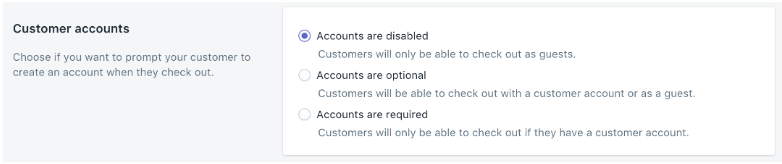
No matter which eCommerce solution you use, it’s a good idea to give consumers the option to create an account or checkout as a guest to avoid shopping cart abandonment.
3. Send Abandoned Cart Emails
If someone has abandoned their shopping cart at the end of the checkout process, there’s a good chance you’ve captured their email address.
If this is the case, consider sending out automated abandoned cart emails to remind customers they were in the middle of shopping and left.
You can use a free email service provider such as MailChimp to do this.
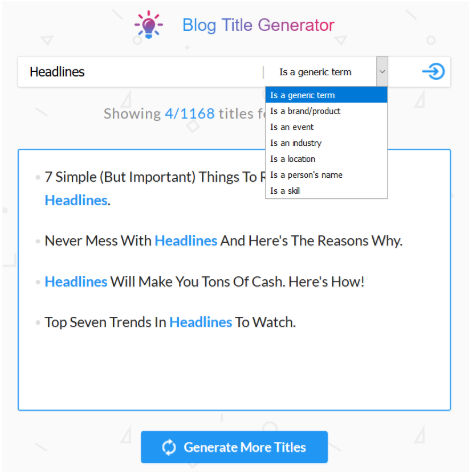
There are many reasons why someone might leave at the end of the checkout process – the website crashed, they got distracted, or they realized the total price was just too high.
To make an abandoned cart email effective, show customers what they left in their cart and include a strong call to action button that will lead them back to your website to complete the process.
Don’t forget to have great copy, an exciting image, and a good email subject line too. For help with email subject lines, check out CoSchedule’s Email Headline Analyzer:

You might even consider creating an abandoned cart drip series that includes coupons, free shipping, or some other exclusive deal to get people to come back if they don’t after the initial email campaign.
Staying in touch with potential customers is not only a great way to encourage shoppers to come back and finish their shopping, it’s a great way to build a strong presence with your target audience.
4. Offer Multiple Payment Options
One of the main reasons people abandon shopping carts is a lack of payment options. After all, eCommerce shops reach a global audience and payments options differ across the world.
56% of consumers look for a variety of payment options while online shopping, so it’s essential you research your target audience and understand their preferences.
That said, some of the go-to payment integrations that all people look for and are familiar with include:
- American Express
- Visa
- Mastercard
- PayPal
- Stripe
- Discover Card
- Authorize.net
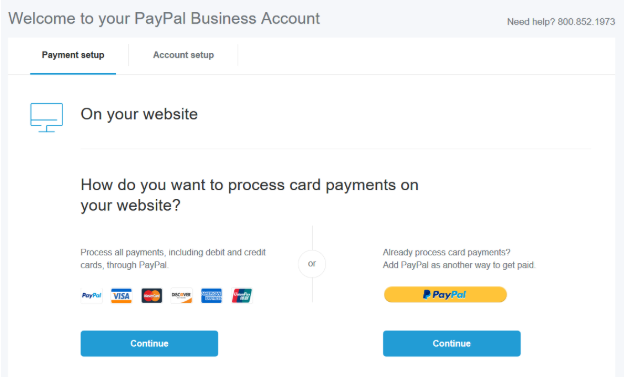
Depending on what type of online store you run, you may also accept personal checks, cash, bank transfers, direct carrier payments, and even cryptocurrencies.
5. Make Checkout Blazing Fast
It’s not enough to minimize the number of steps it takes for a customer to complete the checkout process on your eCommerce site.
Though that does play a role, and using elements like a progress bar so people always know where they’re at in the process is crucial, you should also pay attention to the performance of your online shop during the checkout process.
Everyone is in a hurry these days, and online shoppers are no exception.
In fact, one of the reasons people prefer to shop online is the convenience, ease, and speed in which you can buy the same items online and have them delivered.
Because of this, you should focus on the speed and performance of your website to make sure customers have the best experience possible and aren’t tempted to bounce halfway through the checkout process.
Some of the best ways to increase your website’s loading speeds (and the checkout process) include:
- Minimizing CSS, JavaScript, and HTML files
- Enabling a caching solution
- Compressing images into smaller file sizes
- Using a reliable hosting provider
- Enabling autofill for things like names and addresses
- Keeping the checkout page count to 5 and under
- Only asking for relevant data
And lastly, you can use a CDN to deliver site content, including that of your checkout pages, to customers extremely fast, no matter where they are in the world.
With a content delivery network, multiple servers spanning the globe store your eCommerce shop’s content.
Then, when someone requests to see a page on your website, the server geographically closest to the customer delivers content, so there’s never a lag in speed or performance.
Adding to that, a CDN will protect your online shop from falling prey to DDoS attacks in which hackers try to take down servers (and all the sites stored on them) to disrupt their service.
With a CDN, you’ll know that your eCommerce shop is being protected from cybersecurity attacks.
Final Thoughts
In the end, there’s no way to eliminate all shopping cart abandonment, even if you try your hardest. That’s because the nature of online shopping makes leaving so easy to do.
However, to grow your business and generate more sales, you should concentrate on trying your best to reduce the number of people that abandon your shop mid-purchase.
If you keep the customer experience in mind, make small changes to improve your website’s functionality, offer plenty of ways to pay, and work to build relationships with those that do leave in hopes of getting them to return, you’ll definitely see a decrease in cart abandonment rates.
Related Posts
Jimmy Rodela is a Freelance Writer and a Content Marketer. He is the Founder of the Guild of Bloggers.
He is a contributor on websites with millions of monthly traffic like Yahoo.com, Business.com, Monster.com, Business2Community and SocialMediaToday.com.
Follow him on: Linkedin, Twitter, Facebook, Google +,Read more about me