Due to its beginner-friendly layout and the fact that WordPress (WP) currently runs about 30 percent of the entire internet, there are those who assume it’s an entry-level CMS. Still, this is mostly because they take a simplistic approach to content management, naturally assuming that all of its users are laymen who just haven’t discovered what other platforms have to offer. The truth is that a person who knows WP inside and out, needn’t fear growth.
There are so many unused features and management techniques to discover, so many plugins to integrate and so many fresh themes to try out, that there is no chance that your growth will ever be stopped by the potential of WP. For this statement to hold true, however, you need to learn a couple of tips that can help you optimize and use the full potential of WP.
Code Minification
The first thing you need to do is minify the code of the website, in order to reduce the probability of error and have your website run faster. This can be done in several ways, for instance, by blocking delimiters, comments or new line characters. Seeing as how this process shortens the code, it doesn’t only give you a momentary boost but also makes your coding easier in the future. Once you shorten the code and take this coding practice as standard, you’ll have a lot less work. For those who aren’t as confident with their coding abilities to pull this off on their own, they can always use minification tools and avoid the potential hazard of making things worse.
Think about Your Hosting
Another thing that can help you get the most out of your WP website is going with the option of cPanel hosting. While similar to the common shared web hosting, with cpanel, you get the control panel included into your hosting plan free of charge. Some of its other advantages are a graphical user interface that makes it easier for new users to find their way around and simplified website management that saves a lot of time even for some of the more experienced users.
Next, you also get to enjoy easy script installation as well as some enhanced security features, which always comes as a huge plus. At the very end, the detailed statistics and report that most hosting companies provide is yet another a strong reason to go for this option.
Implement Caching
Every visit to your website requires a PHP execution, that is unless you properly implement WordPress caching. To avoid this, you should implement the caching option and allow the first visitor to your website to create a cached page, which can, later on, be used by so many other people with the minimal use of resources. Apart from providing you with a solid foundation for your website, this can make your responsiveness skyrocket and, in this way, provide the site with a healthy boost to the overall UX (user experience). Needless to say, this too can be done through a reliable plugin.
Limit the Access of Crawlers
Let’s face it, some parts of your website aren’t as optimized as you would like them to be and allowing Google to index them might result in a rank drop, which is something you just can’t allow. Therefore, you should either look for a way to stop search engine crawlers from accessing these areas or at least slow them down. This can be done with the use of robots.txt rules file.
Pick a Lighter Theme
While some themes may look amazing on your website, most of the time, they won’t have as much impact on your audience as they do on you. For this reason alone, it might be a better choice to pick a lighter theme instead. Regardless of the theme you choose, most of them are adjustable, which means that you could potentially go for a low-spec version of any given theme. Overall, while both responsiveness and visuals are important, responsiveness should still have a slight priority.
Image Optimization
In order to help motivate people to read your content or take a closer look at your website, you might be forced to give them an incentive in a form of a well-placed, contextual image. The problem with this, however, is that you need a high-quality image, without prolonging the loading time of your website, which is a tricky thing to pull off. Because of this, you need to learn how to optimize your images. In other words, you need to know how to resize them without diminishing their quality. Once again, image optimization is best left to a third-party software, even though it can be done manually.
Minimize the Number of Plugins
Earlier on, we mentioned at least several plugins you might want to use in order to optimize your WP website, however, pushing this too far can backfire horribly. Every plugin you include into your website’s infrastructure draws on its resources, which slows it down bit by bit. This means that, ironically, by turning to plugins to speed-up your website, you might accidentally slow it down. To avoid this from happening, you can prioritize and delete all the plugins you don’t actually need. Moreover, some plugins are there to perform a one-time service and should afterward be uninstalled.
Conclusion
At the end of the day, optimizing and using the full potential of your WP website is a matter of choice, and, while everyone wants their website to perform better, making this come true takes a lot of effort. Furthermore, as you could notice, most of the work involved in optimizing your website was highly technical, which makes some of the less tech-savvy users dread it even more. Nonetheless, in this day and age, it’s a skill that’s definitely worth acquiring.
Related Posts
A digital marketer from Sydney. Works as a blogger, Senior Editor for Bizzmark blog and a lecturer at Melbourne University. Tweets industry related articles.


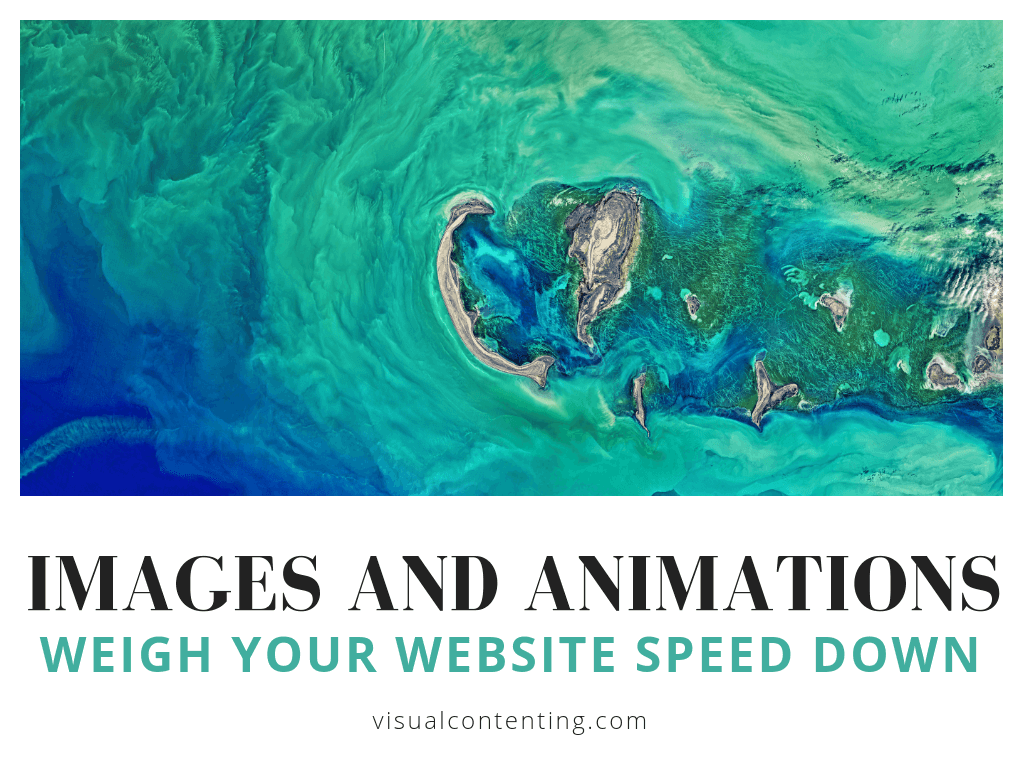



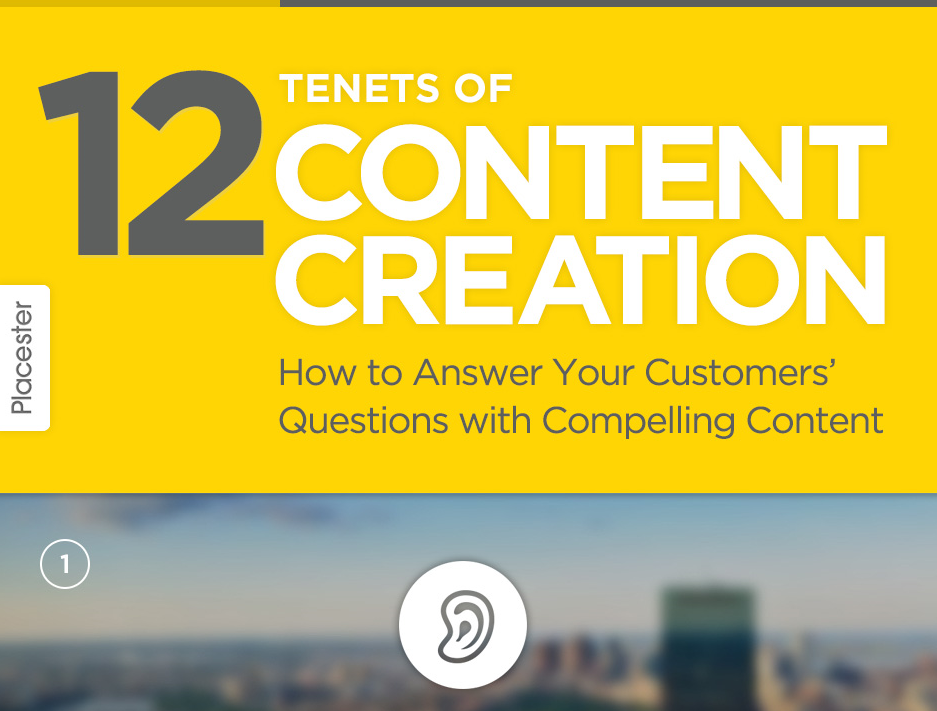

[…] Tips for Optimizing and Using the Full Potential of WordPress […]