When using images to exhibit your content, it is very important to take in consideration the SEO purposes of it. Not only your images should correspond to your content but everything behind the image should also be coherent so your website is efficiently crawled.
Therefore, it is important that you learn to optimize your images for search engines. Here you will find the 4 essential keys.
- Alt attribute
- File name
- Context
- Image Sitemap
Alt Attribute
Despite the fact that the technology for the recognition of images has advanced a lot, the search engines continue having problems to interpret the content of the images. Today, they can recognize letters, colors, and even faces, but little else.
Because of this you need to use the Alt attribute to describe your images.
The name of Alt comes from alternate text or alternative text, and it is what the search engines use to know what an image shows. It is also the text that the browser uses when the image cannot be loaded along with the rest of the content of the page.
To ensure a good Alt tag describes faithfully the content of the image, include the main keyword and be specific.
File Name and File Size
The name of the file is an indicator of the content of the image. Think that an image called "strawberry-pie.jpg" will probably show a strawberry cake.
To optimize the name you should try to be short and descriptive, and you do not need to include as much information as in the Alt tag.
For example, if using a name like "img.jpg" is too generic, which does not bring any benefit in search, you can try to make it more descriptive by naming it 'strawberry cake' in case your image is a strawberry cake. It's that simple.
With a more specific name, it is easier for the search engine to understand the content and, therefore, more likely to appear in a more prominent position.
For a good file name:
- Describe the content of the image
- Include the main keyword
- Be specific (you can exclude empty words)
- Use scripts to separate words
- Avoid the letter Ñ, the accents and other special characters
The file size, on the other hand, should be as small as possible. In this way images load fast, and that is something that search engines reward.
The file size depends on 2 things:
- The dimensions of the image
- The quality of the image
If you want a large image to fit in a small file, the quality will have to be lower. And if you want the image to be of high quality, you will have no choice but to reduce the dimensions.
This commitment makes JPEG the ideal image format for search engines; good quality with relatively small files.
However, you can also use PNG and GIF if they serve your purposes better.
When preparing your images:
- Use JPEG for photographs and images in general
- PNG is more suitable for flat images and / or transparencies (eg logos)
- GIF is ideal for animated images
Use the exact dimensions you need (do not trust the reduction of the dimensions to the CMS, because the entire image will be loaded before being resized)
Average JPEG quality is enough for the Web.
Before uploading images to the web, it is recommended that you compress them as much as possible, without compromising quality. To achieve this, use the online tool Compressor.io, although if you prefer the desktop tools, try JPEGmini and ImageOptim.
On the other hand, if you use WordPress as a content manager, you may be interested in the WP Smush.it plugin. While you have it active, it will compress all the images that you upload without apparent loss of quality.
Context
It is very important that your images are surrounded by text and, in particular, that this text is related to the content of the image. The narrower the relationship between the image and the context is, the better it is.
To put your images in the appropriate context, use the caption or caption, as well as the text above and below the image. Use even the headers and the title of the page if necessary.
Keep in mind that if the text surrounding the image has little relation to it, the relevance to the search engine will be low.
Image Sitemap
An essential aspect of image optimization is indexing. The images must be in the index of the search engine to appear in the search, but if the search engine does not find your image files it will be difficult to register them.
There is a way to increase the chances of your images being indexed, and it is generating a specific sitemap for images. This file includes the URL of each image, but it can also include the title, the license and the caption.
If you are using WordPress as a content manager, you should know that Yoast's SEO optimization plugin includes the images within the XML Sitemaps function. However, if you prefer a dedicated plugin you can use Udinra All Image Sitemap.
All in all, SEO is an important key for success nowadays. Whether you hire your own team or a third party agency – like Rebel Corp a Miami SEO and PPC consultant - it is important to focus on how your website can be optimized to increase an online presence, especially in today’s world where mobile phones, computers and tablets are the main source of communication.
Jason Mayoral has been actively involved in SEO and Internet marketing since 1999. Jason’s knowledge and experience have made him one of the most respected and referenced SEO’s in the industry and his passion for innovation and growth has led his company, rebelCorp.us , to become one of the world’s leading online marketing firms.
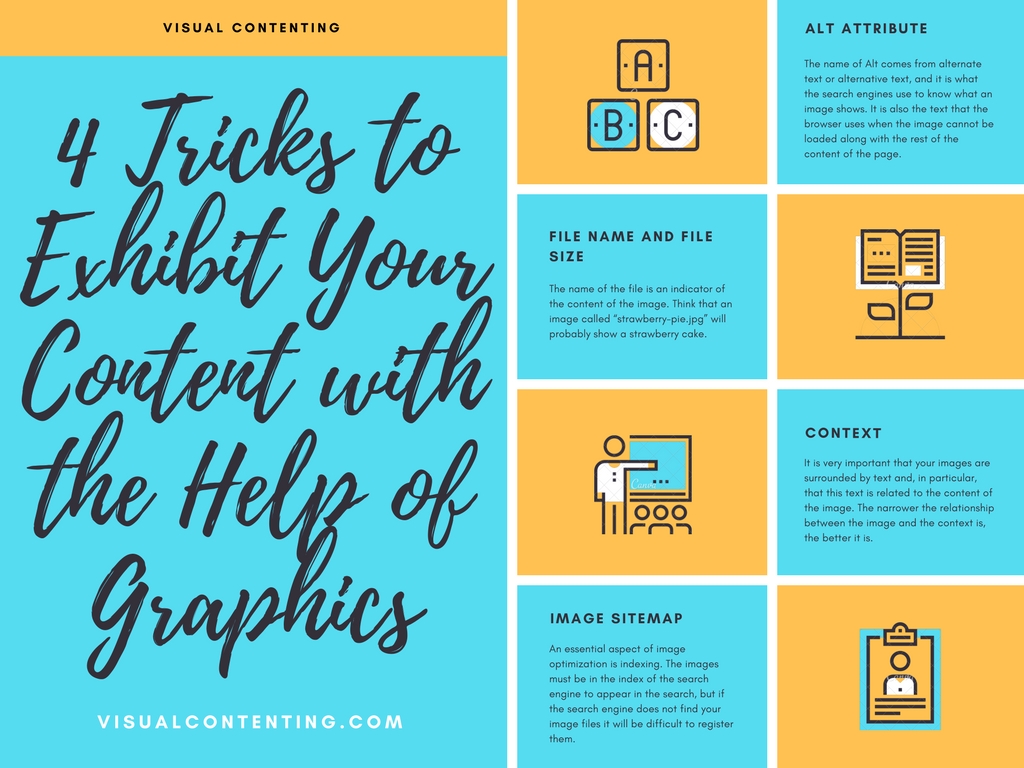


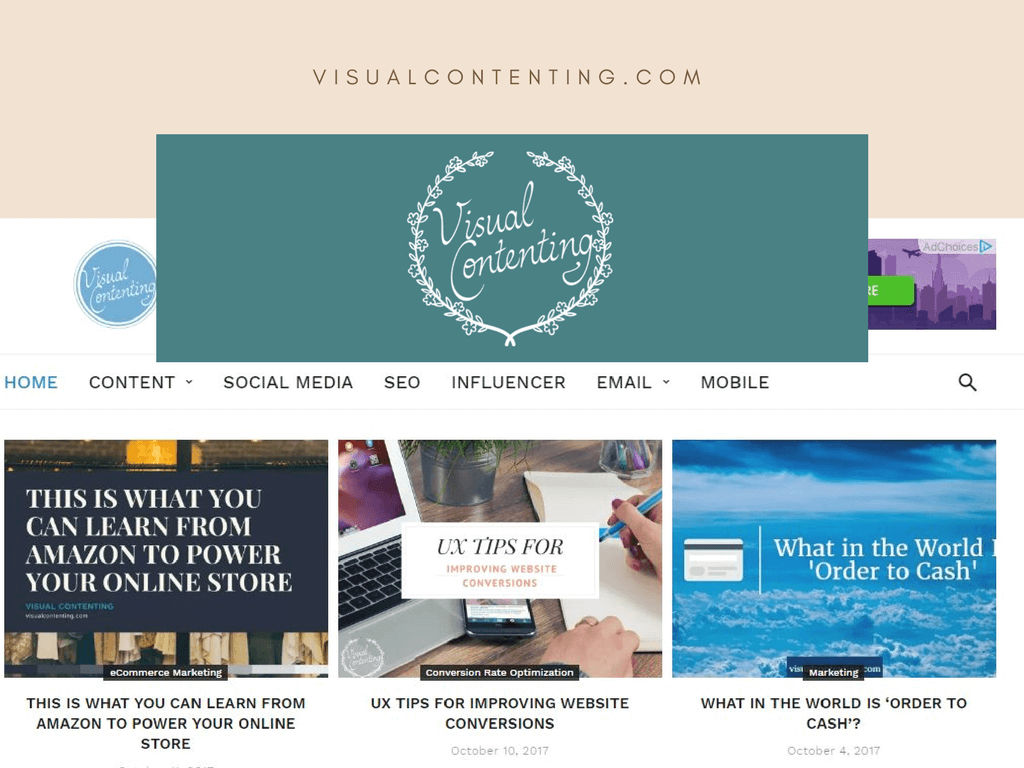
[…] 4 Tricks to Exhibit Your Content with the Help of Graphics […]