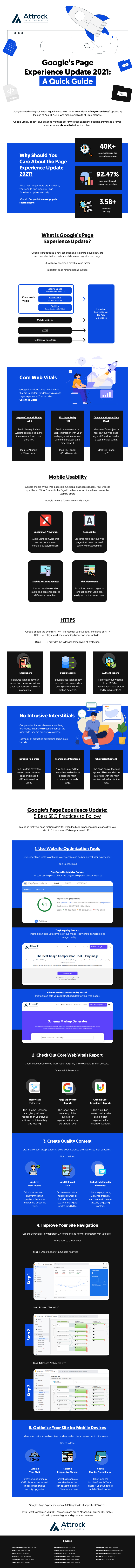Are you having problems optimizing your site for the new page experience update?
Well, it’s time to get on with it because you may be missing out on boosting your rankings.
But how can you optimize for page experience?
Find out below:
Tactics to Help You Optimize for the Page Experience Update
Before we can get into tactics you can leverage, let’s understand what elements feed the page experience update.
According to Google, the following are signals that showcase good page experience:
Core Web Vitals: These focus on aspects including:
- Largest Contentful Paint (LCP), which tracks loading performance
- First Input Delay (FID), which tracks interactivity
- Cumulative Layout Shift (CLS), which examines visual stability
Mobile Friendliness: Measures whether users can easily navigate your site from any device, access all links, and read your content.
Safe browsing: Measures whether your site contains deceptive or malicious content.
HTTPS: Measures whether you have a site with a secure connection.
Non-intrusive interstitials: Measures if users get obstructed from accessing crucial content as they browse.
Now that you know what elements pertain to page experience, how do you optimize for them?
Here are the tactics:
Audit Web Pages
Here you run an audit of all your web pages to check your performance against page experience signals. Some of the resources you can leverage include:
PageSpeed Insights by Google: Analyzes your web pages then generates suggestions you can use to make your pages faster.
Chrome User Experience Report: This report focuses on load performance while also providing metrics on how users experience your web page.
Search Console (Core Web Vitals report): This report shows you how your pages perform in terms of LCP, CLS, and FID.
Lighthouse and Chrome DevTools: Use these to measure Core Web Vitals and discover what needs fixing.
Optimize Web Page
Using reports from the resources above, fix issues including servers with a slow response time or bulky and above-fold elements like videos and images.
Leverage image optimization tools like TinyImage by Attrock to compress images without compromising on quality. Then preload some elements and fix cache assets that could be slowing your pages.
But those aren't the only page experience optimization tactics.
To discover what other tactics you can use, check out Gaurav Sharma’s infographic below. It contains a detailed guide on page experience elements and how you can optimize your pages for them. Check it out!