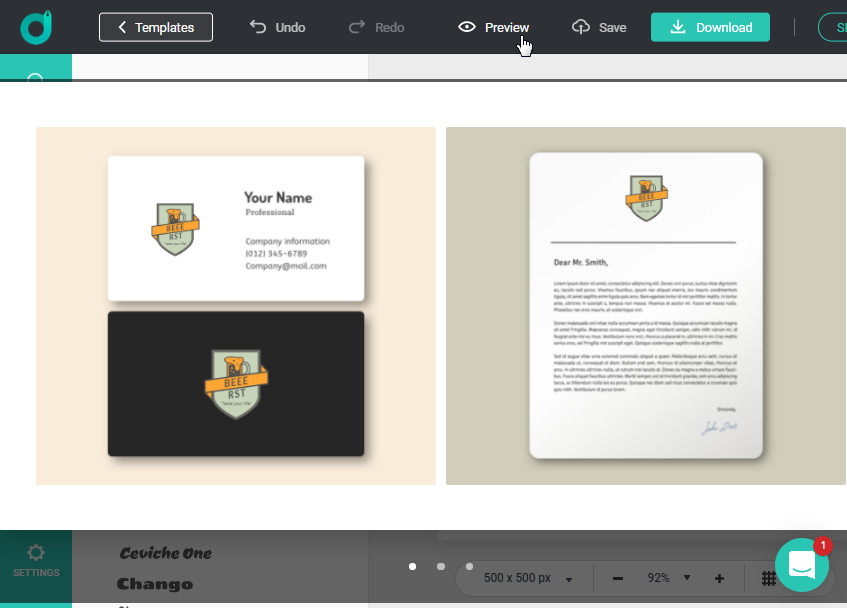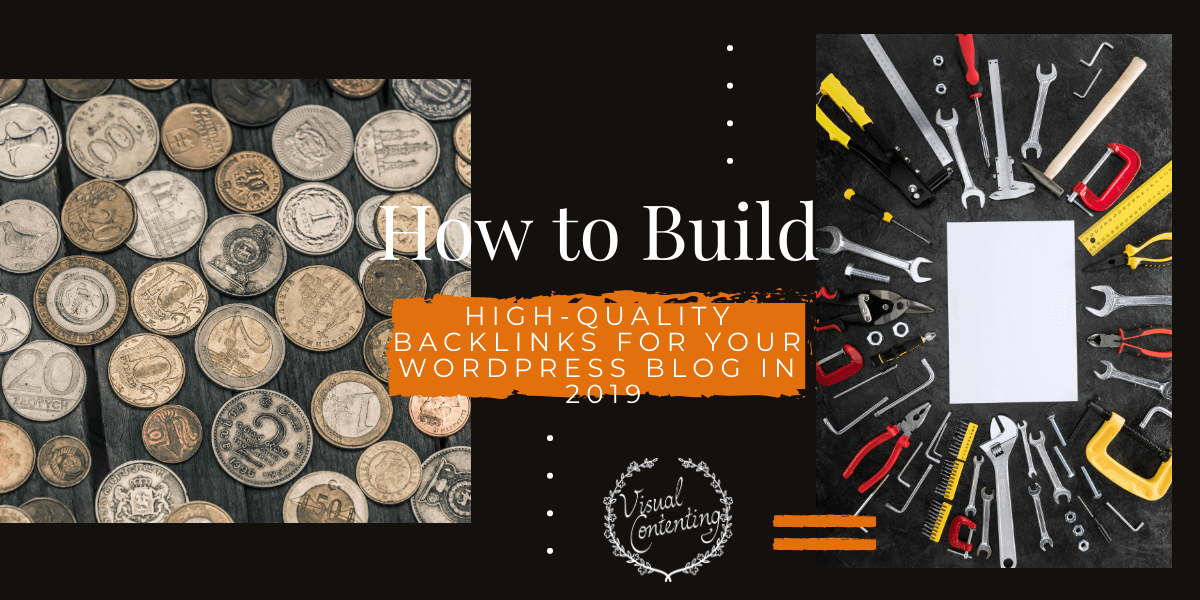New year comes with new opportunities and for WordPress developers, the year is of more hope and functionality. You can consider these tips for the industry best practices to custom build your best websites ever. Without further ado, let's get into the deal.
Some Insightful WordPress Tips:
Tip #1. Always Ensure that Your Site Gets Updated in the Test Environment
The primary thing to consider to take your website on to top is to follow this point always while administering other developer tips. If you make any changes directly to the live sites, you take the risk of getting it crashed if something goes wrong. If your website is tied to the running business, then downtime can be critical in terms of business operations. It means you are losing your money.
In order to eliminate this risk, you have to set up a test environment where you can update the WordPress site. The staging sites will work for some quick fixes as well. If you are testing the functionality of the site design, then it is recommended to be always done in a local environment. If you are new to the concept of a test environment, then there are many free options also which you can try out.
Tip #2. Make Use of the WordPress 5.0 Gutenberg Editor
In 2018, WordPress 5.0 was released, which featured Gutenberg editor. Even if you are using the Classic Editor Plugin, for which WordPress offered support until 2021, it is ideal to know about the new Gutenberg and start using it this year. You can set up a local WordPress site, which runs at 5.0 version and then safely experiment with the new editor without taking any risk of crashing the real website.
If you are creating content, then try to create your new posts in Gutenberg so as to see how the usage of blocks makes it easier. With this approach, you can also get new and innovative ideas to format your articles. If you do development, then you can also import a copy of your site into a local environment and then upgrade to WordPress 5.0 for troubleshooting.
Tip #3. Update Themes and Plugins
This is an old tip, but always fresh. This one should always be put in the default list of WordPress best practices. It may be tedious to run through all the sites in order to manage such updates, but it is highly important to do so without fail in order to ensure both security and speed. The outdated plug-ins and themes may have a lot of vulnerabilities which will put your site at risk, and it will take a lot more time to fix the errors and malware if you tend to avoid the updates. By approaching WordPress development and hosting service providers like RemoteDBA.com, updating plug-ins and themes may be something they can offer as an add-on service at a cost.
Tip #4. Ensure Mobile Friendliness
This is also an important need, which is not only mandatory from the performance point of view, but also important for SEO benefits. Ensure that your websites are responsive and mobile friendly. You should always use well-maintained WordPress plugins and themes which are up to date.
If you are planning for custom site design, then you may have to make sure that your site is mobile-friendly at the first point itself. If you are finding any need for changes, always test it in the local environment first. If not done this way, the site visitors may have a weird experience during the time of updates.
Tip #5. Add SSL Certificates
There was a time when SSL certificates were not considered to be mandatory for all sites. It was deemed to be more for banking sites, eCommerce sites, or the portals handling sensitive user information. However, now SSL certification for your website is considered to be the best practice to follow even when you are making a personal blog.
Google already started flagging the websites which don't have an SSL certificate by considering them as not secure. This may not be something you want to show up on your website in front of largely security-focused users. The hosting providers may provide you with many solutions for SSL certification at a limited cost.
Now, as we know the top tips for developers to follow in terms of WordPress development, let's next look into the database admin best practices to ensure performance.
Tips for Database Admins
You need to ensure that all your database operations are running well. Further, we will put forth some common guidelines to ensure best database administration.
1. Follow a Good Delegation Model
It is crucial to have a perfect staffing model to delegate each element of database administration to apt professionals. You may need to hire experts with SQL or NoSQL related skills based on your database needs. The delegation also means proper communication with administrators to spread the workaround effectively.
2. Try to Build Centralized Data Systems
One major pitfall in database administration is while there is too much data coming in from various sources. In such a scenario, instead of having many endpoints with route information into the database, ensure that you have a very comprehensive process for tracking and administering data. At the same time, it is also sensible to curate data which you will be held on the company systems.
3. Manage Alerts and Notifications
Automation had brought in a lot of changes in database administration, which has actually changed the way in handling the modern-day data-intensive applications. The rule of thumb is to add a reasonable level of notification alerts into a system. No one may prefer a blizzard of unimportant alerts or notifications, as overtime, the staff may learn to tune them out well. While a tired system seems to be ideal, many organizations run with a limited or restricted system, in which notifications will signify something which needs immediate attention.
4. Streamline Backup and Restoration
This goes well with the above mentioned tips on the database structure and systems. You need to ensure a centralized strategy in place for restoration and backup. You may not want random people to get into data maintenance randomly. Everything needs to be organized and structured properly.
In terms of database administration, these are some of the frequent advice by experts when the need is to safeguard the functionality and integrity of your database systems. Now, there are a lot of new technologies also coming into the scene, but many of these guidelines remain as effective ways to ensure that your database operations are up-to-date.
Related Posts
Andrew Thompson is an SEO analytics professional. He works as an independent blogger and data analytics consultant.