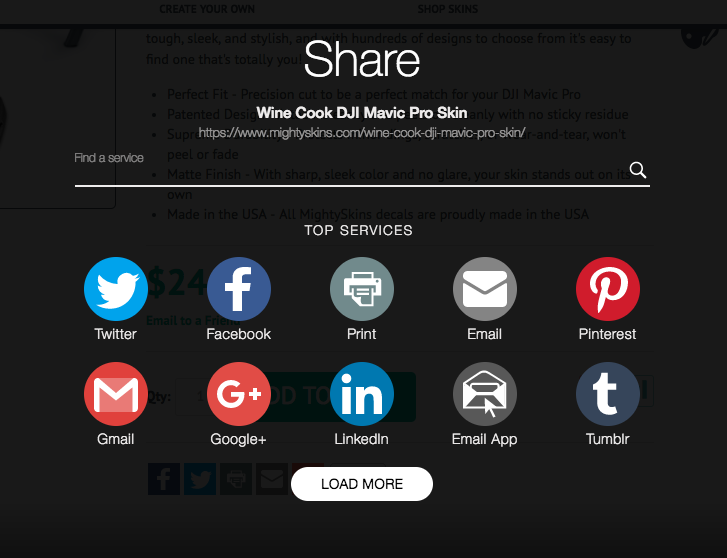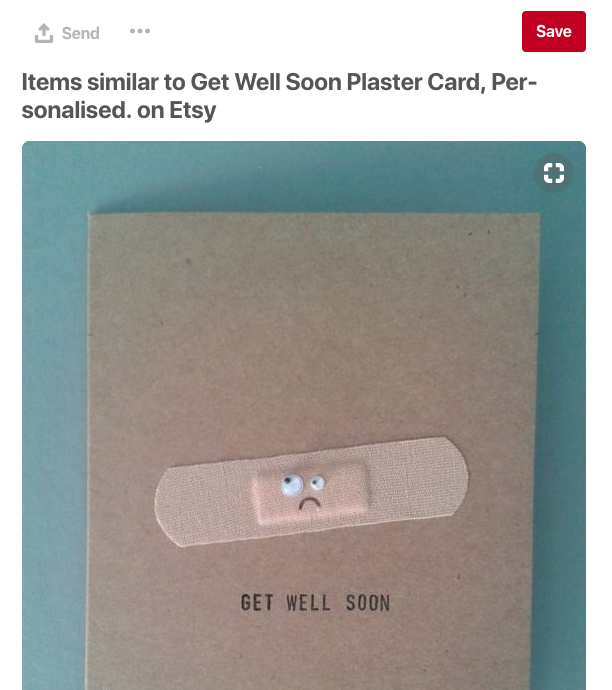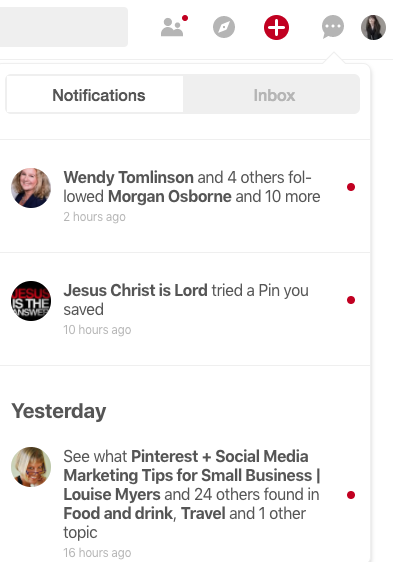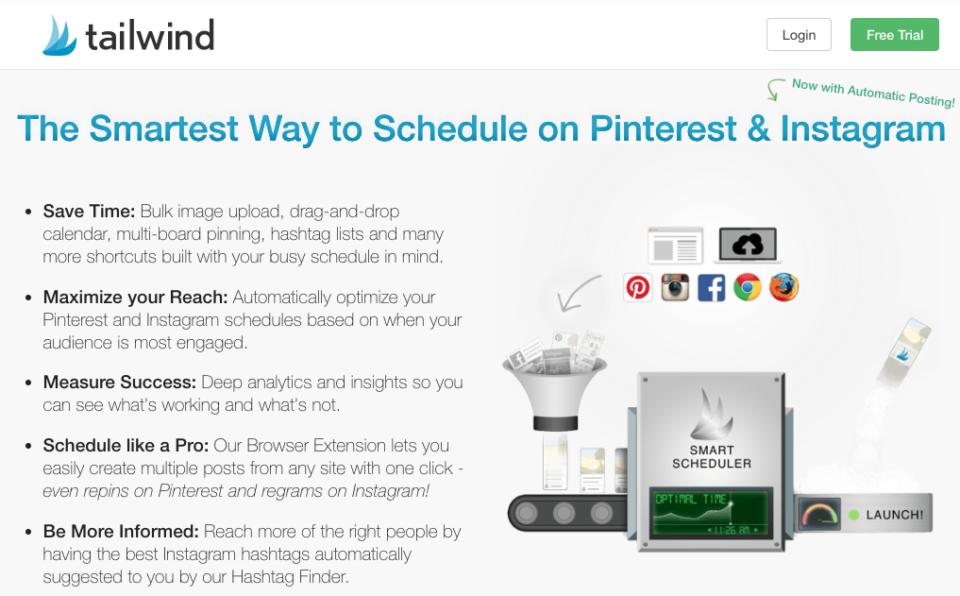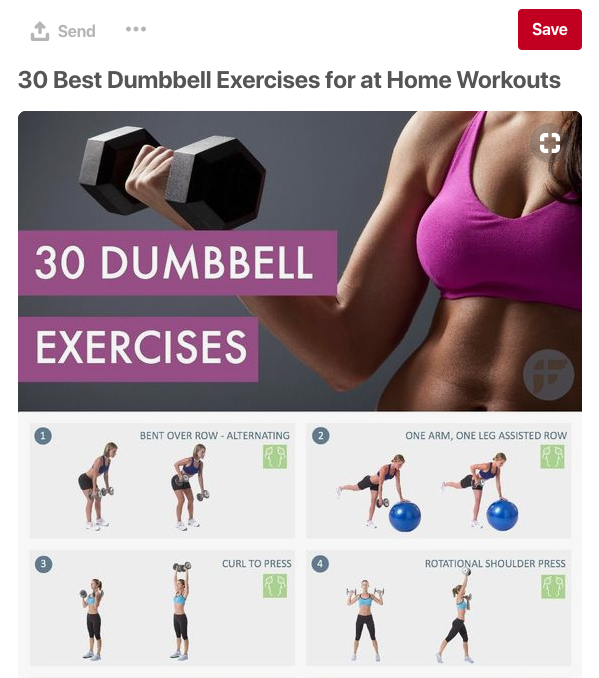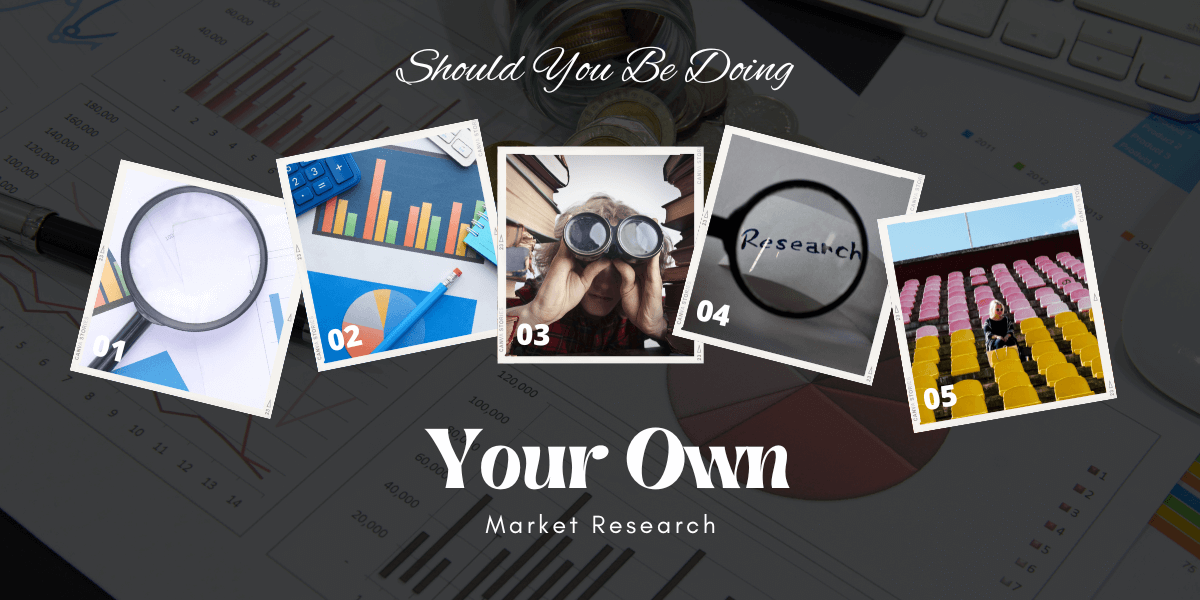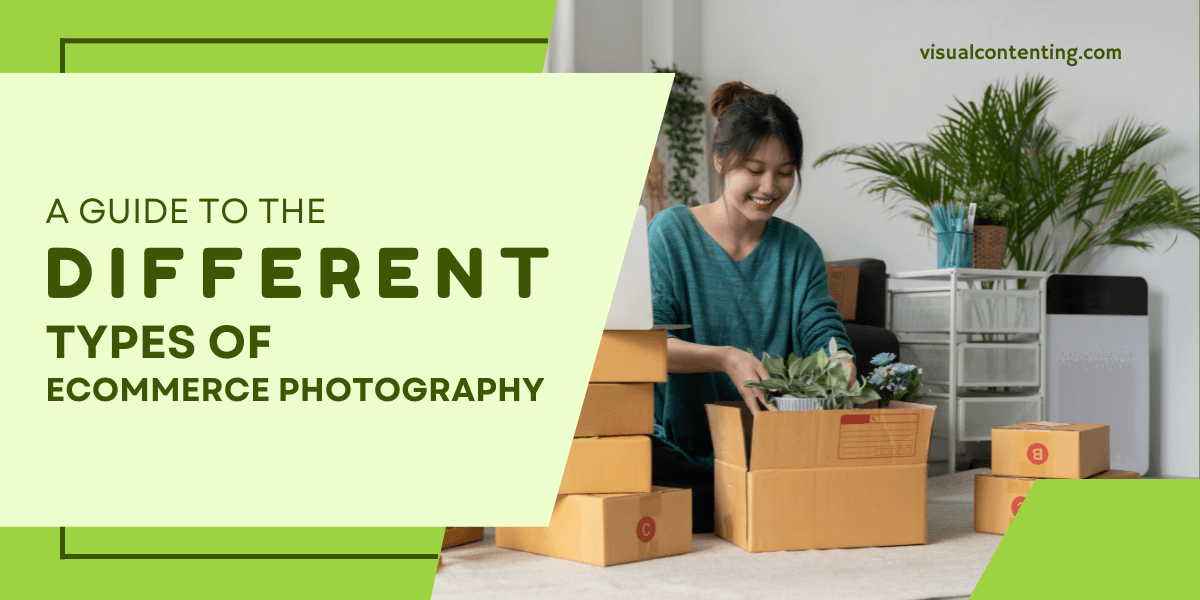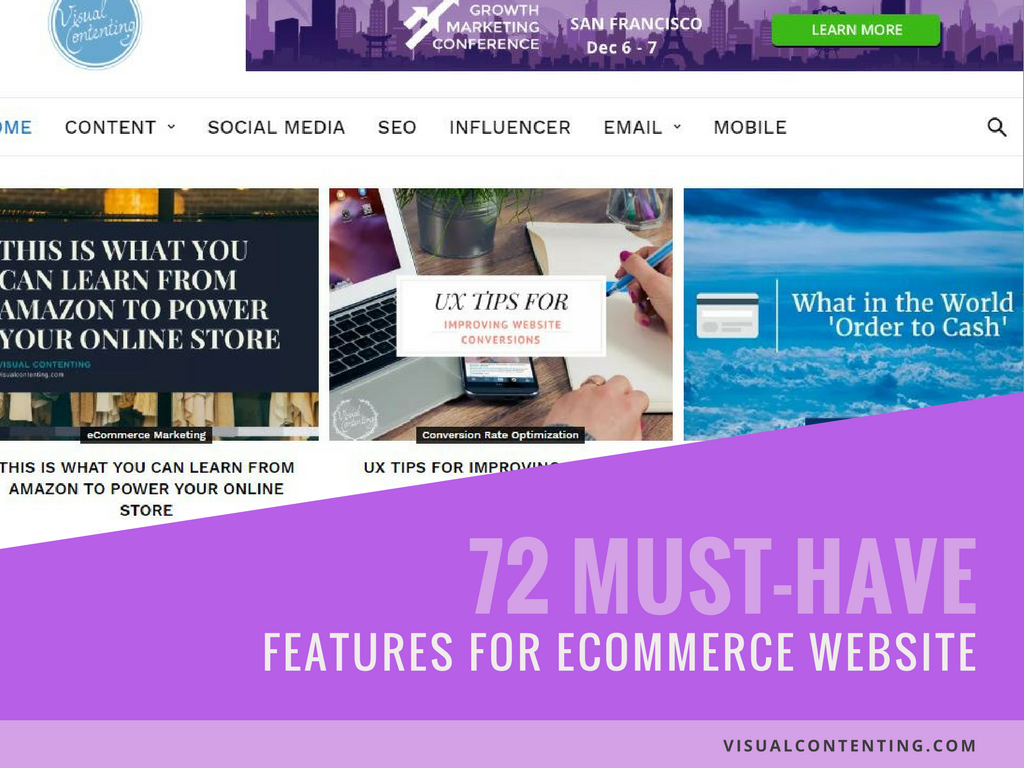Pinterest is a social media platform and “information discovery system” that has rapidly become a major force in advertising and marketing. The company encourages users to share and spread ideas through “Pins,” images that are saved on user’s “Boards,” allowing them to create catalogs of ideas that interest them. Leverage Pinterest for eCommerce to build a following for your online store: use these tips to grow your online audience.
Why Do You Need to Leverage Pinterest for eCommerce?
An astounding 93% of Pinners use Pinterest to plan purchases, meaning their users are spending more money on average than those on almost any other social network. Follow the advice below to build a following and take a slice of the pie.
Tip #1: Include SEO Keywords in Your Posts
Using highly trafficked keywords in the titles and descriptions of your pins and your boards is a great way to drive traffic to your page, both from within Pinterest and from off-site search engines. Look at what keywords successful users in your niche are using and adapt them for your posts, or try using Google to brainstorm keywords. Type in the first word of a phrase related to your niche, and see what people are searching for; these are all great ideas for tags.
Check out this Get Well Soon card Pinned by Jessick Hackwith.
Tip #2: Promote Pinterest Across Other Platforms
Link to your Pinterest page from your website and other social media profiles. Pinterest has unique attributes that make it appealing to a specific audience, and these people will be eager to follow you to see what types of things you have pinned if they’re already interested in what you post on other social accounts. Including links to Pinterest to your email newsletter is another way to direct traffic toward your site.
Pin-It buttons, Pinterest follow buttons, and social sharing tools that use Pinterest are great ways to make sure your website visitors can share your products with their followers. Check out this example from MightySkins' DJI skin product page:
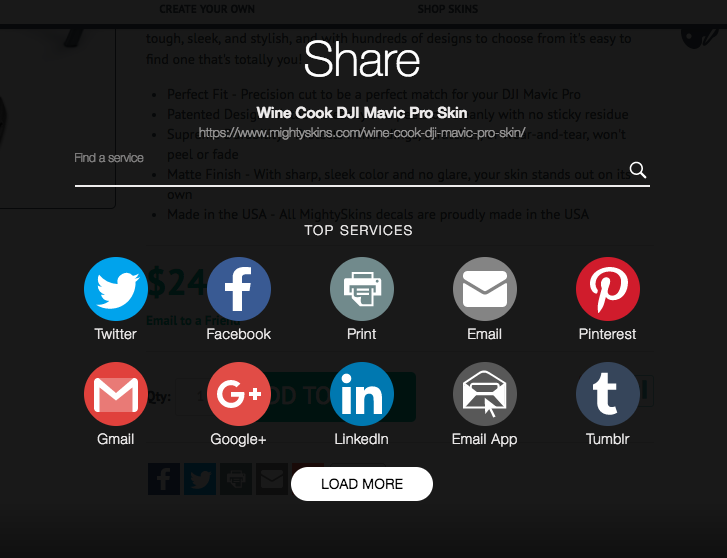
Tip #3: Follow Influencers and Other Similar Profiles
When you get a new follower or a notification that someone has repinned one of your images, you ought to check out their page. Are their boards filled with pins from items in your niche, or are they a spam account that pins everything and follows everyone? If they have a lot of followers and a well-curated page, follow them back and consider repinning one of their images as an act of good faith.
Check your Pinterest notifications to find out who to follow! If other people you're following are all following the same person, there might be a good reason.
Tip #4: Pin Consistently
Never let too much time pass before making a new post. You want to maintain visibility in your follower’s feeds, or they’ll go elsewhere. If you will be away from your laptop or without WiFi for a while, don't worry; Many social media management software solutions allow you to schedule your posts ahead of time, thus avoiding a period of radio silence (that could lead to a potential loss of followers).
Use a tool like Tailwind to automate Pinning for your online store's brand.
Tip #5: Pin Other People’s Images
Don’t exclusively pin your products or items. You’ll look like you’re spamming, and this violates the unspoken premise that your boards are things you genuinely find interesting, not just stuff you’re promoting. In general, you want to maintain the appearance that your boards are documents of authentic enthusiasm, not workshopped marketing efforts.
If you are going to follow anyone in the eCommerce industry, follow the leader; even Amazon shares off-site pins with their followers.
Tip #6: Respond to Comments
Engagement is vital on every social media platform. When people comment on your pins, take the time to respond. Engagement builds relationships that can drive purchases, shares, and other valuable user interactions. I don't see a lot of companies doing responding to Pinterest comments yet. But, those who do have a more engaged following.
Final Thoughts
Follow the advice above and read more about visual marketing on social media to rock your Pinterest for eCommerce.