You want a presentation that WOWs your audience…Yet your PowerPoint skills are pretty basic; what do you do?
Well, most of us just write down the text, slap the logo on a slide and hope for the best. But then… your worst nightmare happens. You lose the client.
Or what happens when you want a cool banner or an infographic for your blog? Unless you really know how to work with expensive design software, you simply just forget it, right?
Nope.
There is a cool new solution for you; a web based software program that allows anyone, and I mean anyone, to create wonderful graphic presentations, infographics and banners without having to be a graphic artist.
Sounds awesome? Keep reading to find out about this new tool.
What Is Visme?
Visme Homepage
Visme is an online software program that is easy to use, offers the flexibility you need to work with both PC and mobile devices and has many different pre-set templates, objects and graphics with a simple click, drag and drop.
You don’t have to give up on that brilliant idea for an infographic or presentation. You can do it without having to hire a designer to help. Visme offers an easy and intuitive visual dashboard that allows you to simply drag and drop visual elements and content into the project.
It’s as simple as that!
Visual Content Tactics that You Can Create with Visme
Read our previous review about Visme to learn more about visual content tactics that Visme can help you to create.
The Advantages
Visme is different from other graphic creating software because it:
- Offers more than just one type of graphic content.
- Requires no design experience.
- Intuitive and very easy to use.
- Offers many different templates which is a good starting point for a presentation or infographic.
- HTML5 ready.
- Offers content you can download and reuse in various web formats.
Simply put, there are quite a few advantages to using Visme.
Firstly, Visme is a browser based application.
And if you aren’t familiar with what that means, allow me to explain. It means no downloading. It’s ideal, as you don’t have to place any large program onto your computer, you don’t risk bringing in malware or downloading other programs you don’t use and don’t want on your computer.
Secondly, you can create your own visual content once and present it anywhere. I mean anywhere!
Using Visme, your ongoing and finished projects can be saved online in your account on the web or downloaded to your computer, whichever option works best for you. And this is what gives you the added flexibility of accessing your projects from other locations and devices.
This also means that wherever you go, you can access your projects to finish, make changes, download or publish to your own website. Or even present it from any devices that you want.
Your Visual Content Is Everywhere!
Many Preset Templates for Your Projects
Visme also has a lot of preset templates for you to choose from to wow your audiences.
Visme Preset Templates
As a non-graphic designer, I appreciate the ease when it comes to creating graphics. And nothing could be easier than Visme. Everything you need is there on the dashboard. You can add animated text, visuals, personal images, graphs and more. If you want something that impresses but don’t want to spend too much time creating the presentation, simply use one of the preset templates and exchange the existing text for your own. It’s that simple!
The Animation Features
On the whole, the feature that makes Visme stand out from competitors is the easy to use animation. The program makes it very easy to animate both graphics and text. All you do is click on the object and apply the animation effect.
Animate an Object in Visme
The Fonts
Visme also comes with more than 100 fonts which add more interest to a project. Just click on the font dropdown and select the font that looks right with your project.
Fonts can range from the very modern to the interesting handwritten calligraphy. And you can apply different fonts to different areas of an image.
Choosing Fonts in Visme
Visme Free Version
When I first started using Visme, I opted for the free version. I was certainly impressed with every feature and benefit that was available under the free option. They allowed me to save presentations, download them and even use on my website for free. It’s a fantastic option, but I do suggest that you purchase the premium version after an initial trial period.
Publish Projects in Visme
Visme Paid Plans
Although the free version is probably one of the most comprehensive I’ve seen, Visme premium plans offer so much more ease of use. There are more complete templates to use here, which means you save a lot of time and effort when creating your infographics and presentations.
All Is Done for You
Whereas the free version offers you an initial slide or graphic theme for the first slide of the presentation, the premium option offers you a whole set of related page templates. This means you don’t have to go in and find specialized images. There’s no need to keep previewing a project to make sure the slide you are creating works with the previous ones; here it is all worked out for you in the premium templates.
Create Unlimited Projects with Your Team
Visme Premium also gives you unlimited projects to work on whereas the free version only allows you to save up to 3 projects, and it also places a watermark on these. The Premium version removes the watermark and allows you to work on as many projects as you want with as many collaborators as you need.
Visme for Team Collaboration
You get up to 1GB of cloud storage for your projects here too, which is more than enough to store as many projects as you want. This allows you and your collaborators to access make changes and use presentations or infographics from any device, providing you have access to the user name and password you chose.
Once finished, you can download the final presentation as a PDF or an HTML file.
Control Your Project Privacy
There are a ton of possibilities with Visme, and it is a program that saves time and creates beautiful visuals for web, blogs, Slideshares and more. The projects can be shared publicly, privately or using password, your choice. They can also be emailed, easily embedded onto websites or social media platforms and more.
Track Traffic and Content Engagement
Visme Premium also gives you insightful analytics of the number of visitors to your content and how engagement they are with it.
This is a remarkable feature that allows us to analyze and determine what content works best for us in order to have better strategy for later campaigns.
The following image offers a clear view on the differences between Visme Basic and Visme Premium.
Visme Pricing Plans
Bottom Line
You need great visual impact when it comes to creating presentations. And there isn’t a better app to get what you need with less time and less fuss than Visme.
I do suggest the Premium version as it just saves you so much more time, but either option works well. Visme works with presentations, infographics, banners and many other graphic ideas you want to create.
Anyone, no matter what their backgrounds are, can easily use Visme to create stunning graphics with virtually no learning curve. I believe this to be an essential tool for almost any entrepreneur, designer, marketer or business owner.
Related Posts
Community manager at Visual Contenting. Jacqueline loves to talk about social media trends, new technology and how they help businesses accelerate their marketing efforts.
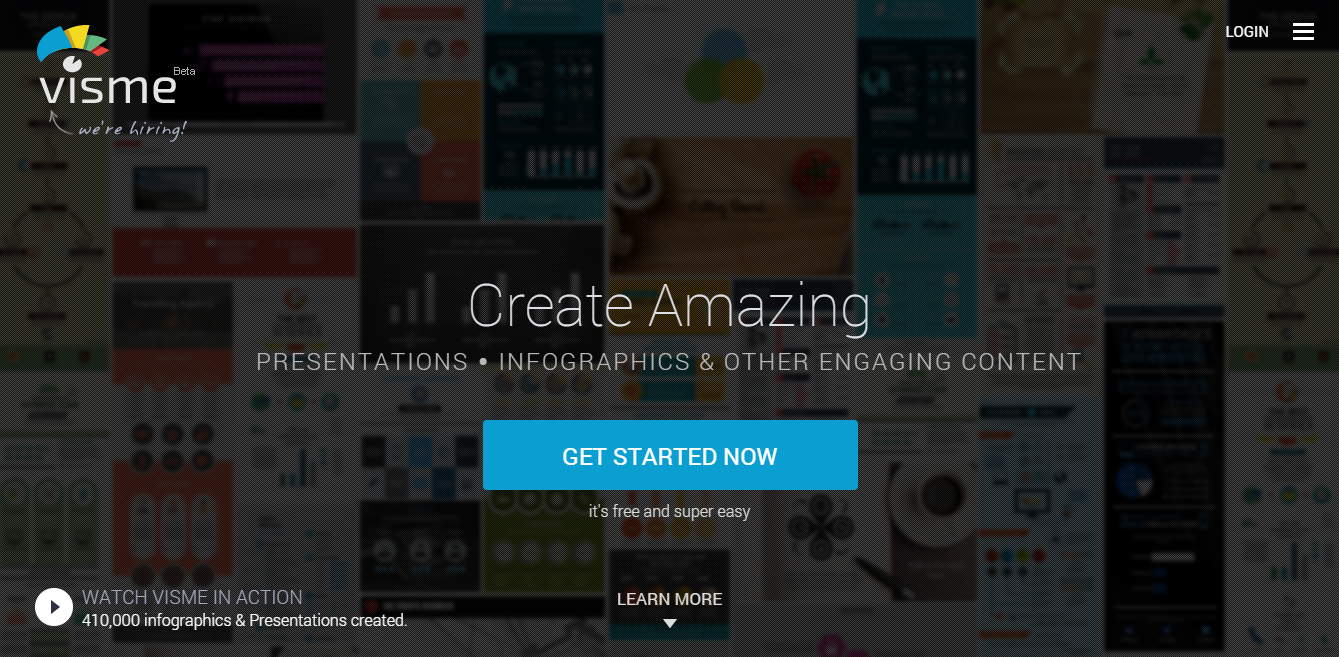
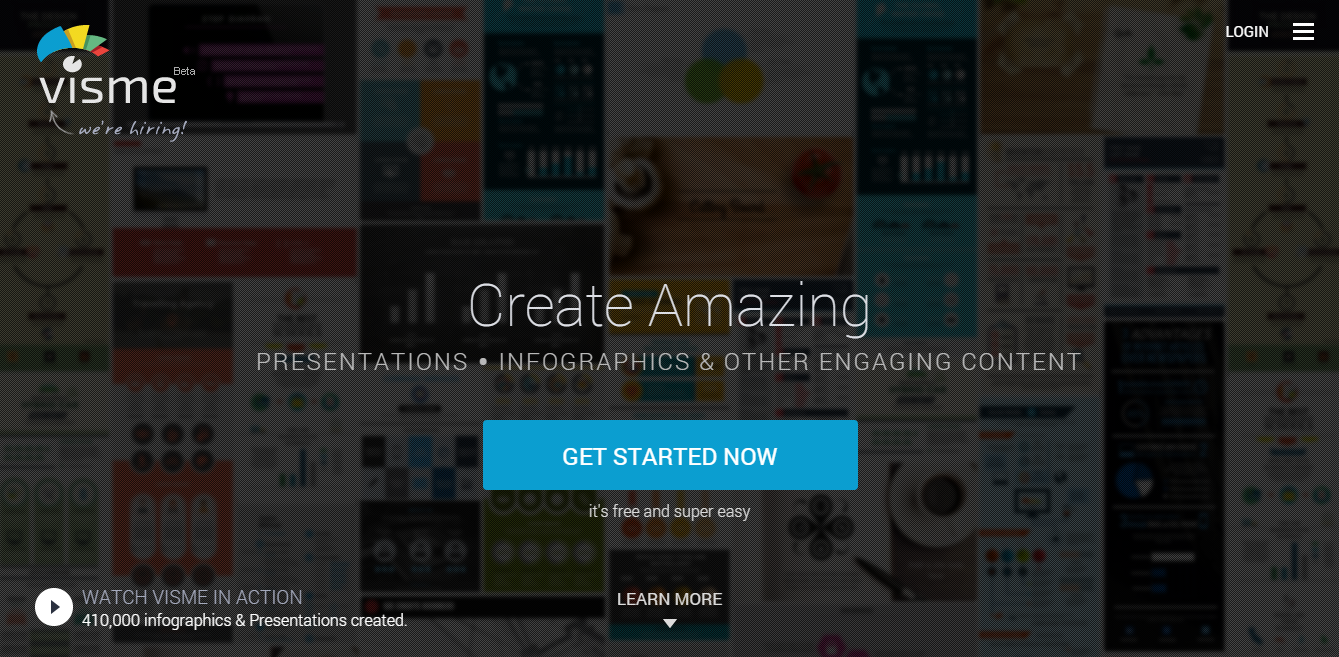



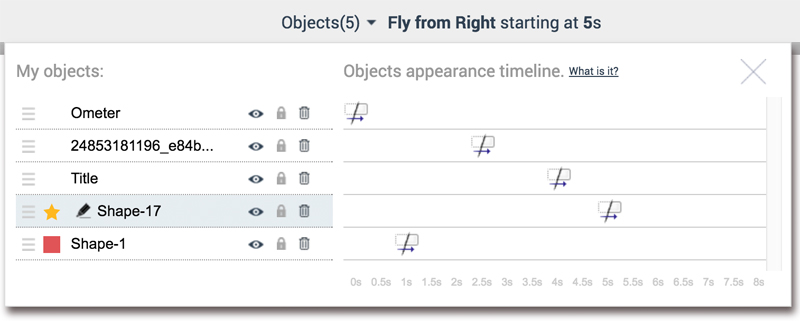
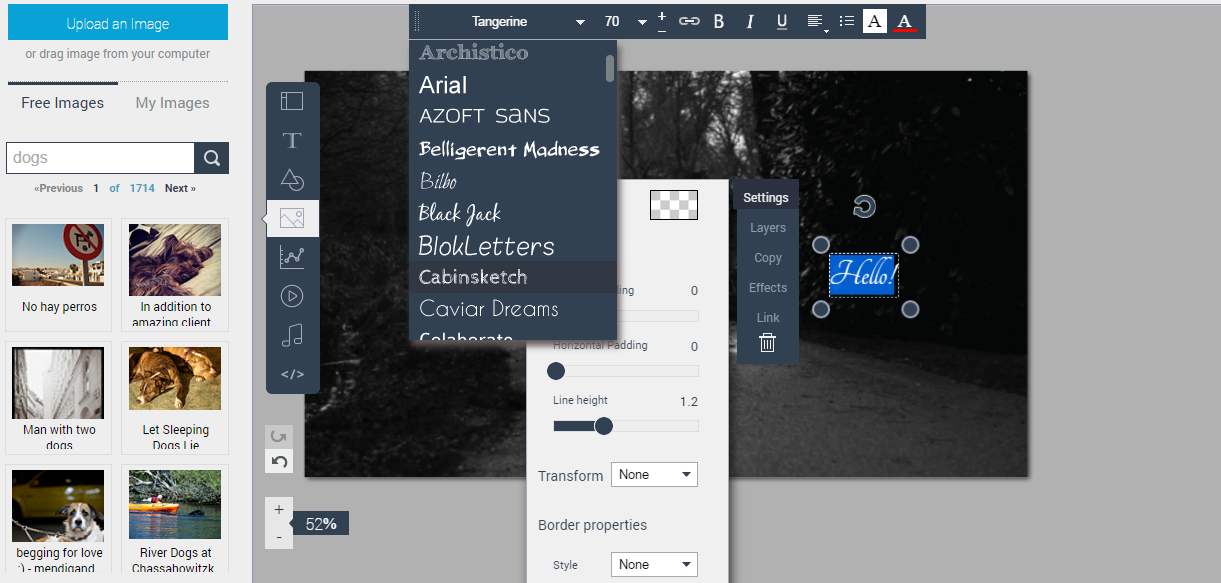
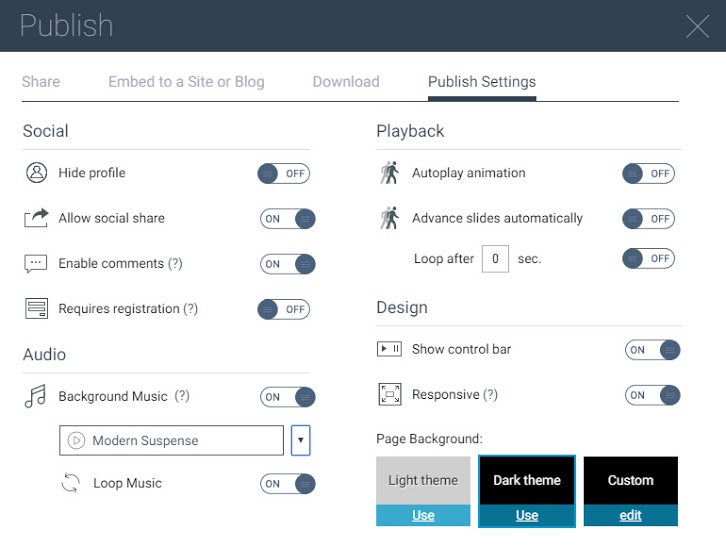

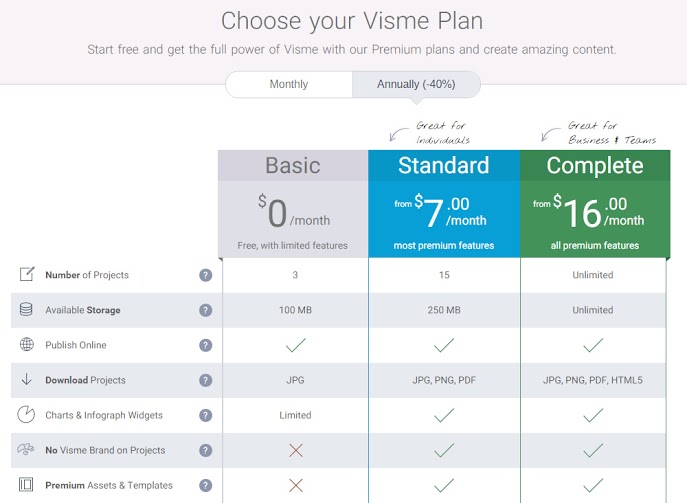

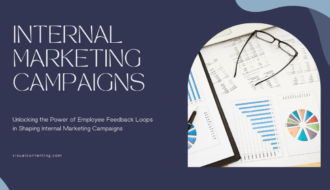



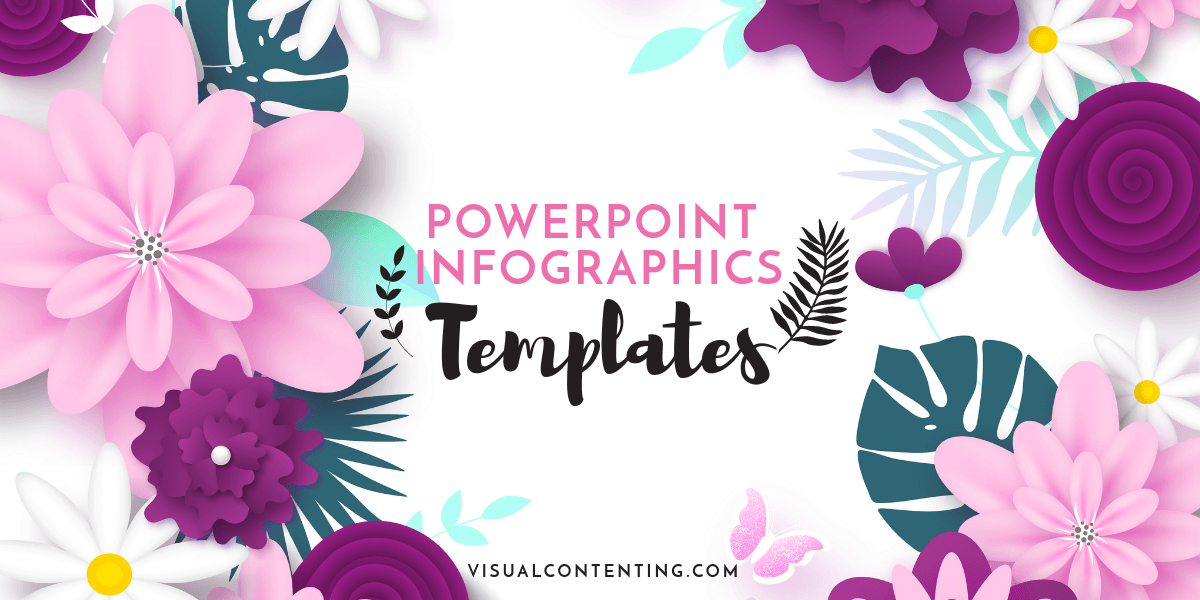

[…] You want a presentation that WOWs your audience…Yet your PowerPoint skills are pretty basic; what do you do? Well, most of us just write down the text, slap the logo on a slide and hope for the best. But then… your worst nightmare happens. You lose the client. Or what happens when you want a… [Read More] […]